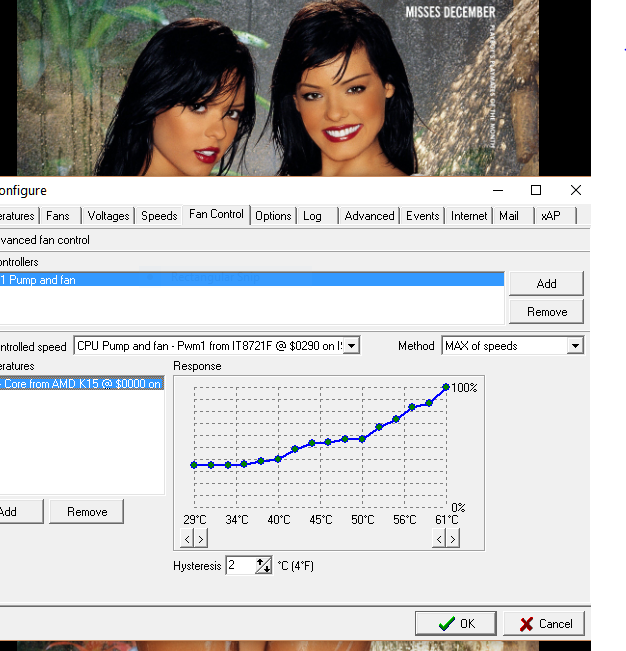Frick
Fishfaced Nincompoop
- Joined
- Feb 27, 2006
- Messages
- 18,947 (2.85/day)
- Location
- Piteå
| System Name | Black MC in Tokyo |
|---|---|
| Processor | Ryzen 5 5600 |
| Motherboard | Asrock B450M-HDV |
| Cooling | Be Quiet! Pure Rock 2 |
| Memory | 2 x 16GB Kingston Fury 3400mhz |
| Video Card(s) | XFX 6950XT Speedster MERC 319 |
| Storage | Kingston A400 240GB | WD Black SN750 2TB |WD Blue 1TB x 2 | Toshiba P300 2TB | Seagate Expansion 8TB |
| Display(s) | Samsung U32J590U 4K + BenQ GL2450HT 1080p |
| Case | Fractal Design Define R4 |
| Audio Device(s) | Line6 UX1 + some headphones, Nektar SE61 keyboard |
| Power Supply | Corsair RM850x v3 |
| Mouse | Logitech G602 |
| Keyboard | Cherry MX Board 1.0 TKL Brown |
| VR HMD | Acer Mixed Reality Headset |
| Software | Windows 10 Pro |
| Benchmark Scores | Rimworld 4K ready! |
Hi, MentalRay doesn't use any GPU unless you tell it to. As far as I know there is no way to tell it to do that. Maya is usually based on CPU and RAM unless you use something like VRAY and start using VFX which I think will then start pulling from the card otherwise it will just use the CPU if the Quadro or the Firepro isnt
detected? (I am not sure)
I meant what happens if you load the GPU with something? Just to exclude weird PSU issues.