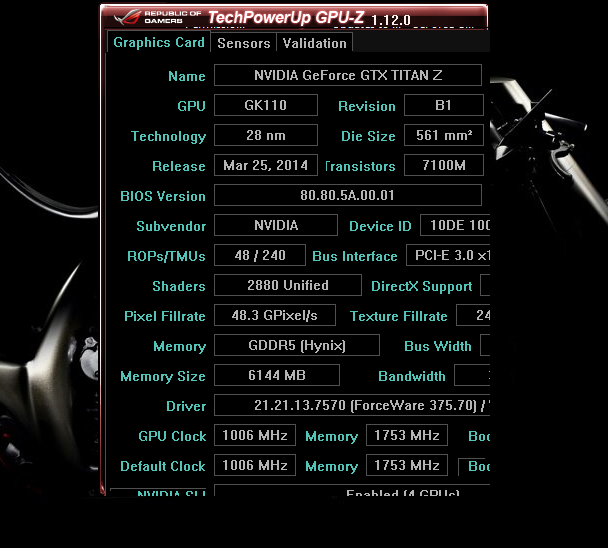- Joined
- Jan 31, 2015
- Messages
- 20 (0.01/day)
| System Name | My Build Asus Deluxe X99 3.1 |
|---|---|
| Processor | i7 Intel 5960 |
| Motherboard | Asus Deluxe X99 3.1 |
| Cooling | Corsair H100i V2 and Corsair Dominator Airflow Platinum RGB LED Memory Fan Cooling |
| Memory | Corsair DOMINATOR® Platinum Series 16GB (4x 4GB) DDR4 DRAM 3200MHz C15 memory kit for DDR4 Systems 1 |
| Video Card(s) | 2 GTX Titan Z GPUs overclocked bios |
| Storage | Samsung 950 PRO -Series 512GB PCIe NVMe - M.2 Internal SSD AND 2 WD 4 T HDDs AND 1 Samsung 512g SSD |
| Display(s) | Samsung Monitor LCD |
| Case | ThermalTake |
| Audio Device(s) | Onboard |
| Power Supply | 1500 W power supply ATX Corsair |
| Mouse | Alienware TactX Mouse |
| Keyboard | Alienware TactX keyboard |
| Software | Windows 10 Pro modified with Winreducer.net |
| Benchmark Scores | 27703 3Dmark |
I need some help.i cant get gpuz to scale right. its the only app that does this on windows 10 pro.........why? and how i fix?