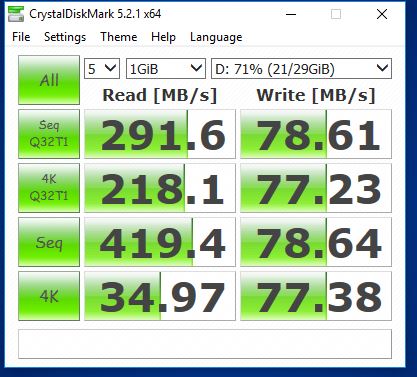- Joined
- Nov 28, 2012
- Messages
- 2,787 (0.67/day)
| System Name | BoX-Server | 775PC |
|---|---|
| Processor | I3 3.5GHZ (3150) | Modded Xeon E5450 (OC @3.60) |
| Motherboard | ASRock B85M-ITX | ASUS P5Q-EM |
| Cooling | OEZM HSK | 92MM Heatsink RGB |
| Memory | 8GB DDR3 | 8GB DDR2 |
| Video Card(s) | AMD 6450 | AMD RX 550 4GB |
| Storage | 120GB SSD 1TB WD | 120GB SSD 1TB Seagate 500GB HDD << |
| Display(s) | DELL 17" LCD 1280x1024 | ASUS 24" LCD IPS |
| Case | CoolerMaster 110 | RoseWill ZIRCON |
| Audio Device(s) | Onboard |
| Power Supply | Rosewill 610WATT | Rosewill 550WATT |
| Mouse | Input-Director| RoseWill FUSION C40 |
| Keyboard | Input-Director | RoseWill FUSION |
| Software | Windows 10 Pro 64-Bit |
So i connected my 32GB Custom SSD along side my 1TB HDD and here are the speeds... What gives? I thought SSD were Slightly faster?
The Case/Board for my mSata Card
My HDD got twice the speed... 271MB

The Case/Board for my mSata Card
My HDD got twice the speed... 271MB

Last edited: