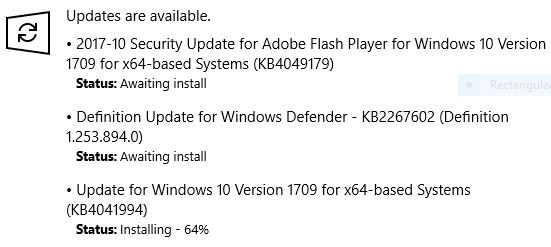- Joined
- Nov 4, 2005
- Messages
- 12,194 (1.70/day)
| System Name | Compy 386 |
|---|---|
| Processor | 7800X3D |
| Motherboard | Asus |
| Cooling | Air for now..... |
| Memory | 64 GB DDR5 6400Mhz |
| Video Card(s) | 7900XTX 310 Merc |
| Storage | Samsung 990 2TB, 2 SP 2TB SSDs, 24TB Enterprise drives |
| Display(s) | 55" Samsung 4K HDR |
| Audio Device(s) | ATI HDMI |
| Mouse | Logitech MX518 |
| Keyboard | Razer |
| Software | A lot. |
| Benchmark Scores | Its fast. Enough. |
I'm thinking about moving my system to dual boot to get the features back that window 10 broke.
Like an OS that doesn't force uninstall things it doesn't like, and ads, and the kids version of control panel.
Like an OS that doesn't force uninstall things it doesn't like, and ads, and the kids version of control panel.