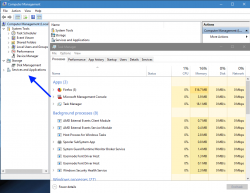Microsoft is secretly working on a stripped-down version of their Windows 10 operating system. The new 'Windows 10 Lean' SKU is specifically designed for devices where storage space is a luxury. Compared to the Home and Pro SKUs, this 'Lean' version is 2 GB smaller when fully installed. Microsoft didn't achieve this by an act of magic though. They had to eliminate many features and tools like the desktop wallpapers, Registry Editor, Microsoft Management Console, Internet Explorer, and many more. Windows 10 Lean is currently in the development phase. And since Microsoft hasn't officially announced it, there's a good chance that it might not be released.

View at TechPowerUp Main Site

View at TechPowerUp Main Site