- Joined
- Oct 9, 2007
- Messages
- 47,794 (7.40/day)
- Location
- Dublin, Ireland
| System Name | RBMK-1000 |
|---|---|
| Processor | AMD Ryzen 7 5700G |
| Motherboard | Gigabyte B550 AORUS Elite V2 |
| Cooling | DeepCool Gammax L240 V2 |
| Memory | 2x 16GB DDR4-3200 |
| Video Card(s) | Galax RTX 4070 Ti EX |
| Storage | Samsung 990 1TB |
| Display(s) | BenQ 1440p 60 Hz 27-inch |
| Case | Corsair Carbide 100R |
| Audio Device(s) | ASUS SupremeFX S1220A |
| Power Supply | Cooler Master MWE Gold 650W |
| Mouse | ASUS ROG Strix Impact |
| Keyboard | Gamdias Hermes E2 |
| Software | Windows 11 Pro |
EVGA GeForce RTX 30 Series utilizing NVIDIA Resizable BAR gives gamers an extra boost in gameplay framerate on select titles by letting the CPU directly access the GPU's entire frame buffer memory. EVGA Precision X1 simplifies the upgrade process and makes it more intuitive, so you can spend less time updating software and firmware and get back to your gaming! All EVGA GeForce RTX 30 Series now feature support for NVIDIA Resizable BAR after updating a brand new EVGA VBIOS.



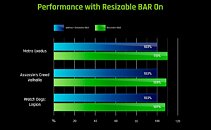
System Requirements
The Following EVGA graphics cards and motherboard chipsets FULLY SUPPORT NVIDIA Resizable BAR.
View at TechPowerUp Main Site



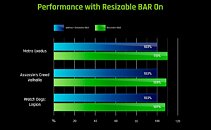
System Requirements
The Following EVGA graphics cards and motherboard chipsets FULLY SUPPORT NVIDIA Resizable BAR.
- EVGA GeForce RTX 30 series graphics cards
- Intel Z590 / Z490 / Z390 / Z370 / W999 / X299 series motherboards
- Windows 10 64-bit (UEFI) Operating System
View at TechPowerUp Main Site

