TheLostSwede
News Editor
- Joined
- Nov 11, 2004
- Messages
- 18,934 (2.51/day)
- Location
- Sweden
| System Name | Overlord Mk MLI |
|---|---|
| Processor | AMD Ryzen 7 7800X3D |
| Motherboard | Gigabyte X670E Aorus Master |
| Cooling | Noctua NH-D15 SE with offsets |
| Memory | 32GB Team T-Create Expert DDR5 6000 MHz @ CL30-34-34-68 |
| Video Card(s) | Gainward GeForce RTX 4080 Phantom GS |
| Storage | 1TB Solidigm P44 Pro, 2 TB Corsair MP600 Pro, 2TB Kingston KC3000 |
| Display(s) | Acer XV272K LVbmiipruzx 4K@160Hz |
| Case | Fractal Design Torrent Compact |
| Audio Device(s) | Corsair Virtuoso SE |
| Power Supply | be quiet! Pure Power 12 M 850 W |
| Mouse | Logitech G502 Lightspeed |
| Keyboard | Corsair K70 Max |
| Software | Windows 10 Pro |
| Benchmark Scores | https://valid.x86.fr/yfsd9w |
Targus, a leader in laptop cases and mobile computing accessories, announced it has launched a new integrated docking station and dual-display monitor to deliver a clutter-free, productive workspace. "This is the world's first solution that seamlessly connects a monitor, host dock, and optional secondary display, with only one power adapter," explains David Dorantes, director of product marketing, Targus. "It's a must-have addition to any modern professional workspace setup."
The 24-inch USB-C Docking Monitor with 100 W Power Delivery (DM4240PUSZ) merges a performance-driven, ultra-compatible Targus docking station with a 1080p HD LCD display via HDMI or DisplayPort, as well as the option to expand your screen setup with a 24-inch Secondary Monitor (DM4240SUSZ), sold separately.
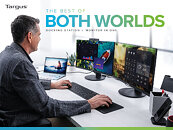




24-inch USB-C Docking Monitor with 100 W Power Delivery
With 100 W power delivery for the host device and a comfortable viewing design, the 24-inch USB-C Docking Monitor with 100 W Power Delivery is the ultimate docking solution to stay connected, powered, and productive. Its built-in speakers, two microphones, and a 2M Pixel webcam, eliminate messy wires and extra gadgets to save valuable desktop real estate. Use it to plug in other essential workspace peripherals like a mouse, keyboard, or external hard drive into one of its two USB-A 3.2 Gen 1 ports, an ethernet port, and audio in/out port.
24-inch Secondary Monitor
To enable a dual-display set-up, add the 24-inch Secondary Monitor (sold separately) by connecting to the primary monitor using the DC Power Cable and DP Cable - sufficient to power both monitors, plus your laptop. This combination will help you to be more productive, without the clutter. Its comfortable viewing design and high-resolution graphics make it the perfect addition to your workspace.
The Secondary Monitor includes an HDMI 1.4 video port, DisplayPort 1.2 port, VGA port, and audio out port. It also comes equipped with a cable management clip, DC power cable, and DP daisy chain cable.
Both monitors are VESA 100 mount-capable with fully adjustable height and screen angles. This adjustability allows users to work the display in portrait or landscape mode with 360° screen rotation while enjoying clear, crisp colors in 1080p HD and 178° wide-angle viewing. An integrated lock slot also accommodates standard security locks to safeguard equipment. They support Windows, macOS, Chrome OS, Android, and LINUX, and are backed by Targus' industry-leading, three-year limited warranty.
The Targus Docking Monitors are available for sale on Targus.com and through participating retailers. Visit our website for additional product details and pricing.
[Editor's note: The main docking monitor is priced at US$449.99 and the secondary monitor at US$249.99]
View at TechPowerUp Main Site | Source
The 24-inch USB-C Docking Monitor with 100 W Power Delivery (DM4240PUSZ) merges a performance-driven, ultra-compatible Targus docking station with a 1080p HD LCD display via HDMI or DisplayPort, as well as the option to expand your screen setup with a 24-inch Secondary Monitor (DM4240SUSZ), sold separately.
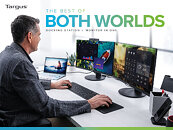




24-inch USB-C Docking Monitor with 100 W Power Delivery
With 100 W power delivery for the host device and a comfortable viewing design, the 24-inch USB-C Docking Monitor with 100 W Power Delivery is the ultimate docking solution to stay connected, powered, and productive. Its built-in speakers, two microphones, and a 2M Pixel webcam, eliminate messy wires and extra gadgets to save valuable desktop real estate. Use it to plug in other essential workspace peripherals like a mouse, keyboard, or external hard drive into one of its two USB-A 3.2 Gen 1 ports, an ethernet port, and audio in/out port.
24-inch Secondary Monitor
To enable a dual-display set-up, add the 24-inch Secondary Monitor (sold separately) by connecting to the primary monitor using the DC Power Cable and DP Cable - sufficient to power both monitors, plus your laptop. This combination will help you to be more productive, without the clutter. Its comfortable viewing design and high-resolution graphics make it the perfect addition to your workspace.
The Secondary Monitor includes an HDMI 1.4 video port, DisplayPort 1.2 port, VGA port, and audio out port. It also comes equipped with a cable management clip, DC power cable, and DP daisy chain cable.
Both monitors are VESA 100 mount-capable with fully adjustable height and screen angles. This adjustability allows users to work the display in portrait or landscape mode with 360° screen rotation while enjoying clear, crisp colors in 1080p HD and 178° wide-angle viewing. An integrated lock slot also accommodates standard security locks to safeguard equipment. They support Windows, macOS, Chrome OS, Android, and LINUX, and are backed by Targus' industry-leading, three-year limited warranty.
The Targus Docking Monitors are available for sale on Targus.com and through participating retailers. Visit our website for additional product details and pricing.
[Editor's note: The main docking monitor is priced at US$449.99 and the secondary monitor at US$249.99]
View at TechPowerUp Main Site | Source






