- Joined
- Jun 23, 2020
- Messages
- 24 (0.01/day)
| System Name | The Mean Machine |
|---|---|
| Processor | Intel Core i9-11900K Desktop Processor 8 Cores up to 5.3 GHz Unlocked LGA1200 TDP 125 Watts |
| Motherboard | ASUS - ROG STRIX Z590-E GAMING (Socket LGA1200) USB 3.1 Gen 1 Intel Motherboard with LED Lighting |
| Cooling | Thermaltake UX200 ARGB Lighting 120mm Hydraulic Bearing CPU Cooler |
| Memory | CORSAIR Vengeance LPX 16GB (2 x 8GB) 288-Pin DDR4 SDRAM DDR4 3200 (PC4 25600) |
| Video Card(s) | ASUS AMD Radeon RX 5500XT Overclocked O8G GDDR6 Dual Fan EVO Edition HDMI DisplayPort Gaming Graphic |
| Storage | Sabrent 1TB Rocket NVMe PCIe M.2 2280 Internal SSD High Performance Solid State Drive (2) |
| Display(s) | Lenovo C27-20 27-Inch WLED Monitor, FHD, IPS, FreeSync, 75Hz, 4ms, HDMI, VGA, and a ASUS VE278H 27" |
| Case | Phanteks Enthoo Pro Full Tower Chassis with Window Cases PH-ES614P_BK,Black |
| Power Supply | CORSAIR HX Series, HX850, 850 Watt, 80+ Platinum Certified, Fully Modular Power Supply |
| Mouse | Logitech M720 Triathalon Multi-Device Wireless Mouse – Easily Move Text, Images and Files Between 3 |
| Software | Windows 11 Pro |
I started to recording my TV shows using PLEX and then followup with MCEBuddy to delete most if not all commercials, as this combo does a good job. My question is this. I was watching my temps using CPUID HWMonitor and got kinda of worried about what I was seeing. I'm hoping someone can tell me if I have room to spare. I'm mostly concern about the under the Label Temp Package and Core and then under the Label Powers Package. While recording using PLEX, my numbers where Temp Package: 40.0c and Temp Cores: 40c and under Power Package: 56.17watts. I'm really sure this is okay. But when MCEBuddy kicked in (the video editing program), my numbers where Temp Package: 70c and Cores: 70c and my Power Package: 205.04 watts. Is this about average?



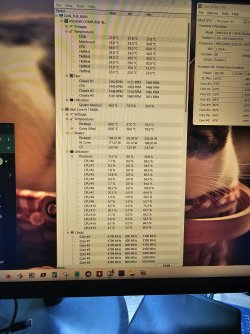

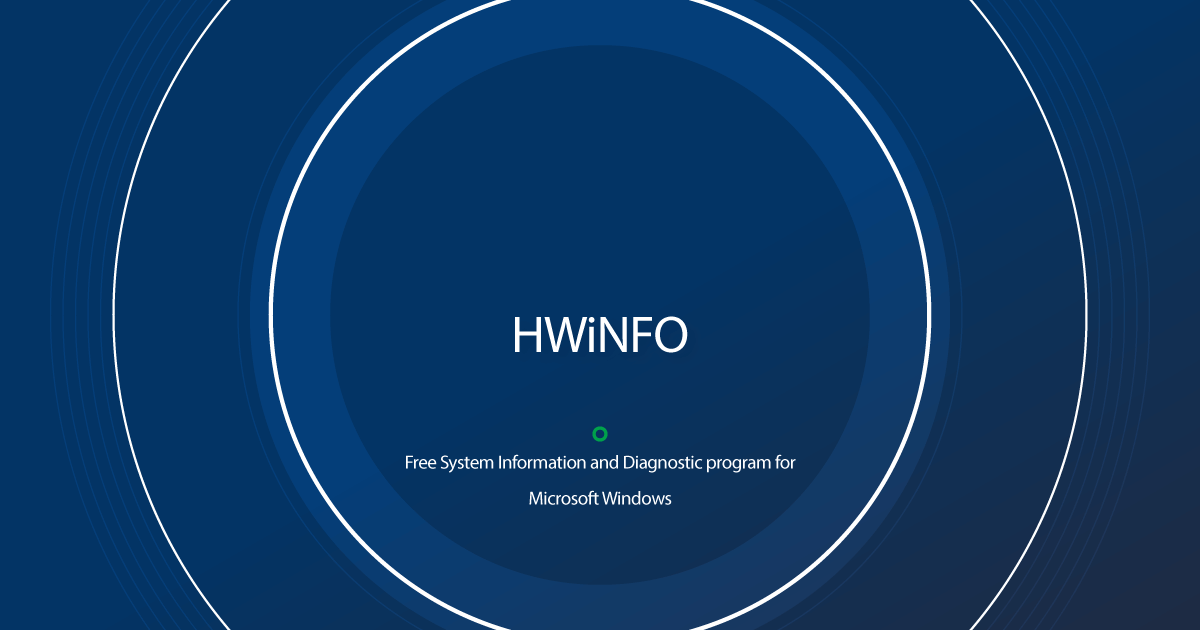

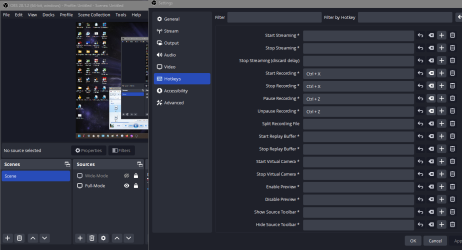
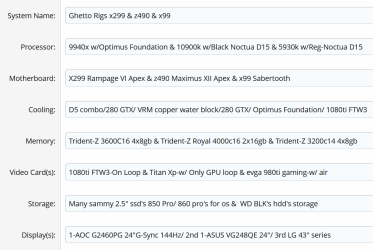
 .
.