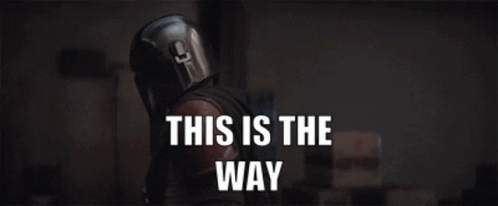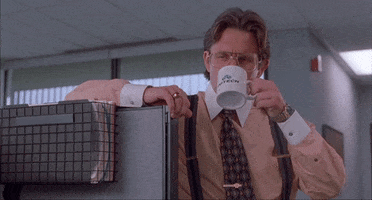- Joined
- Oct 9, 2007
- Messages
- 47,860 (7.38/day)
- Location
- Dublin, Ireland
| System Name | RBMK-1000 |
|---|---|
| Processor | AMD Ryzen 7 5700G |
| Motherboard | Gigabyte B550 AORUS Elite V2 |
| Cooling | DeepCool Gammax L240 V2 |
| Memory | 2x 16GB DDR4-3200 |
| Video Card(s) | Galax RTX 4070 Ti EX |
| Storage | Samsung 990 1TB |
| Display(s) | BenQ 1440p 60 Hz 27-inch |
| Case | Corsair Carbide 100R |
| Audio Device(s) | ASUS SupremeFX S1220A |
| Power Supply | Cooler Master MWE Gold 650W |
| Mouse | ASUS ROG Strix Impact |
| Keyboard | Gamdias Hermes E2 |
| Software | Windows 11 Pro |
AMD released updated Ryzen Chipset software, version 5.08.02.027. In addition to bug fixes for its various components, the drivers introduce application support for a "New program support and some new drivers added." The package now includes three new components—AMD SFH 1.1 driver, AMD PMF-7040Series driver, and a curiously named AMD Interface driver. SFH, or Sensor Fusion Hub, is a mobile-relevant component where various sensory devices, such as cameras, motion-sensors, etc., can be presented to the OS to drive applications that need them, such as Windows Hello. AMD PMF-7040 driver provides Platform Management Framework, and is specific to the Ryzen 7040-series "Phoenix" mobile processors. "AMD Interface driver" is a mystery.
AMD's first processor with 3D V-cache, the Ryzen 7 5800X3D, didn't face optimization issues, as it was a single-CCD processor. The company's latest 7900X3D and 7950X3D are dual-CCD processors, where one of the two CCDs has 64 MB 3D V-cache on top of the 32 MB on-die L3 cache, and the other is a regular "Zen 4" CCD with just the on-die 32 MB L3 cache. To ensure the right kind of workload is scheduled to the right kind of CCD, AMD has been using a driver that assists Windows scheduler with this exact task. "AMD Interface driver" could serve as a backend to an application that probably gives some kind of control for this 3D V-cache control driver; or perhaps it is just a backend for Ryzen Master. If AMD has to give end-users the ability to tinker with 3D V-cache application scheduling, the logical way it would go about doing it is add functionality to the Ryzen Master app. If there is a separate front-end application planned for the task, then it is probably non-public, and meant for AMD and its ISV partners.
DOWNLOAD: AMD Chipset Software 5.08.02.027

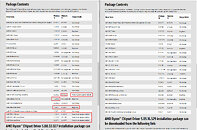
Release Highlights
View at TechPowerUp Main Site
AMD's first processor with 3D V-cache, the Ryzen 7 5800X3D, didn't face optimization issues, as it was a single-CCD processor. The company's latest 7900X3D and 7950X3D are dual-CCD processors, where one of the two CCDs has 64 MB 3D V-cache on top of the 32 MB on-die L3 cache, and the other is a regular "Zen 4" CCD with just the on-die 32 MB L3 cache. To ensure the right kind of workload is scheduled to the right kind of CCD, AMD has been using a driver that assists Windows scheduler with this exact task. "AMD Interface driver" could serve as a backend to an application that probably gives some kind of control for this 3D V-cache control driver; or perhaps it is just a backend for Ryzen Master. If AMD has to give end-users the ability to tinker with 3D V-cache application scheduling, the logical way it would go about doing it is add functionality to the Ryzen Master app. If there is a separate front-end application planned for the task, then it is probably non-public, and meant for AMD and its ISV partners.
DOWNLOAD: AMD Chipset Software 5.08.02.027

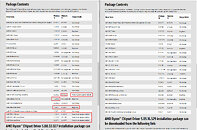
Release Highlights
- New program support and some new drivers added.
- Bug fixes.
- Some driver names may appear in English on a non-English OS.
- Uninstall summary log may incorrectly show the uninstall status as failed.
View at TechPowerUp Main Site