- Joined
- Jan 31, 2024
- Messages
- 13 (0.14/day)
| Processor | Ryzen 7 7800X3D |
|---|---|
| Motherboard | B650M Pro RS Wifi |
| Cooling | Cooler master |
| Memory | 2 x Trident Z5 DDR5 16GB @6400 |
| Video Card(s) | 2060S Super |
| Storage | 1 x SSd, 1 x HDD |
| Display(s) | Some facebook marketplace monitor thats been working for years |
| Case | Generic Case |
| Audio Device(s) | Artics 7 |
| Power Supply | 750 W |
| Mouse | Superlight |
| Keyboard | K555 |
| Software | Win 10 |
| Benchmark Scores | https://www.userbenchmark.com/UserRun/67161985 |
hi guys, below are my specs. My pc is stuttering hard every minute or so and benchmarking in the bottom 20% on UserBenchmark. (I benchmarked multiple times and this was the best it ever was https://www.userbenchmark.com/UserRun/67161985) Now I know people are not fans of this site so i also downloaded cinebench and everything benched fine.
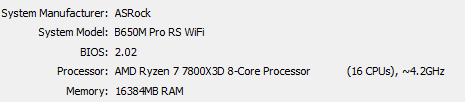
with a 2060 Super.
Also I have 32 gigs of ram, i just took one out for troubleshooting when i took this screenshot
What do??
with a 2060 Super.
Also I have 32 gigs of ram, i just took one out for troubleshooting when i took this screenshot
What do??





 Makes things easier.
Makes things easier.


 the FLARE's.
the FLARE's.