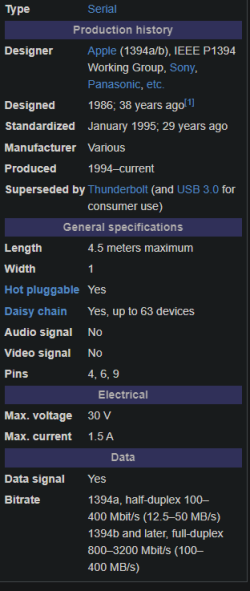TheLostSwede
News Editor
- Joined
- Nov 11, 2004
- Messages
- 18,932 (2.51/day)
- Location
- Sweden
| System Name | Overlord Mk MLI |
|---|---|
| Processor | AMD Ryzen 7 7800X3D |
| Motherboard | Gigabyte X670E Aorus Master |
| Cooling | Noctua NH-D15 SE with offsets |
| Memory | 32GB Team T-Create Expert DDR5 6000 MHz @ CL30-34-34-68 |
| Video Card(s) | Gainward GeForce RTX 4080 Phantom GS |
| Storage | 1TB Solidigm P44 Pro, 2 TB Corsair MP600 Pro, 2TB Kingston KC3000 |
| Display(s) | Acer XV272K LVbmiipruzx 4K@160Hz |
| Case | Fractal Design Torrent Compact |
| Audio Device(s) | Corsair Virtuoso SE |
| Power Supply | be quiet! Pure Power 12 M 850 W |
| Mouse | Logitech G502 Lightspeed |
| Keyboard | Corsair K70 Max |
| Software | Windows 10 Pro |
| Benchmark Scores | https://valid.x86.fr/yfsd9w |
Well, we have one third party host controller and one bridge chip so far. It's possible that ASMedia didn't get it all right at its first attempt. I don't know if AMD's implementation in their mobile chips is better or not. We also have Qualcomm now, but not seen anyone test the USB4 performance.Here are a couple I looked at, but regardless, 3800MB/s is approximately 30Gbps.....10Gbps overhead seems a bit steep....I don't know, just haven't seen anything convincing that it's using the 40Gbps for data
That said, Thunderbolt 3/4 are the same, at around 9 Gbps behind the claimed 32 Gbps data rate.
It'll be interesting to see what Thunderbolt 5 delivers in terms of performance.
Others got the Adata drive to go faster, even if it's slow on the write side.

ADATA SE920 2TB USB4 Portable SSD Review - Fastest ever external drive tested
ADATA's SE920 USB4 SSD is the fastest and most powerful bus-powered pocket portable external storage device we've ever tested, capable of up to 3,800 MB/s.
Last edited: