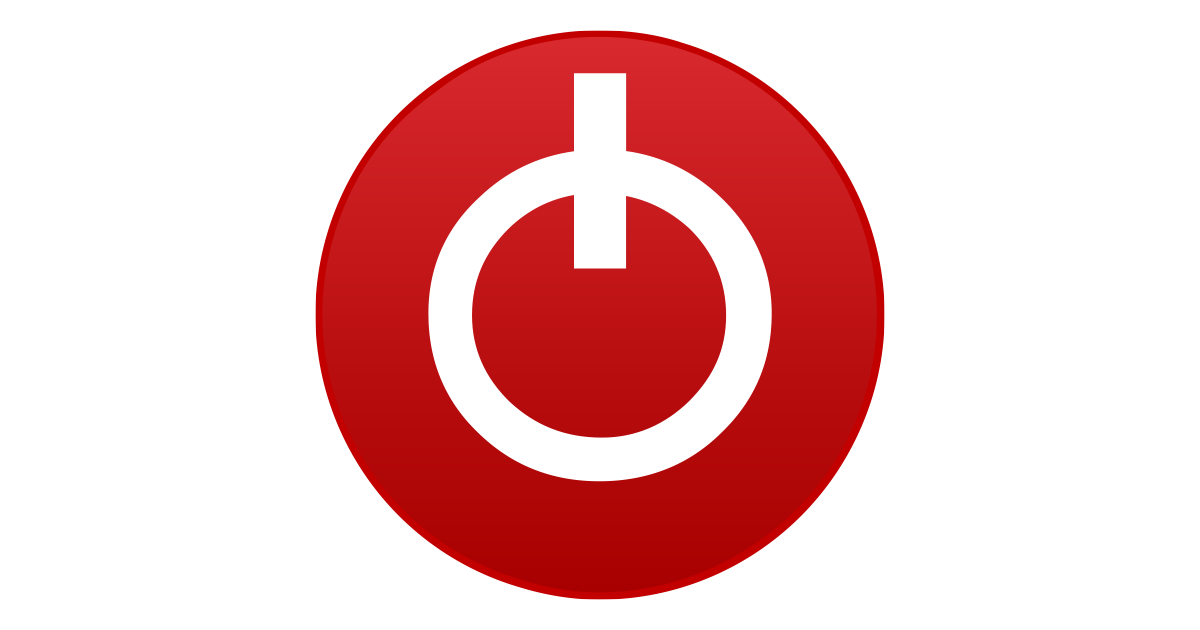wolf
Better Than Native
- Joined
- May 7, 2007
- Messages
- 8,786 (1.33/day)
| System Name | MightyX |
|---|---|
| Processor | Ryzen 9800X3D |
| Motherboard | Gigabyte B650I AX |
| Cooling | Scythe Fuma 2 |
| Memory | 32GB DDR5 6000 CL30 tuned |
| Video Card(s) | Palit Gamerock RTX 5080 oc |
| Storage | WD Black SN850X 2TB |
| Display(s) | LG 42C2 4K OLED |
| Case | Coolermaster NR200P |
| Audio Device(s) | LG SN5Y / Focal Clear |
| Power Supply | Corsair SF750 Platinum |
| Mouse | Corsair Dark Core RBG Pro SE |
| Keyboard | Glorious GMMK Compact w/pudding |
| VR HMD | Meta Quest 3 |
| Software | case populated with Artic P12's |
| Benchmark Scores | 4k120 OLED Gsync bliss |
I've paired my XP retro box exclusively with 4:3 / 5:4 CRT / LCD's, as out of the 150+ games installed, easily 4/5ths or more of them don't natively support 16:9 or 16:10 as they're 2004/5 or earlier. So while some do, I don't consider it worth either all the extra game modding for widescreen, or playing with black bars on a widescreen monitor. I have a 1920x1200 IPS LCD that can natively display 1600x1200 with perfect compatibility, but it's also limited to 60hz, all my 15-17" LCD's can do 1280x1024 @ 75hz, and well we know how CRT's work, so lower res, higher refresh for old shooter games. I also have a projector that will natively do either 1920x1080 @ 60hz for the newer games or 1280x1024 @ 85hz for that best of both worlds.What I don't get is why people insist on using 4:3 and 5:4 ratio screens for retro XP builds. Widescreen LCD's were a thing in 2006 and alot of people adopted them quickly, myself included. So why do people stick with those old screen ratios?
At the time (2006) I happily jumped on the bandwagon for a 1440x900 monitor and was not fussed doing widescreen fixes on the games du jour that I was actively playing, but for my retro box it's not only more fitting for the vast majority of games, it's less effort and just works. Bearing in mind the small percentage of games that support widescreen resolutions natively, also support 4:3 / 5:4 aspects and resolutions.