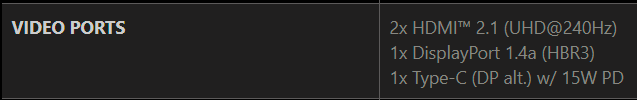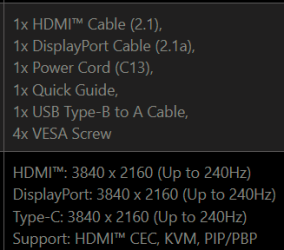- Joined
- Feb 23, 2019
- Messages
- 6,619 (2.83/day)
- Location
- Poland
| Processor | Ryzen 7 5800X3D |
|---|---|
| Motherboard | Gigabyte X570 Aorus Elite |
| Cooling | Thermalright Phantom Spirit 120 SE |
| Memory | 2x16 GB Crucial Ballistix 3600 CL16 Rev E @ 3600 CL14 |
| Video Card(s) | RTX3080 Ti FE |
| Storage | SX8200 Pro 1 TB, Plextor M6Pro 256 GB, WD Blue 2TB |
| Display(s) | LG 34GN850P-B |
| Case | Lancool 207 |
| Audio Device(s) | SoundBlaster G6 | Fidelio X2 | Sennheiser 6XX |
| Power Supply | SeaSonic Focus Plus Gold 750W |
| Mouse | Endgame Gear XM1R |
| Keyboard | Wooting Two HE |
Yeah and pretty sure it is 4K @120hz, and 1080p @240hz, anyways...
There are multiple 4K 240 Hz OLEDs out there and only few of them are DP 2.1 (and even fewer with UHBR20).
Also, there are no QD-OLEDs with dual mode. Only W-OLED support doubled refresh rate at 1080p.
Case in point:
Same panel, also DP 1.4, fully supports 240 Hz with DSC enabled.
Last edited: