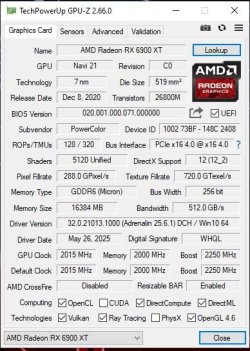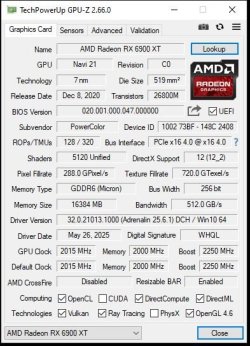- Joined
- Jun 13, 2025
- Messages
- 2 (0.06/day)
| System Name | Gonmun's rig |
|---|---|
| Processor | Ryzen 7800x3D |
| Motherboard | B650 PG Lightning |
| Cooling | Thermalright Peerless Assassin 120 |
| Memory | 16 Gb |
| Video Card(s) | Powercolour Red Devil 6900xt |
Hi folks,
So I've got a bit of a conundrum.
Last year I bought a used system from what I thought was a reputable guy as he's sold multiple systems in my area. I got a 7800x3d with a 6900xt Red Devil for a bit of cash and trade for a laptop I had. I noticed that I was getting game crashes unless I undervolted the GPU in Adrenaline but didn't think much on it until now as I hadn't gamed much on the pc as my son bought me a ps5.
I was thinking about going back and remembered the issue I had so, after some digging, I was reading that it would be good to check my vbios version in case it needed to be updated. Here's where things got weird. The bios read as 020.001.000.071.000000 which when I checked it out on techpowerup, says its a 6950xt bios. So, thinking that maybe the previous owner did something funky, I attempted to use the tool on techpowerup to flash it back to what I believed it to be. Unlocked the vbios, ran the utility, chose what I believed to be the correct version based on what it was identifying the device as, it said it flashed successfully. Then, it wouldn't. Stop. Booting. Until the system would go into a recovery mode. I wound up switching to the Silent bios and it has now booted but even that bios has the same version that was one the previous according to GPU-Z. I'm at a loss. I've done some more digging and I've noted the card has 3 power connectors instead of 2 so I'm almost thinking this is an Ultimate? But if that's the case, it's still the incorrect BIOS and it's ID'ing in GPU-Z as a 73bf instead of a 73af?
For reference, the gpuzcapoc image is what I'm seeing when I switch back to the OC bios from silent while the PC is on. The gpuzcap image is what my silent bios is registering for a bios. Both show it as a 73BF? But the picture of the card has 3 connectors like an ultimate which should be a 73AF?
So I've got a bit of a conundrum.
Last year I bought a used system from what I thought was a reputable guy as he's sold multiple systems in my area. I got a 7800x3d with a 6900xt Red Devil for a bit of cash and trade for a laptop I had. I noticed that I was getting game crashes unless I undervolted the GPU in Adrenaline but didn't think much on it until now as I hadn't gamed much on the pc as my son bought me a ps5.
I was thinking about going back and remembered the issue I had so, after some digging, I was reading that it would be good to check my vbios version in case it needed to be updated. Here's where things got weird. The bios read as 020.001.000.071.000000 which when I checked it out on techpowerup, says its a 6950xt bios. So, thinking that maybe the previous owner did something funky, I attempted to use the tool on techpowerup to flash it back to what I believed it to be. Unlocked the vbios, ran the utility, chose what I believed to be the correct version based on what it was identifying the device as, it said it flashed successfully. Then, it wouldn't. Stop. Booting. Until the system would go into a recovery mode. I wound up switching to the Silent bios and it has now booted but even that bios has the same version that was one the previous according to GPU-Z. I'm at a loss. I've done some more digging and I've noted the card has 3 power connectors instead of 2 so I'm almost thinking this is an Ultimate? But if that's the case, it's still the incorrect BIOS and it's ID'ing in GPU-Z as a 73bf instead of a 73af?
For reference, the gpuzcapoc image is what I'm seeing when I switch back to the OC bios from silent while the PC is on. The gpuzcap image is what my silent bios is registering for a bios. Both show it as a 73BF? But the picture of the card has 3 connectors like an ultimate which should be a 73AF?