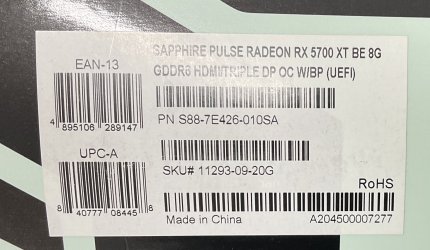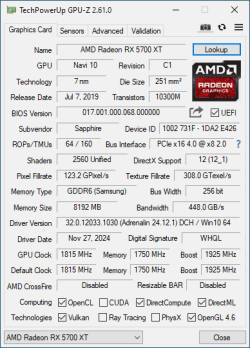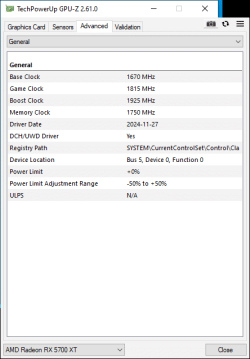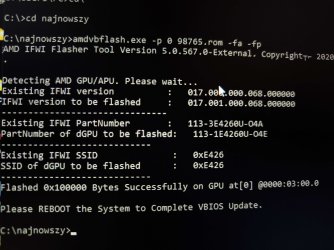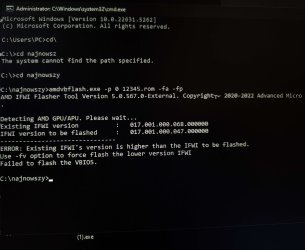HaelSturm42
New Member
- Joined
- Jan 3, 2025
- Messages
- 4 (0.02/day)
Hi all,
as I managed to loose the original stock rom of my card (please see title and reference links), am reaching out here in hope someone has it. Card is slightly different to normal RX 5700 XT as it uses different memory timings from what I can tell (it also lacks the dual bios switch and capability).
techpowerup specs
Sapphire product page
I already flashed following rom file from the database 224726 which lets me somehow partly interact (partly means it is visible to GPU-Z, reacts to API calls for OpenCL) with the card as long as it is only 2nd GPU, but leads to a black screen during windows and linux boot with a freeze of the complete system when I remove the other GPU (my old R7 used as primary).
Card is momentarily only used in that testing man cave rig, built with 650W PSU, MSI X58 mobo, Xeon L5645 CPU, 24 GB DDR3 RAM, 250GB SSD, Win10 (latest patch set), Ubuntu 24.04 LTS. 2nd card to have a screen is an old R7 XFX.
Thank you and best, Markus
as I managed to loose the original stock rom of my card (please see title and reference links), am reaching out here in hope someone has it. Card is slightly different to normal RX 5700 XT as it uses different memory timings from what I can tell (it also lacks the dual bios switch and capability).
techpowerup specs
Sapphire product page
I already flashed following rom file from the database 224726 which lets me somehow partly interact (partly means it is visible to GPU-Z, reacts to API calls for OpenCL) with the card as long as it is only 2nd GPU, but leads to a black screen during windows and linux boot with a freeze of the complete system when I remove the other GPU (my old R7 used as primary).
Card is momentarily only used in that testing man cave rig, built with 650W PSU, MSI X58 mobo, Xeon L5645 CPU, 24 GB DDR3 RAM, 250GB SSD, Win10 (latest patch set), Ubuntu 24.04 LTS. 2nd card to have a screen is an old R7 XFX.
Thank you and best, Markus
Attachments
Last edited: