haste18
New Member
- Joined
- Mar 19, 2024
- Messages
- 12 (0.03/day)
I’ve been having issues with my laptop performance. It’s a I9-12900H with a 3070 Ti card on Windows 10. Was running Cyberpunk 2077 fine, but noticed FPS dropping. Updated GPU drivers and after that it only got worse. Max 8 FPS and CPU often gets stuck at 0.39GHz. Only way to get it above is by unplugging the PSU and plug it back in. I’ve read many threads on Reddit etc, but nothing really fixes the issue.
This is not the first time I’ve had these issues. It’s been going on for months. A fresh Windows install made the issues disappear, but Windows update and driver updates make it all come back.
I’m new with GPU-Z and looking for guidance with the readings. Can anybody point me in the right direction? Thanks in advance.
1st screenshot shows GPU-Z idle
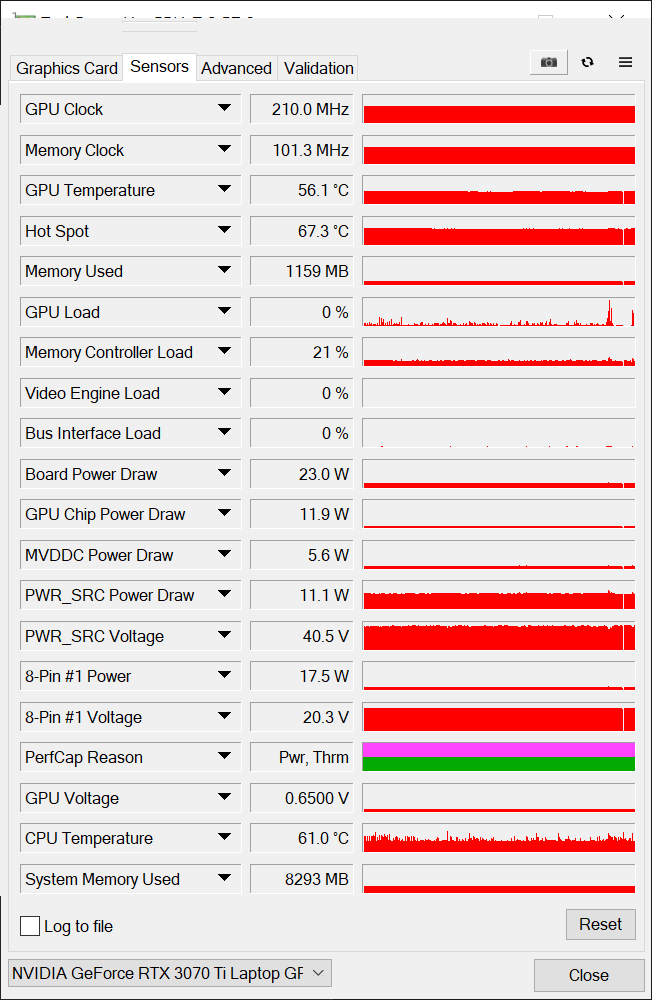
2nd screenshot shows GPU-Z 40 seconds into OCCT stability power test (CPU + GPU:3D)
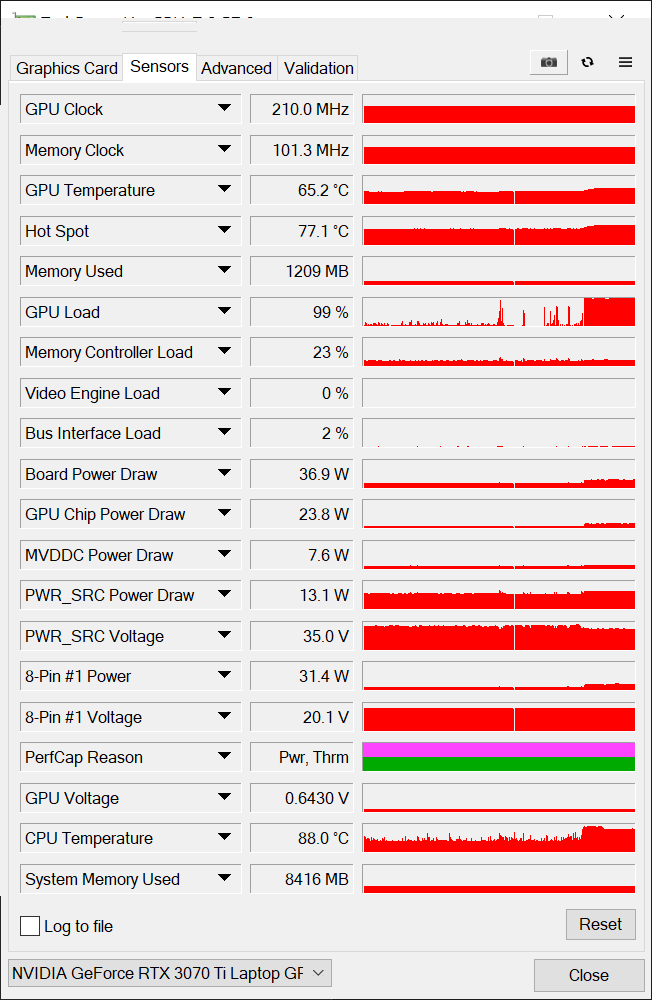
3rd screenshot OCCT stability power test
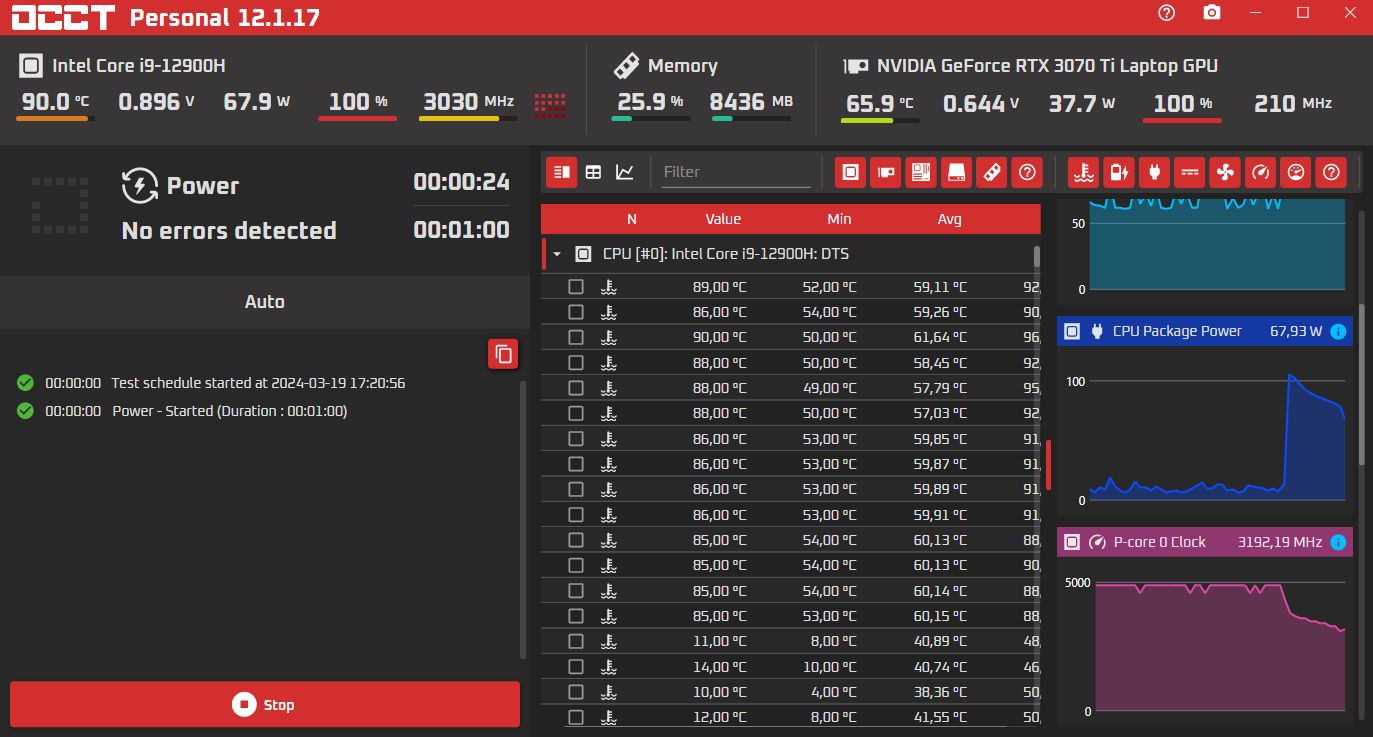
This is not the first time I’ve had these issues. It’s been going on for months. A fresh Windows install made the issues disappear, but Windows update and driver updates make it all come back.
I’m new with GPU-Z and looking for guidance with the readings. Can anybody point me in the right direction? Thanks in advance.
1st screenshot shows GPU-Z idle
2nd screenshot shows GPU-Z 40 seconds into OCCT stability power test (CPU + GPU:3D)
3rd screenshot OCCT stability power test




