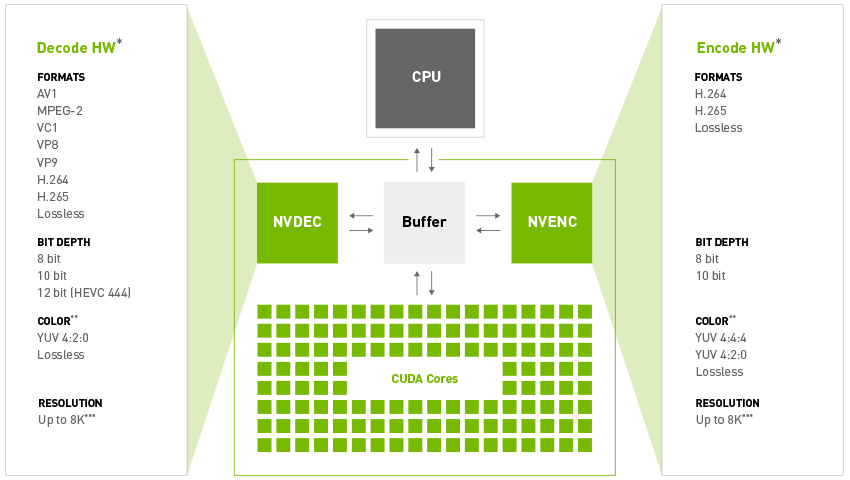Hi
I'm trying to get a solid answer on this, does the RTX 4070 have dual NVENC encoders? I see that Guru3D states that all 12GB and up ADA cards have dual NVENC, and TPU's reviews of the 4070 also say the cards have dual NVENC.
However, some sites are saying that only the 4070ti and above have dual NVENC. I have a 4070 and can't tell if it has dual NVENC or not. However, when I use handbrake to transcode a video, if I run two instances of HB, the frame rates halve.
I'm trying to get a solid answer on this, does the RTX 4070 have dual NVENC encoders? I see that Guru3D states that all 12GB and up ADA cards have dual NVENC, and TPU's reviews of the 4070 also say the cards have dual NVENC.
However, some sites are saying that only the 4070ti and above have dual NVENC. I have a 4070 and can't tell if it has dual NVENC or not. However, when I use handbrake to transcode a video, if I run two instances of HB, the frame rates halve.