- Joined
- Sep 2, 2020
- Messages
- 1,510 (0.86/day)
| System Name | Chip |
|---|---|
| Processor | Amd 5600X |
| Motherboard | MSI B450M Mortar Max |
| Cooling | Hyper 212 |
| Memory | 2x 16g ddr4 3200mz |
| Video Card(s) | RX 6700 |
| Storage | 5.5 tb hd 220 g ssd |
| Display(s) | Normal moniter |
| Case | something cheap |
| VR HMD | Vive |
Hello
Ive noticed my 5600x has high idle power draw
*Im also slightly worried about its temps but the gpu sits at the same ish *
it doesn't seem to go below 30w ever? according to core temp the amd overlay says it goes lower
both the gpu and cpu sit at high 40s but that may just be australia
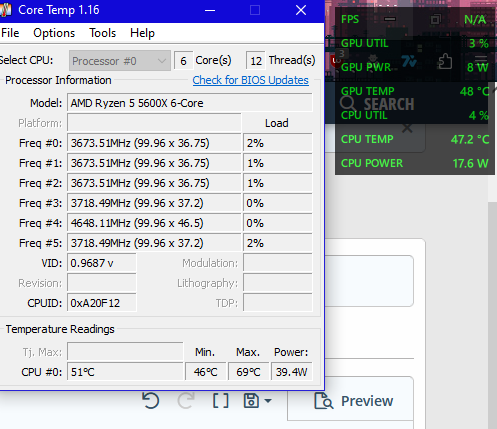
Ive noticed my 5600x has high idle power draw
*Im also slightly worried about its temps but the gpu sits at the same ish *
it doesn't seem to go below 30w ever? according to core temp the amd overlay says it goes lower
both the gpu and cpu sit at high 40s but that may just be australia


