- Joined
- Aug 25, 2020
- Messages
- 18 (0.01/day)
- Location
- Finland
| System Name | Miyoko-PC |
|---|---|
| Processor | AMD Ryzen 9 5950X |
| Motherboard | Asus Prime-P X570 |
| Cooling | Corsair H150i 360mm AIO |
| Memory | 2x 16GB 3600mhz CL17 Gskill overclocked to 3733mhz 16-20-21-36 |
| Video Card(s) | Asus GeForce RTX 2070 Super ROG Strix OC Gaming, Overclocked to +50mhz on core and +900mhz mem |
| Storage | 1x 500GB Samsung 970 Evo SSD (OS), 1x 2TB Samsung 860 Evo SSD (Games), 2x 4TB HDD 2x 3TB HDD |
| Display(s) | Asus VG248 144hz, Asus VE247 60hz, 1080p Monitor |
| Case | Fractal Design R6 Define USB-C Blackout |
| Power Supply | Corsair RMx750 |
| Software | Windows 10 Pro (2004) |
So basically im sorta stuck here, i needed to bring the clocks back on the ram to XMP because of unstability after 3-5h of rendering with the cpu.
I have 2x 16GB sticks on the pc
Now inorder to get them back i would need data on the safe voltages on the cpu and the fabric, i run the cpu as stock as i dont see point on overclocking as the 360mm radiator is not enough to keep the 5950x under 80-90C
As the computer is not fully stable with the settings, it would not crash out on normal usage and the bus errors were so rare that i would get them once per month. and the only way of actually crashing the pc is to render 3-6h of my youtubevideos as a memorytest does not bring out the errors nowadays.
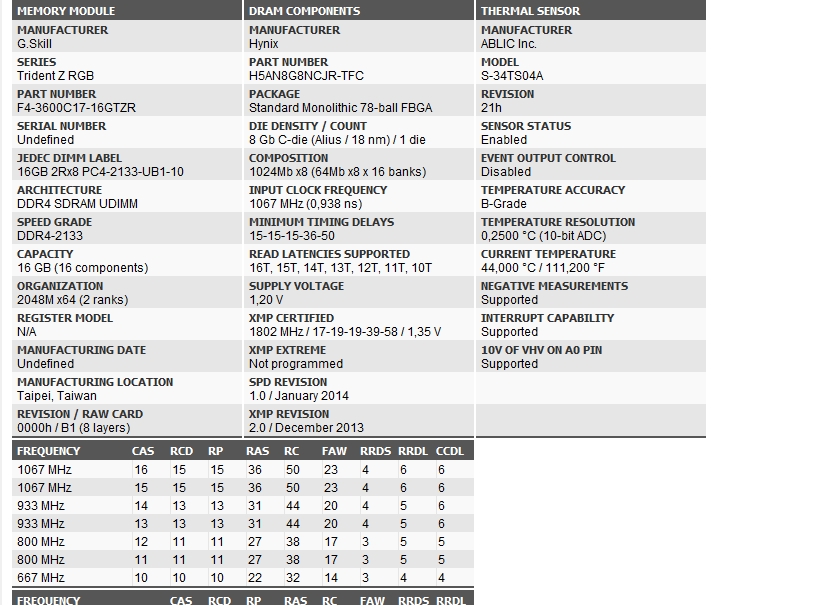
So this is the ram i have on my pc and i was thinking i would stuff this to the ram as the ram is not that good to begin with just to get some performance and get the pc not bluescreen when overclocked.
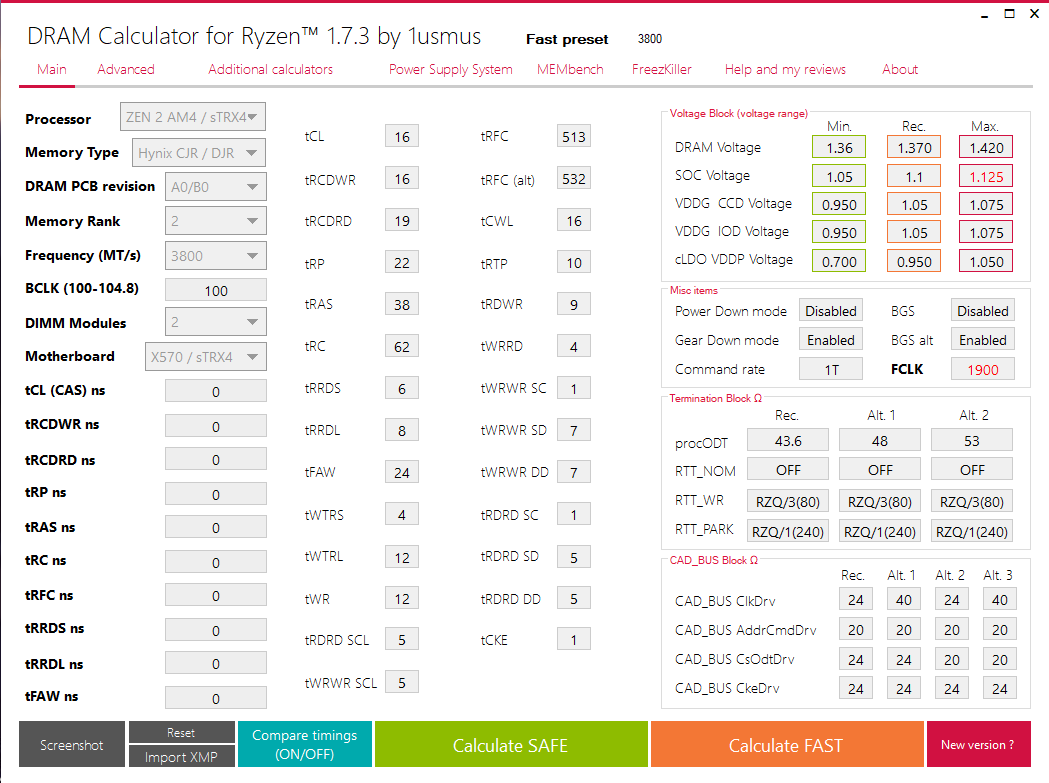
Albeit if you have better settings to try on the machine as its the first time i have been doing memory overclocking myself so i have no idea where this memory would go to or where to take it since ryzen 5000 settings are not on the calculator.
I have 2x 16GB sticks on the pc
Now inorder to get them back i would need data on the safe voltages on the cpu and the fabric, i run the cpu as stock as i dont see point on overclocking as the 360mm radiator is not enough to keep the 5950x under 80-90C
As the computer is not fully stable with the settings, it would not crash out on normal usage and the bus errors were so rare that i would get them once per month. and the only way of actually crashing the pc is to render 3-6h of my youtubevideos as a memorytest does not bring out the errors nowadays.
So this is the ram i have on my pc and i was thinking i would stuff this to the ram as the ram is not that good to begin with just to get some performance and get the pc not bluescreen when overclocked.
Albeit if you have better settings to try on the machine as its the first time i have been doing memory overclocking myself so i have no idea where this memory would go to or where to take it since ryzen 5000 settings are not on the calculator.






