- Joined
- Oct 14, 2023
- Messages
- 28 (0.05/day)
| System Name | Pixis |
|---|---|
| Processor | Ryzen 9 3900x |
| Motherboard | B450M Gaming Plus |
| Cooling | Thermalright Peerless Assassin SE pro |
| Memory | 32gb ddr4 (2x16 2666 MHz) |
| Video Card(s) | Radeon RX 6800 XT |
| Storage | 3x1tb SSD | 4tb RAID 0 |
| Display(s) | Dell U2515H | Acer S241HL |
| Power Supply | EVGA 750 BP |
| Benchmark Scores | Time Spy GPU: 18,914 Time Spy CPU: 9,644 |
Specs below. My pc crashes and reboots when running demanding games at higher settings. Just today I had it crash on Like a Dragon: Ishin and Call of Duty MW2. Checking the event viewer gives no clear indication as far as I can tell, only an event ID 41 which reads "The system has rebooted without cleanly shutting down first. This error could be caused if the system stopped responding, crashed, or lost power unexpectedly."
I have read conflicting reports elsewhere that it may be the pcie 8pin connectors which leads me to believe the cause of my issue is that my 3x8 pin GPU is powered by 2 8x2 pcie power connectors (that is, two 8 pin connectors which each have an extra 8 pin dangling from them, one of which is plugged into the 3rd slot on the GPU).
I wanted to get this forum's advice before buying this new power supply. Thanks!
Here is my build. pcpartpicker detects no conflicts as I have updated the BIOS for the CPU.
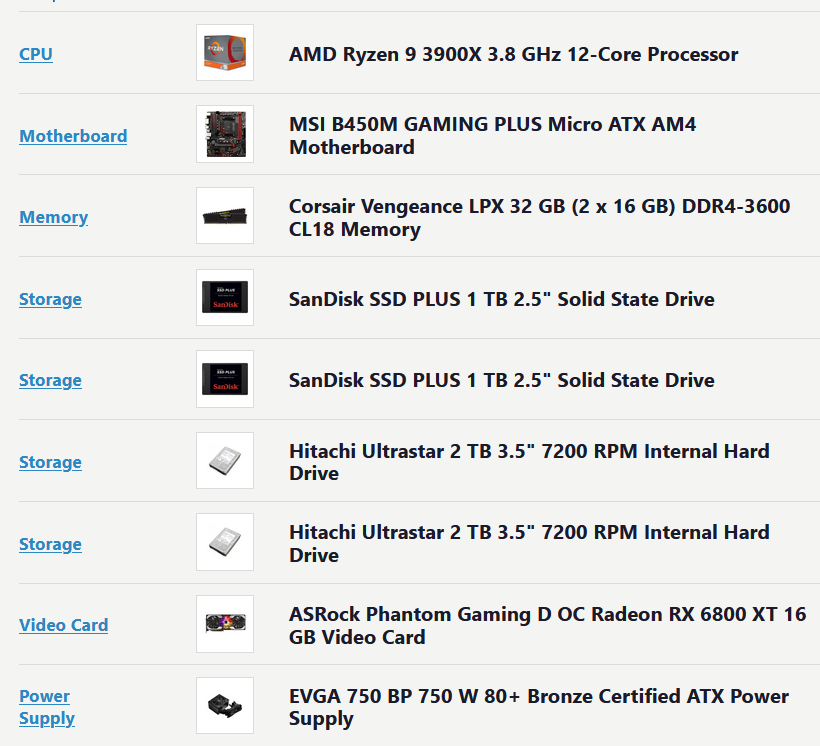
The clarify the pcie situation, here's a photo. (Don't mind the vault boy, he's there to stop GPU sag.)

I have read conflicting reports elsewhere that it may be the pcie 8pin connectors which leads me to believe the cause of my issue is that my 3x8 pin GPU is powered by 2 8x2 pcie power connectors (that is, two 8 pin connectors which each have an extra 8 pin dangling from them, one of which is plugged into the 3rd slot on the GPU).
I wanted to get this forum's advice before buying this new power supply. Thanks!
Here is my build. pcpartpicker detects no conflicts as I have updated the BIOS for the CPU.
The clarify the pcie situation, here's a photo. (Don't mind the vault boy, he's there to stop GPU sag.)





