- Joined
- Aug 29, 2005
- Messages
- 7,520 (1.04/day)
- Location
- Stuck somewhere in the 80's Jpop era....
| System Name | Lynni PS \ Lenowo TwinkPad L14 G2 |
|---|---|
| Processor | AMD Ryzen 7 7700 Raphael \ i5-1135G7 Tiger Lake-U |
| Motherboard | ASRock B650M PG Riptide Bios v. 3.10 AMD AGESA 1.2.0.2a \ Lenowo BDPLANAR Bios 1.68 |
| Cooling | Noctua NH-D15 Chromax.Black (Only middle fan) \ Lenowo C-267C-2 |
| Memory | G.Skill Flare X5 2x16GB DDR5 6000MHZ CL36-36-36-96 AMD EXPO \ Willk Elektronik 2x16GB 2666MHZ CL17 |
| Video Card(s) | Sapphire PURE AMD Radeon™ RX 9070 Gaming OC 16GB | Intel® Iris® Xe Graphics |
| Storage | Gigabyte M30 1TB|Sabrent Rocket 2TB| HDD: 10TB|1TB \ WD RED SN700 1TB |
| Display(s) | KTC M27T20S 1440p@165Hz | LG 48CX OLED 4K HDR | Innolux 14" 1080p |
| Case | Asus Prime AP201 White Mesh | Lenowo L14 G2 chassis |
| Audio Device(s) | Steelseries Arctis Pro Wireless |
| Power Supply | Be Quiet! Pure Power 12 M 750W Goldie | Cyberpunk GaN 65W USB-C charger |
| Mouse | Logitech G305 Lightspeedy Wireless | Lenowo TouchPad & Logitech G305 |
| Keyboard | Ducky One 3 Daybreak Fullsize | L14 G2 UK Lumi |
| Software | Win11 IoT Enterprise 24H2 UK | Win11 IoT Enterprise LTSC 24H2 UK / Arch (Fan) |
| Benchmark Scores | 3DMARK: https://www.3dmark.com/3dm/89434432? GPU-Z: https://www.techpowerup.com/gpuz/details/v3zbr |
I want to clone my Windows 10 from my Intel 530 SSD 480GB to my new Samsung 960 EVO 250GB NVME drive but after using Samsung's own Data Migration tool it won't boot in to Windows 10 it loops the welcome screen and I tried various things like disable the service for Credential Manager, Kaspersky Anti-Virus Service 17.0.0, Problem Reports and Solutions Control Panel Support, Windows Error Reporting Service because I read that it could be the Credential Manager, antivirus or the two Windows error services that could mess it up but it didn't help at all it can boot into safe mode just fine no problems there doe.
It just does this on booting into Windows 10 and does show anything else:
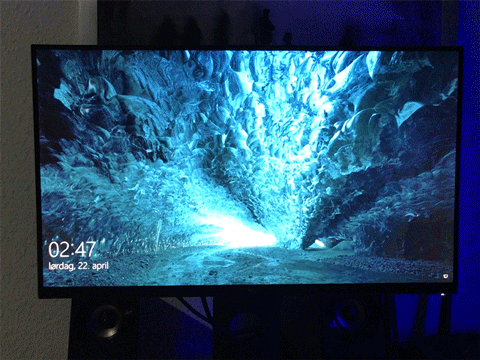
If anyone had this problem and knows how to solve it I would be happy because I want to try to avoid needing to reinstall because then I have to install Windows 8.1 Pro first and do a upgrade because some of the applications and games I use ain't really happy with a native Windows 10 Pro.
It just does this on booting into Windows 10 and does show anything else:
If anyone had this problem and knows how to solve it I would be happy because I want to try to avoid needing to reinstall because then I have to install Windows 8.1 Pro first and do a upgrade because some of the applications and games I use ain't really happy with a native Windows 10 Pro.






