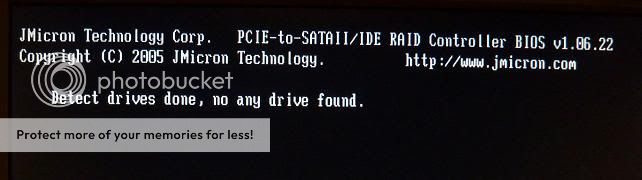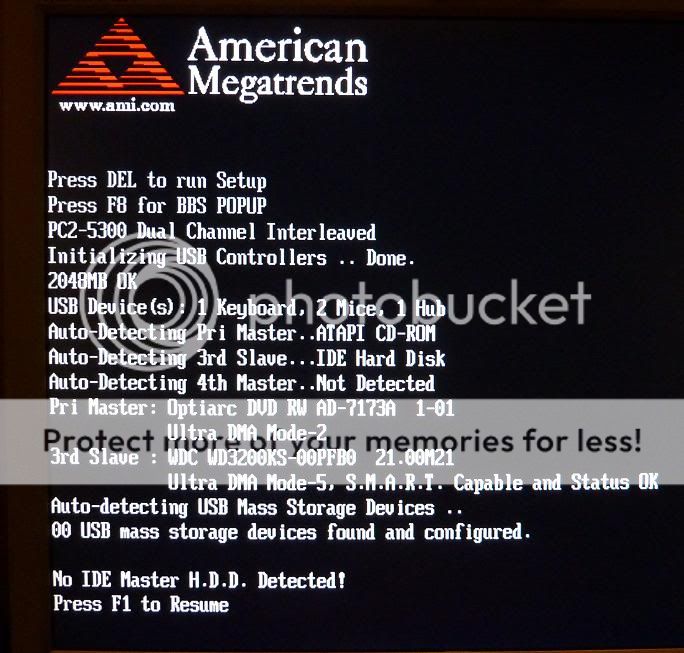- Joined
- Feb 11, 2007
- Messages
- 330 (0.05/day)
- Location
- Emilia Romagna, Italy
| Processor | AMD Ryzen 5 1600 |
|---|---|
| Motherboard | Asus ROG Strix B350-F Gaming |
| Cooling | AMD Wraith Spire, 4x Corsair SP120 RGB, GPU stock |
| Memory | G-Skill Ripjaws V, 2400MHz, 15-15-15-35, 2 x 8GB (F4-2400C15D-16GVR) |
| Video Card(s) | XFX RX580 8Gb Black Edition |
| Storage | 1x Samsung 1TB 990 EVO Plus M.2 SSD, 1x Samsung 1TB 850 EVO SATA SSD |
| Display(s) | 2x Viewsonic VX2780-2K |
| Case | Corsair Crystal 460X RGB |
| Audio Device(s) | Onboard |
| Power Supply | Corsair HX750 |
| Mouse | Razer Deathadder Chroma |
| Keyboard | Corsair K70 RGB Mk.2 |
| Software | Windows 10 Home 64bit |
Today I stripped my computer down to give it a good clean. All went fine until I went to switch it back on.
My first problem, and what would appear to be the most serious, is that since I cleaned and re-assembled my computer I now get a third screen in POST. Nearly identical to the first POST screen except for the text at the bottom.
It reads, 'No IDE Master H.D.D. Detected!' 'Press F1 to Resume' and sticks on that screen until I press F1.
Normally I get the first two screens shown below, the main POST screen and then the JMicron screen and then it goes to Windows.
Also, I have noted that the primary master is not my HDD, but my DVD/CD drive. I have confirmed that my HDD is in fact first in the 'Boot Device Priority' in BIOS.
My second problem, which has been persistant, is that during POST the value for the RAM gives a reading of 'PC2-5300' when in fact it is '6400'. I have searched my BIOS (ASUS P5W DH Deluxe) and I can't find where I change the value.
Apart from the above everything is as it was before.
Any help with the above issues would be greatly appreciated.
Cheers,
Tom.

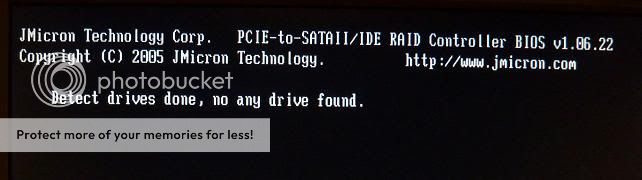
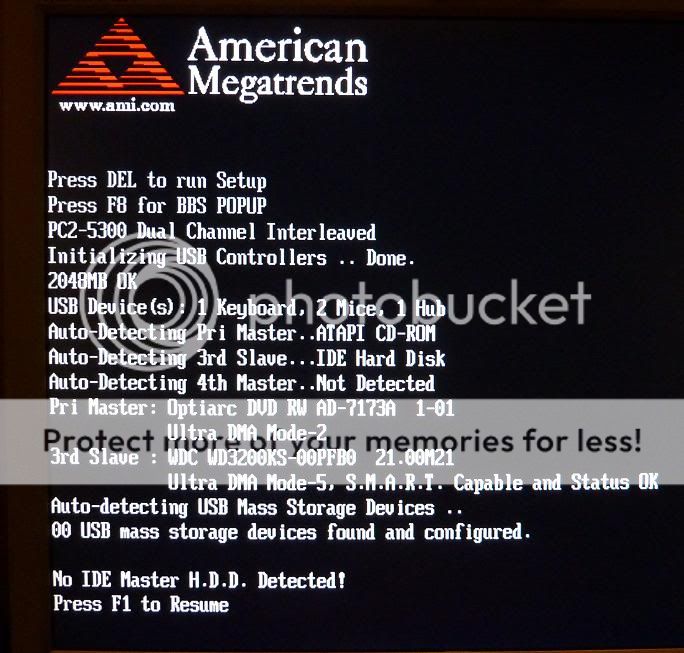
My first problem, and what would appear to be the most serious, is that since I cleaned and re-assembled my computer I now get a third screen in POST. Nearly identical to the first POST screen except for the text at the bottom.
It reads, 'No IDE Master H.D.D. Detected!' 'Press F1 to Resume' and sticks on that screen until I press F1.
Normally I get the first two screens shown below, the main POST screen and then the JMicron screen and then it goes to Windows.
Also, I have noted that the primary master is not my HDD, but my DVD/CD drive. I have confirmed that my HDD is in fact first in the 'Boot Device Priority' in BIOS.
My second problem, which has been persistant, is that during POST the value for the RAM gives a reading of 'PC2-5300' when in fact it is '6400'. I have searched my BIOS (ASUS P5W DH Deluxe) and I can't find where I change the value.
Apart from the above everything is as it was before.
Any help with the above issues would be greatly appreciated.
Cheers,
Tom.