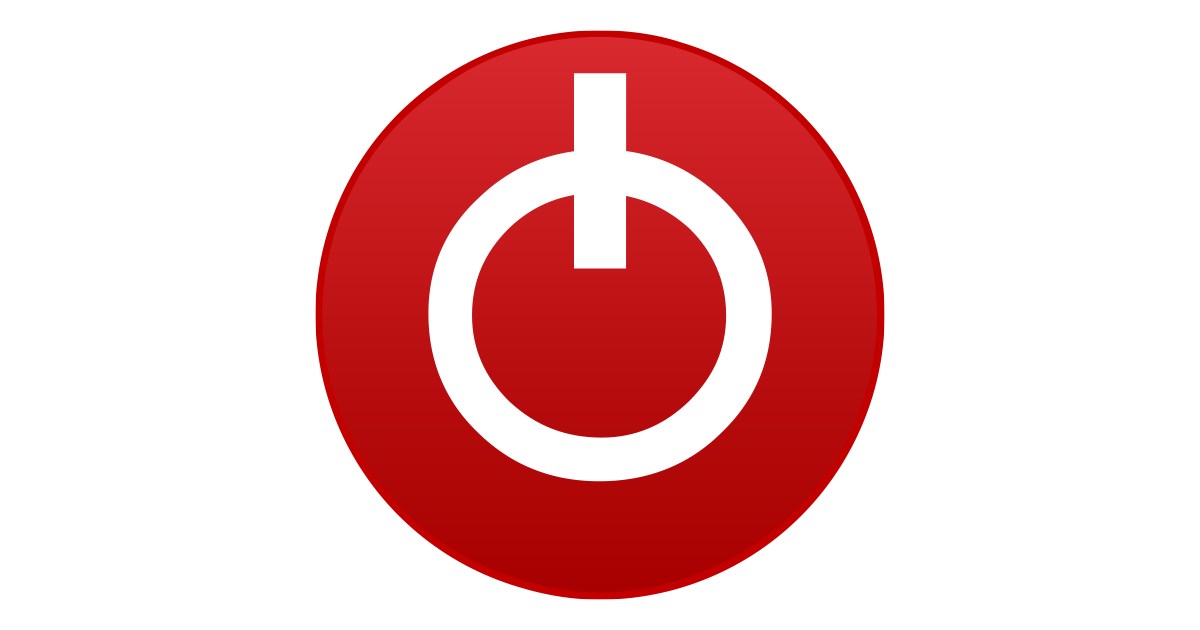Shaer
New Member
- Joined
- Sep 23, 2023
- Messages
- 5 (0.01/day)
I bought a 'GeForce GTX 1070 SEA HAWK X' from the USA via a retailer in August 2018, but today I accidentally flashed the bios with a different one, so the driver doesn't recognize this anymore. Driver install error occurs during installation. I searched a lot for my model's original bios but couldn't find them and also MSI support team refused to give me for the company regulations. I needed the bios with a serial number like this "602-V330-07S" (Which is my Model original bios), but in the internet (Softpedia or Techpowerup) I'm getting these "602-V330-49S" .... "602-V330-080" etc... Now the GPU is in this state (See the attached picture plz). So... It's time to get a guide to install the driver with this Device ID Mismatch. Any help would be greatly appreciated.... Thanks in Advance.