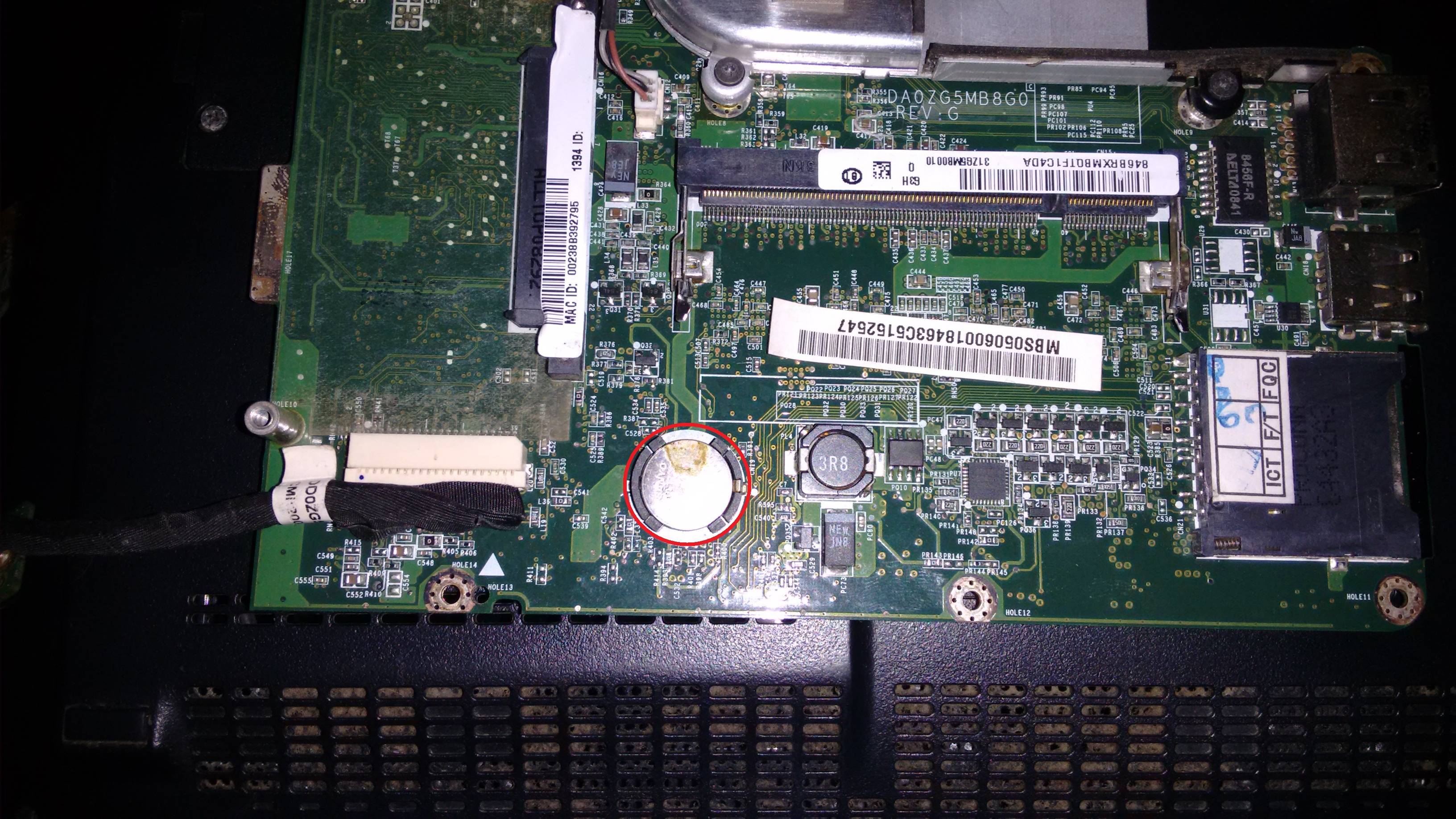- Joined
- Mar 26, 2014
- Messages
- 9,817 (2.42/day)
- Location
- Washington, USA
| System Name | Veral |
|---|---|
| Processor | 7800x3D |
| Motherboard | x670e Asus Crosshair Hero |
| Cooling | Thermalright Phantom Spirit 120 EVO |
| Memory | 2x24 Klevv Cras V RGB |
| Video Card(s) | Powercolor 7900XTX Red Devil |
| Storage | Crucial P5 Plus 1TB, Samsung 980 1TB, Teamgroup MP34 4TB |
| Display(s) | Acer Nitro XZ342CK Pbmiiphx, 2x AOC 2425W, AOC I1601FWUX |
| Case | Fractal Design Meshify Lite 2 |
| Audio Device(s) | Blue Yeti + SteelSeries Arctis 5 / Samsung HW-T550 |
| Power Supply | Corsair HX850 |
| Mouse | Corsair Harpoon |
| Keyboard | Corsair K55 |
| VR HMD | HP Reverb G2 |
| Software | Windows 11 Professional |
| Benchmark Scores | PEBCAK |
So I don't remember putting a password on the BIOS of my little Acer as mentioned in the title, so I'm locked out and can't really do anything. The only things I can think of doing is taking it apart and clearing the CMOS or flashing a new BIOS (already did my research for a BIOS that unlocks power options) with WinFlash.
Any other ways?
EDIT: I had to Alt+F10 and I got past the BIOS lock. Problem solved.
Any other ways?
EDIT: I had to Alt+F10 and I got past the BIOS lock. Problem solved.
Last edited: