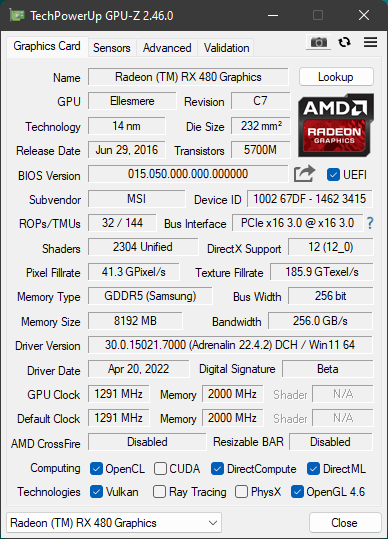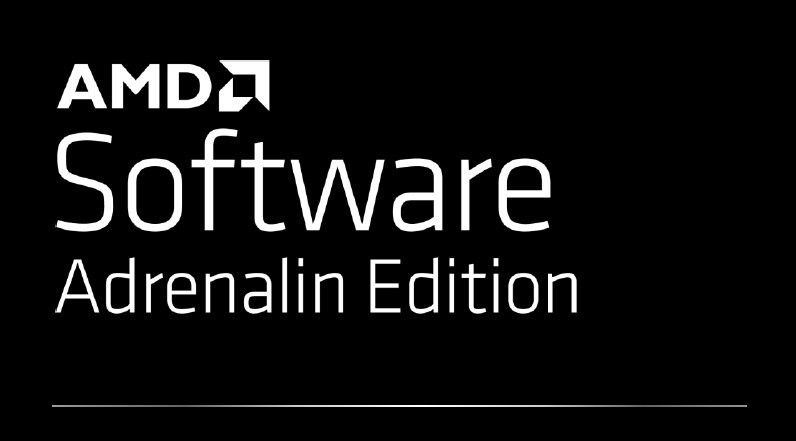- Joined
- Aug 27, 2021
- Messages
- 129 (0.09/day)
After AMD changed the name of the original driver from Radeon Software to AMD Software in the 22.3.1 version of the display driver, although it is still the Adrenalin driver, GPUZ recognized the driver after the renaming from 22.3.1 as the Crimson driver.
The attached picture is my graphics card RX 550 running on GPUZ version 2.43 and later after I updated to GPUZ version 2.45 released on March 25, it still recognized as Crimson driver instead of Adrenalin driver. I want to ask if others have encountered it this problem.
The attached picture is my graphics card RX 550 running on GPUZ version 2.43 and later after I updated to GPUZ version 2.45 released on March 25, it still recognized as Crimson driver instead of Adrenalin driver. I want to ask if others have encountered it this problem.
Attachments
Last edited:





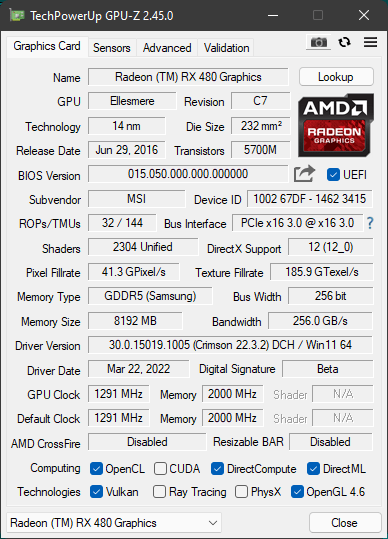



 Thanks
Thanks 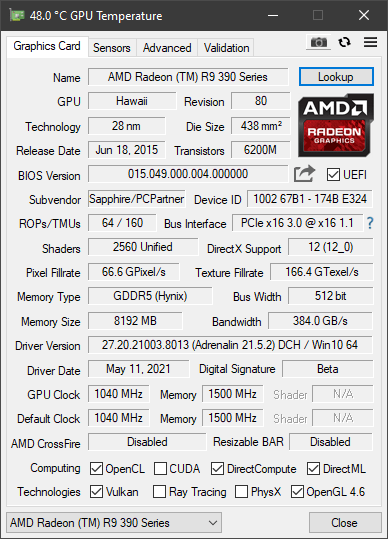
 )
)