- Joined
- Oct 16, 2023
- Messages
- 143 (0.25/day)
| System Name | - |
|---|---|
| Processor | 5800x3D |
| Motherboard | AsRock Extreme 4 |
| Cooling | Air |
| Memory | 32GB |
| Video Card(s) | 7900 XT |
| Storage | 7.5 TB of SSD storage |
| Display(s) | BenQ XL2746S DyaC+ 240hz . Phillips Momentum 1440P 165hz |
| Case | 4000D AF modded. |
| Audio Device(s) | External Fio K3 |
| Power Supply | 850W |
| Mouse | XTRFY MZ1 |
| Keyboard | Mechanical |
| VR HMD | - |
| Software | Linux Nobara. Windows 11. |
| Benchmark Scores | A few points. |
Never done this before.
I put one episode of VIVA LA BAM up for upscaling through Waifu2x GUI (From Github) I used the 3D real world upscale - medium quality.
And the difference is gigantic. 512x384 is the original res. 768x1024 is the new.
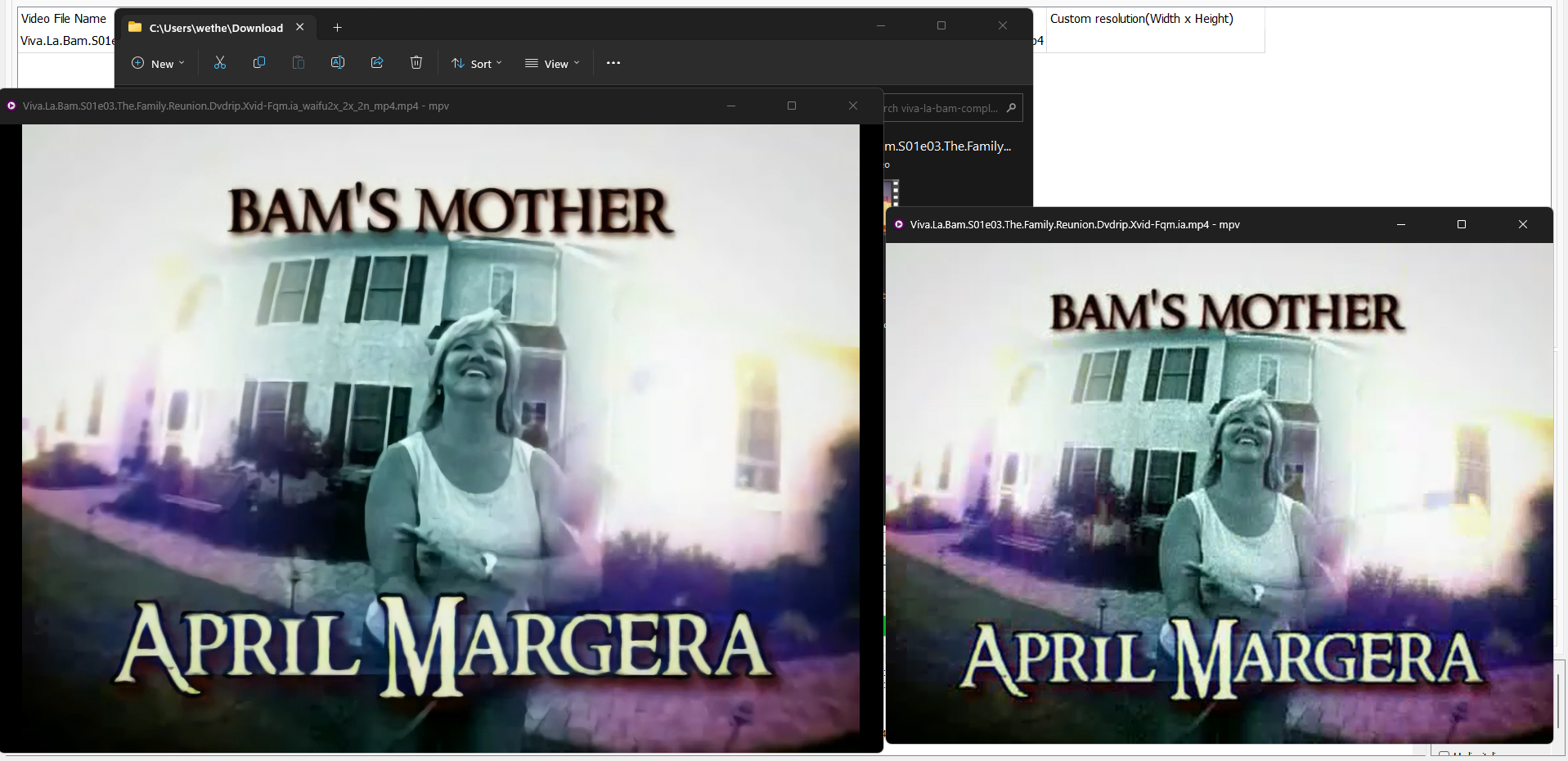

Some fine detail is lost but overall the image is much clearer on the upscale.
The original video is also interlaced.
I put one episode of VIVA LA BAM up for upscaling through Waifu2x GUI (From Github) I used the 3D real world upscale - medium quality.
And the difference is gigantic. 512x384 is the original res. 768x1024 is the new.
Some fine detail is lost but overall the image is much clearer on the upscale.
The original video is also interlaced.
Last edited:




