- Joined
- Jan 18, 2021
- Messages
- 15 (0.01/day)
| Processor | AMD 5800X @ 4.95GHz PBO |
|---|---|
| Motherboard | MSI X570 Unify AGESA 1.2.0.1 |
| Cooling | Phanteks 280mm AIO |
| Memory | G.Skill Trident Neo 32GB 3600 16-19-19-39 Dual Channel |
| Video Card(s) | Asus RTX 3090 TUF Gaming OC |
| Storage | Sabrent 2TB Rocket 4 Plus, Samsung 970 Evo 1TB NVME SSD |
| Display(s) | Alienware DW3418 34" Ultrawide IPS G-Sync 120Hz |
| Case | Phanteks P600s |
| Power Supply | Super Flower Leadex Platinum SE 1000W 80+ Platinum |
| Software | Windows 10 Pro Build 19042 |
| Benchmark Scores | CPU-Z v1.95 - Single: 677 Multi: 6977 Cinebench R20 - Single: 638 Multi: 6154 |
Just want to report my success before and after the vBIOS update for my Asus 3090 TUF OC since I see not so good results with the 3080s out there. I also questioned if I needed to update both the Silent and Performance BIOS. The answer is YES you do have to run the update for both, by manually switching over to your other BIOS to update each individually. I forgot to take a picture of my performance BIOS version before updating it, but I did capture the silent BIOS before and after. My experience went smooth on the Asus 3090 TUF OC.
I updated my Nvidia video drivers first to the latest one out today, reboot, updated vBIOS, then enabled Re-sizeable BAR option in my MSI x570 BIOS.
Hope this helps some of you wondering the same needs to be done on other 3000 series with dual BIOS.
Performance BIOS After update:
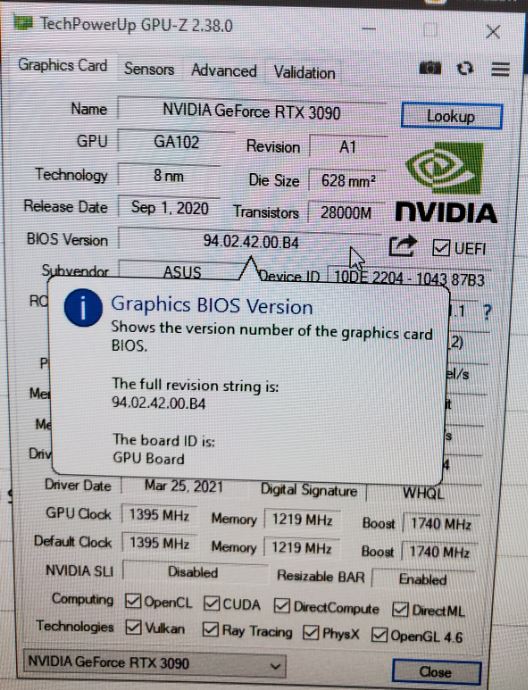
Silent BIOS Before update:
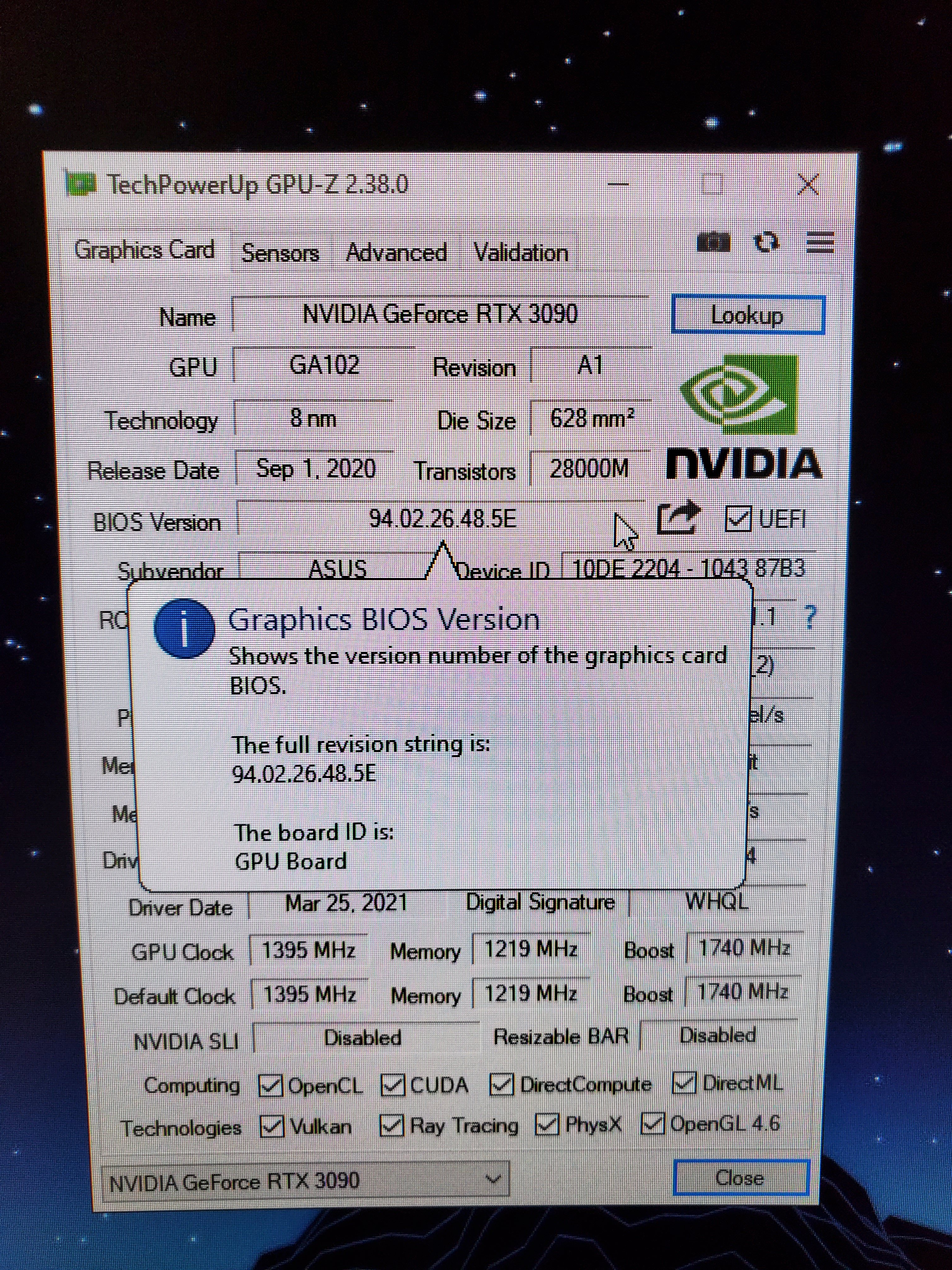
Silent BIOS After update:
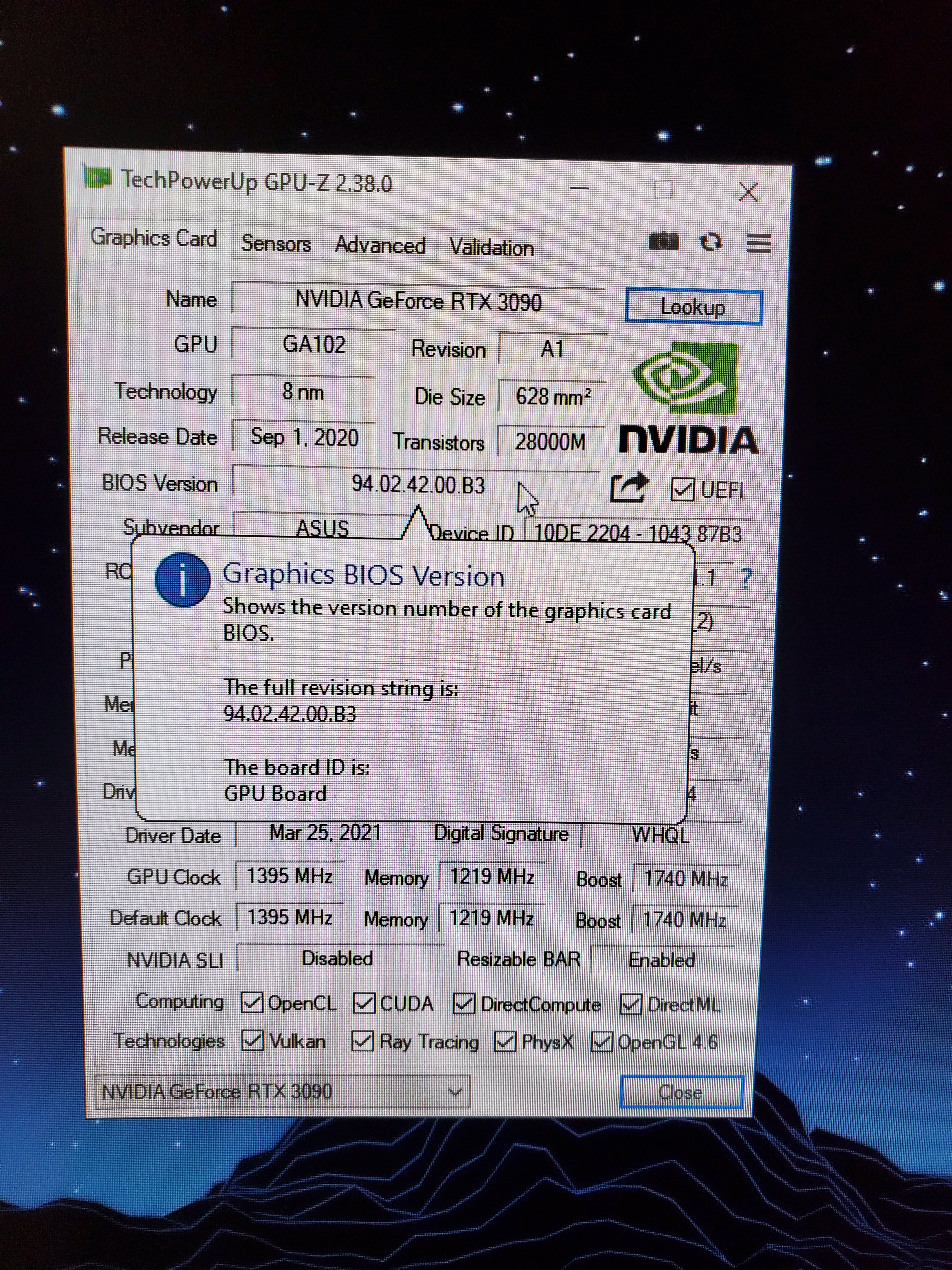
I updated my Nvidia video drivers first to the latest one out today, reboot, updated vBIOS, then enabled Re-sizeable BAR option in my MSI x570 BIOS.
Hope this helps some of you wondering the same needs to be done on other 3000 series with dual BIOS.
Performance BIOS After update:
Silent BIOS Before update:
Silent BIOS After update:




