Rayane
New Member
- Joined
- Apr 2, 2022
- Messages
- 16 (0.01/day)
Hi,
as I said previously, i've many fps issus in diff games. For example, I've 80 instead of 144+.
If anybody know why or want me to check something, just ask me.
Here is some informations,
- My PC :

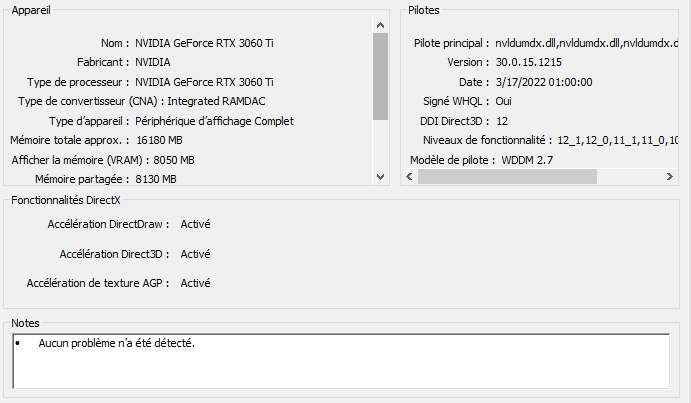
Also, all is up to date.
I have 3 perfcap Reason, usually VRel, VOp and rarely, when I'm in the menu, Pwr.
Actually, my alimentation is 500W, 80PLUS BRONZE.
I tried DDU, reinstalling nvidia drivers, and checked everything in the bios. I don't know what shall I do except maybe another alim but I'm not pretty sure that's the reel reason of my perfcap...
Thanks for any help,
as I said previously, i've many fps issus in diff games. For example, I've 80 instead of 144+.
If anybody know why or want me to check something, just ask me.
Here is some informations,
- My PC :
Also, all is up to date.
I have 3 perfcap Reason, usually VRel, VOp and rarely, when I'm in the menu, Pwr.
Actually, my alimentation is 500W, 80PLUS BRONZE.
I tried DDU, reinstalling nvidia drivers, and checked everything in the bios. I don't know what shall I do except maybe another alim but I'm not pretty sure that's the reel reason of my perfcap...
Thanks for any help,



 )
)