- Joined
- May 28, 2020
- Messages
- 95 (0.05/day)
- Location
- Berlin
| System Name | Desktop |
|---|---|
| Processor | Ryzen 7 5800x |
| Motherboard | Aorus B550 Elite V2 |
| Cooling | Cooler Master Hyper 212X Dual Fan 82.9 CFM CPU Cooler / 5x 140mm Case Fans |
| Memory | G.Skill Trident Z RGB 16 GB (2 x 8 GB) DDR4-3000 CL16 Memory |
| Video Card(s) | Gigabyte GeForce RTX 3070 8 GB GAMING OC Video Card |
| Storage | Western Digital Blue SN570 / Samsung 850 EVO-Series 500 SSD / 2x HDD |
| Display(s) | HP Omen 27i / Samsung S24F356FHU 23.5" 1080p |
| Case | Phanteks Eclipse P350X ATX Mid Tower Case |
| Power Supply | Corsair RMx 850 W 80+ Gold |
| Mouse | Razer Basilisk V2 |
| Keyboard | Razer BlackWidow Elite RGB Wired Gaming Keyboard |
| Software | Windows 11 |
I managed to pick up an RTX 3070 recently, which was a significant upgrade from my R9 390. I'm very happy with it, but wondering if I can't get a little more.
System Specs:
I played with Aorus engine and got a curve for my card that looks like a reasonably generous boost above the Gaming OC's 1815 MHz clock, but I'm not sure it's actually applying the top of the curve it assessed or using all the headroom available with my target temp.
Here's my profile:
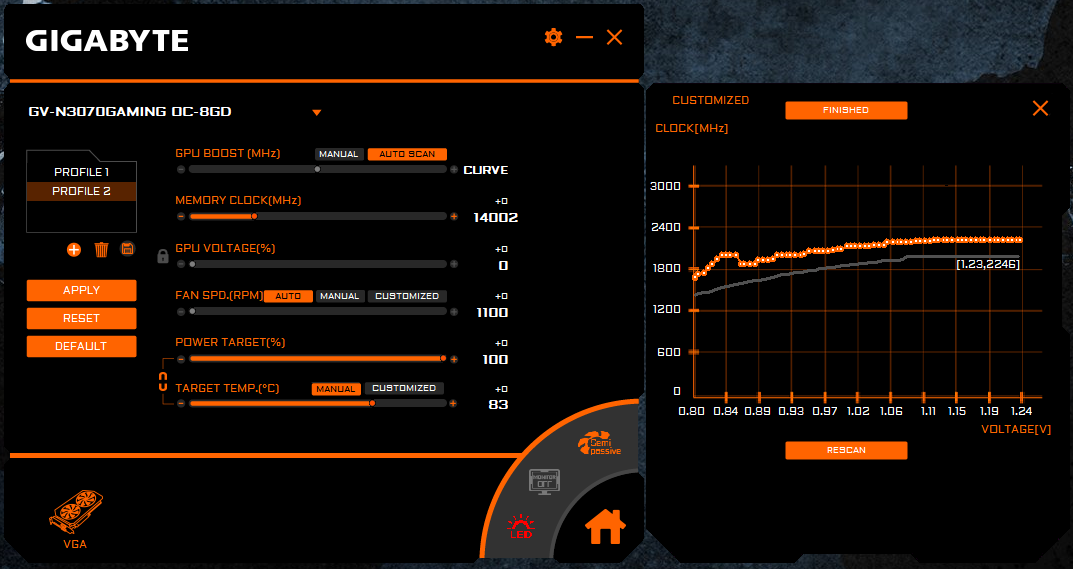
Here's GPU-Z while running:
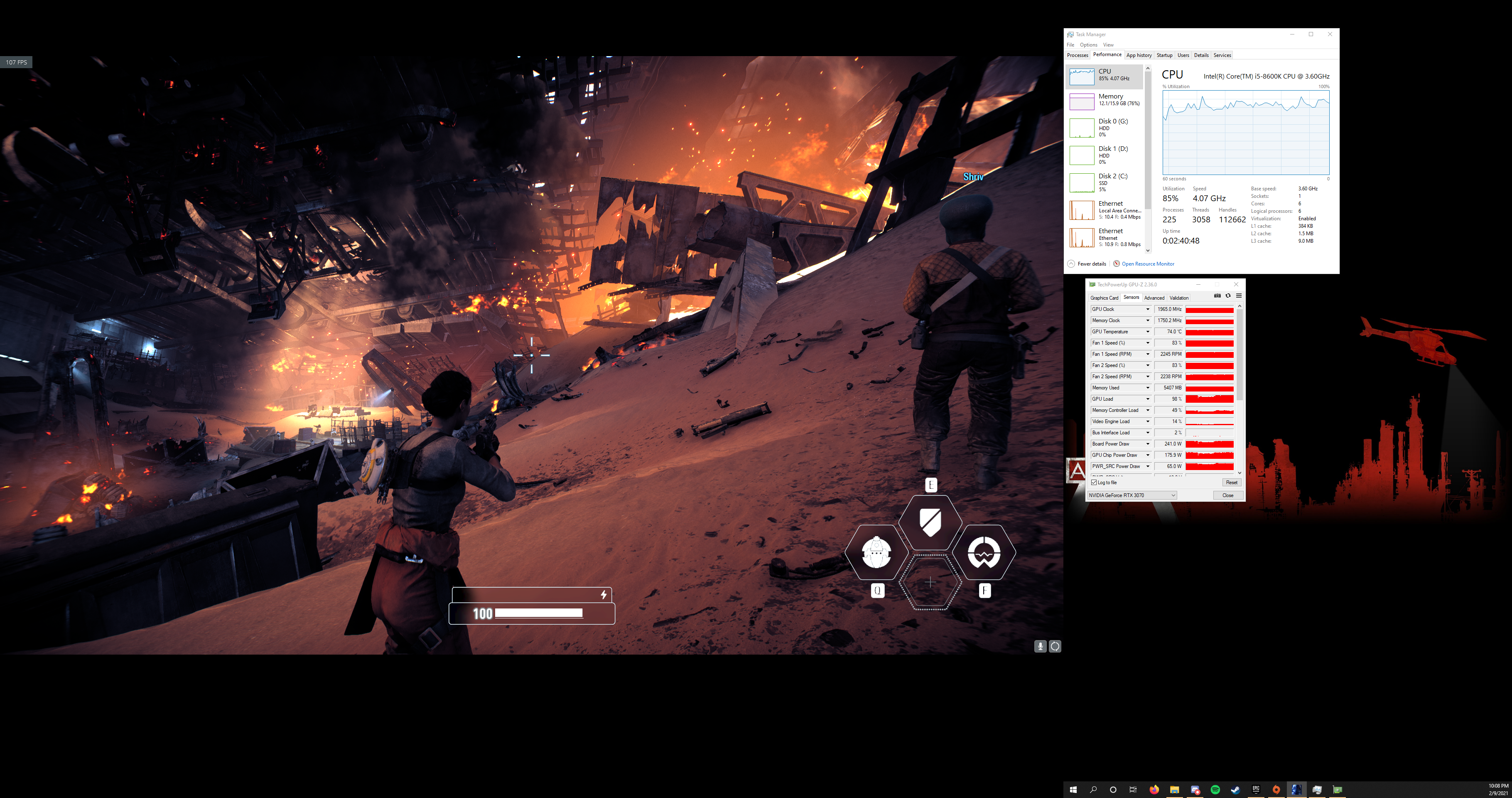
As you can see I'm handily below my already reasonable target temp by almost 10 degrees, though the clock is stepped up to 1965 MHz. Have I missed a step somewhere? Should I just cap my target temp to 88 degrees (the default max) and auto scan again? Or is playing with it manually the only option to squeeze more out of it?
Admittedly I like the security of the automation since I'm not experienced with overclocking at all, but I've looked into it enough that I'd be comfortable tinkering if it would make a significant difference.
System Specs:
| Processor | Intel Core i5-8600K 3.6 GHz 6-Core |
| Motherboard | MSI B360 GAMING PRO CARBON ATX LGA1151 |
| Cooling | Cooler Master Hyper 212X Dual Fan 82.9 CFM CPU Cooler / 5x Phanteks PH-F140SP 140mm Case Fans |
| Memory | G.Skill Trident Z RGB 16 GB (2 x 8 GB) DDR4-3000 CL16 Memory |
| Video Card (current) | Gigabyte GeForce RTX 3070 8 GB GAMING OC Video Card |
| Video Card (previous) | MSI R9 390 8 GB Video Card |
| Power Supply | EVGA SuperNOVA 750 W 80+ Gold Certified Fully Modular ATX Power Supply |
I played with Aorus engine and got a curve for my card that looks like a reasonably generous boost above the Gaming OC's 1815 MHz clock, but I'm not sure it's actually applying the top of the curve it assessed or using all the headroom available with my target temp.
Here's my profile:
Here's GPU-Z while running:
As you can see I'm handily below my already reasonable target temp by almost 10 degrees, though the clock is stepped up to 1965 MHz. Have I missed a step somewhere? Should I just cap my target temp to 88 degrees (the default max) and auto scan again? Or is playing with it manually the only option to squeeze more out of it?
Admittedly I like the security of the automation since I'm not experienced with overclocking at all, but I've looked into it enough that I'd be comfortable tinkering if it would make a significant difference.


