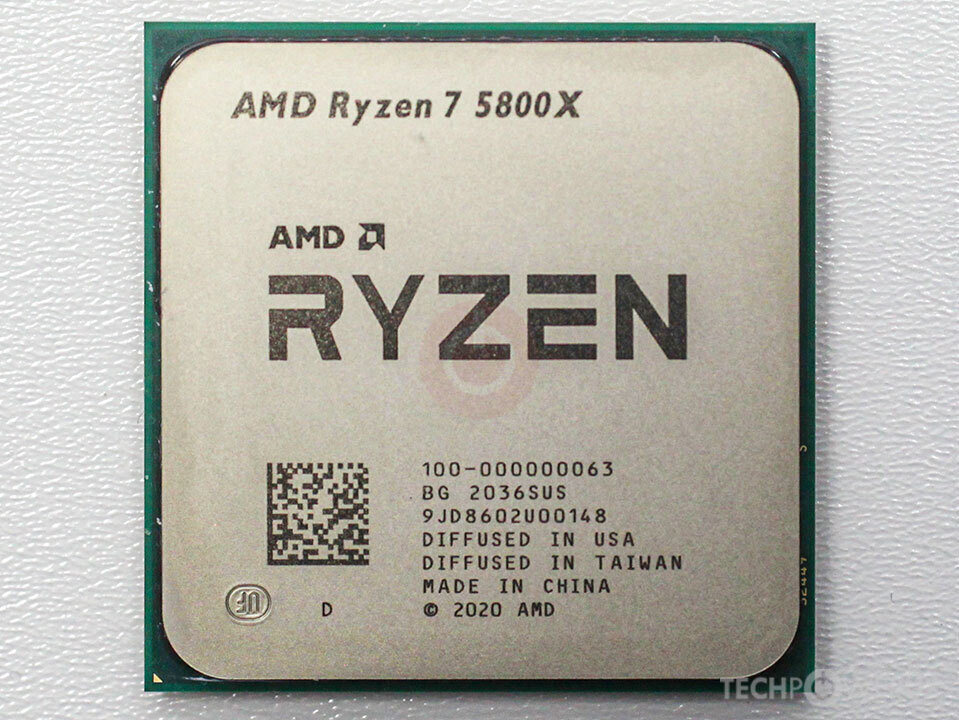- Joined
- Sep 11, 2013
- Messages
- 125 (0.03/day)
| System Name | Msi PC |
|---|---|
| Processor | Ryzen 5 5600 |
| Motherboard | MSI b550 gaming gen 3 |
| Cooling | deepcool gammaxx 200t (deepcool z10 paste) |
| Memory | 32(4x8) gb g.skill 3200 (qvl) |
| Video Card(s) | MSI RTX 3060 8GB Ventus 2X OC |
| Storage | Ssd Crucial mx500 500 gb |
| Display(s) | Philips 222V8LA/00 dp 75 hz freesync |
| Case | Q-Tech Hermes 1004 (4x12cm fans) |
| Audio Device(s) | X-fi titanium pcie (Support Pack 8.0 (Refresh 3)) |
| Power Supply | Corsair cv 750w bronze |
| Mouse | PATRIOT PV530OULK VIPER V530 (500hz) |
| Keyboard | Gigabyte force k81 |
| Software | Windows 11 |
asrock z97 aniverssary and gts450 nvidia gpu 391.35.
The bus interface reports idle pcie x16 1.1@x16 1.1
When i load stress test it reports: pcie x16 2.0@x16 2.0
This is false.
The good one report that need to be fixed on idle is this: Pcie x16 2.0@x16 1.1
The bus interface reports idle pcie x16 1.1@x16 1.1
When i load stress test it reports: pcie x16 2.0@x16 2.0
This is false.
The good one report that need to be fixed on idle is this: Pcie x16 2.0@x16 1.1






 cie x16 1.1@x16 1.1
cie x16 1.1@x16 1.1