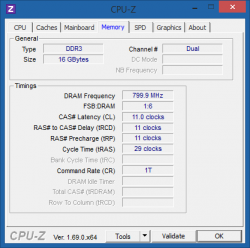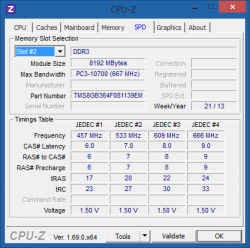- Joined
- Dec 16, 2014
- Messages
- 62 (0.02/day)
| System Name | potato |
|---|---|
| Processor | i7 6800k |
| Motherboard | ASUS X99-A II |
| Cooling | Kraken x31 |
| Memory | HyperX ddr4 savage 16gb |
| Video Card(s) | Asus Strix GTX 1080 |
| Case | H440 Red |
| Power Supply | cooler master g750m |
| Mouse | Razer Deathadder 2013 |
| Keyboard | Razer deathstalker |
| Software | windows 10 64bit |
So, i was thinking of upgrading my pc with another 16 gigs of ram (already have 16 gigs). So i want to upgrade it to 32 gigs, but don't want to replace the set that i have. I know you can do it, but i don't really know if the process of it is too complicated. Or if there's too much to fuck up you know... So right now i have 1600 mHz memory installed (will post a pic of cpuz if that helps). And is there a good medium price memory that would work with currently installed one?
Cheers!
Cheers!