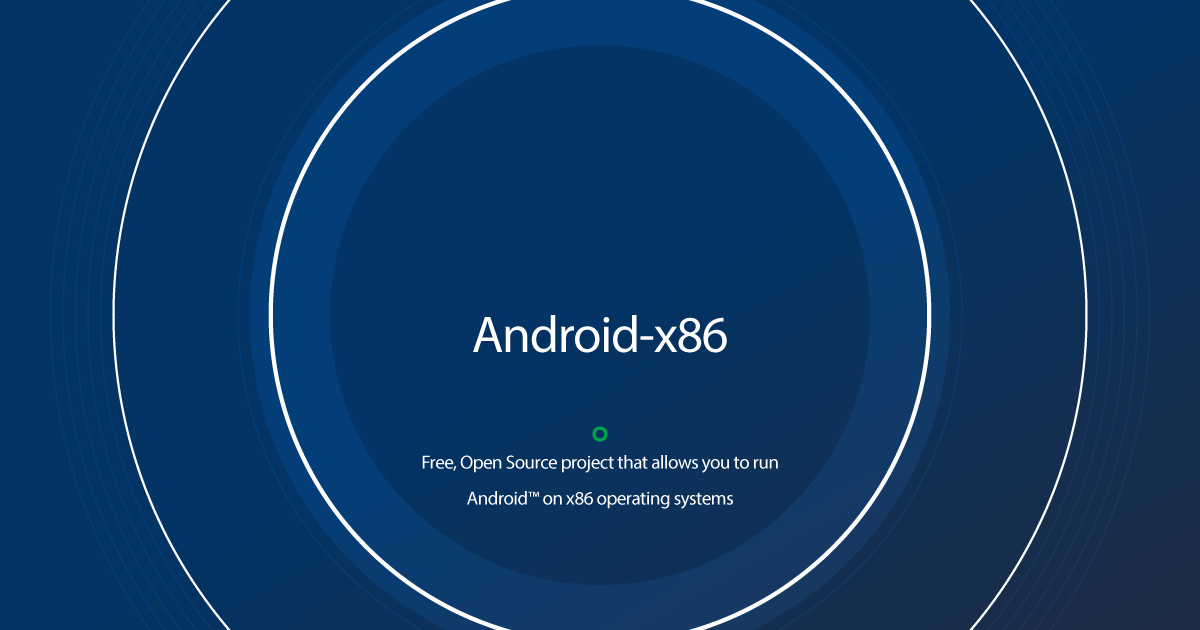alissals96
New Member
- Joined
- Jul 11, 2019
- Messages
- 1 (0.00/day)
Hi there,
I tried to install Android x86 64 bit 8.1 Oreo. My problem is the same as most as of right now, after you install you get a command line interface. The problem I am facing is a different response and I hope someone can help me fix this.
Here's the screenshot of what I see after booting up the Virtual Machine using VirtualBox.

Can someone help me solve this issue, this would mean a lot to me.
Thanks
Alissa
I tried to install Android x86 64 bit 8.1 Oreo. My problem is the same as most as of right now, after you install you get a command line interface. The problem I am facing is a different response and I hope someone can help me fix this.
Here's the screenshot of what I see after booting up the Virtual Machine using VirtualBox.

Can someone help me solve this issue, this would mean a lot to me.
Thanks
Alissa