- Joined
- Jul 8, 2019
- Messages
- 533 (0.25/day)
| Processor | AMD Ryzen 7 5700X3D |
|---|---|
| Motherboard | AsRock B550M Pro4 |
| Cooling | Arctic Freezer 34 Esports One |
| Memory | 32GB (4x8) Team Group DDR4 3600 CL18 |
| Video Card(s) | ELSA RX5700XT w/ 2x Arctic P12 MAX fans |
| Storage | Sabrent Rocket Q 1tb NVME 3.0 |
| Display(s) | Dual Monitors: 27in Sceptre 1440p 165hz IPS (Main) + 27in MSI 1080p 144hz (Left) on monitor arms |
| Case | Bitfenix Nova Mesh Mini White |
| Audio Device(s) | Logitech X530 5.1 Spearkers + Sennheiser HD58X Jubilee |
| Power Supply | EVGA G7 650w Gold |
| Mouse | Logitech G502 |
| Keyboard | Leopold FC750R Cherry MX Brown |
| Software | Microsoft Windows 10 Professional x64 |
Hello. This will serve to document my HTPC build. I wanted a htpc for YouTube and perhaps very light gaming.
Earlier this year I was at a Goodwill when I spotted this:

A dirty and very very old CD player for the grand sum of $4. The back says DOM 1992. I had plans in mind from the moment I saw it, so I picked it up. Took it home and while it did work, it was part of a modular system and has absolutely no volume control on its own without the other units, so the volume was far too low to be useful, although it did work.
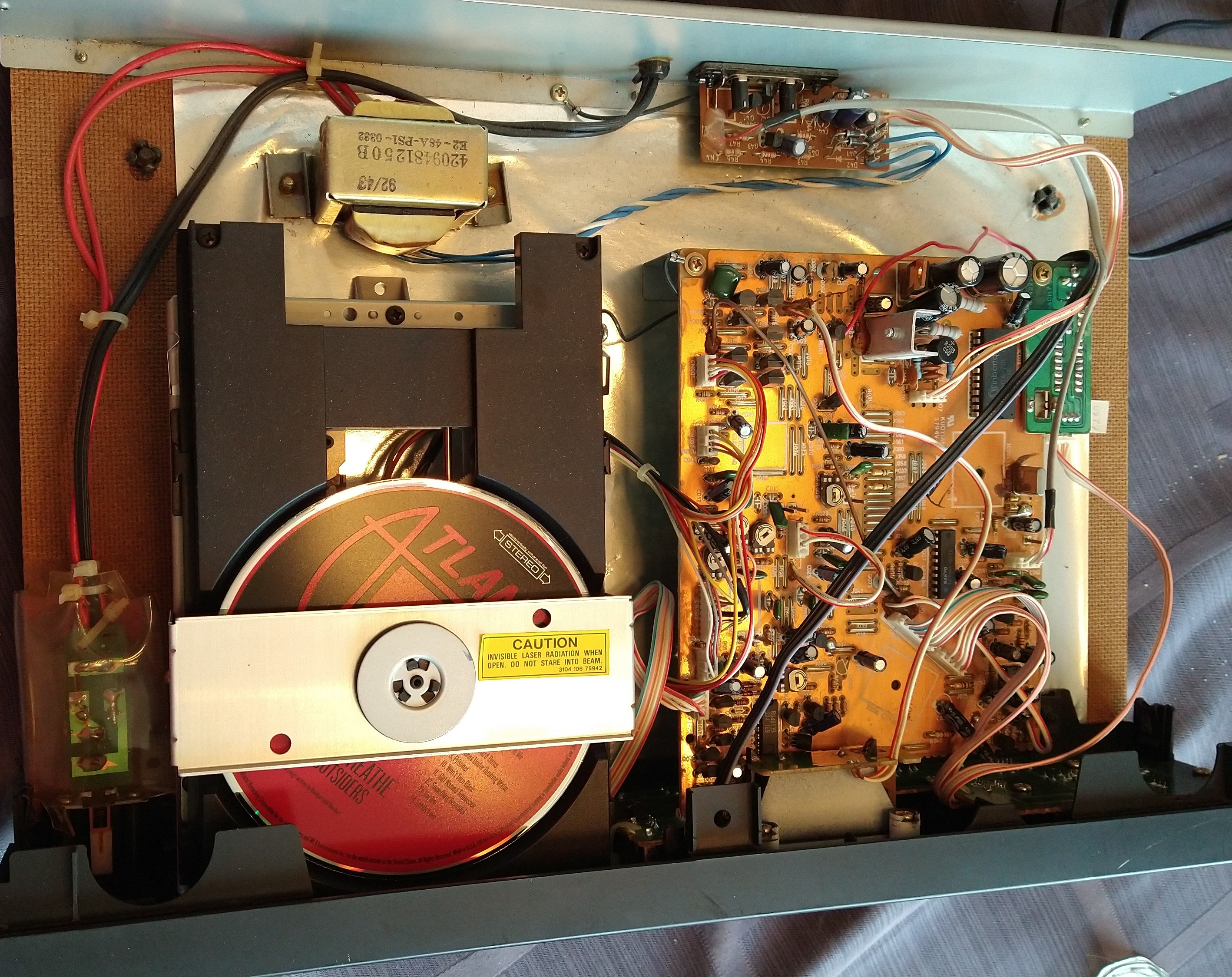
First step was to clean it up and remove everything from the inside. I even removed all of the emi shielding from the inside to reduce the risk of something being shorted.
Next I test fit components in the inside. Although ATX fit, I went with matx because of leaving extra room for other parts. I initially used a 760g motherboard. I didn't go itx because of cost and my only itx board was already in use elsewhere.
Next, I drilled holes in the bottom and screwed in standoffs in the appropriate positions for matx boards. Because you really can't thread anything into mdf, I used some glue to secure the standoffs.
Then, I had to cut an io cutout at the rear. This is really the worst part of the project. I don't have an angle grinder and my Dremel wouldn't cut it. I ended up butchering it with tin snips, but the job was done. While I was at it, I drilled some holes in the rear of the unit to mount an SSD to.
As I wanted this to still have CD/dvd playback ability, i test fitted a sata optical drive.
Next I needed a power supply. I tried test fitting ATX units, and they would not fit. I did measurements and sfx units would not work either, both with or without the odd as they were all too thick.
I was reccomended a Delta DPS400AB 1U server PSU. It is a 400w 80+ gold unit that has standard ATX connectors and most importantly is absolutely tiny. It is quite high quality by the looks too. Japanese caps, ball bearing fan, etc.
I test fit that and cut a power cord in half to make the cable come out of the original hole in the metal. I used several layers of heat shrink and tape after soldering.
I also rigged up a PC case button to the original power button to turn on the PC.

But, this had many, many problems. As you can see, there is no room between the odd and the PSU to actually hook it up. The heat of an fx4130 (125w) was another problem. The vrm wasn't really suitable, nor was the cooler, expecially with 0 airflow. I couldn't exactly mount a beefier cooler due to height limitations. I sidelined the project for months.
I have recently revisited it, and I will type that we an update.
Earlier this year I was at a Goodwill when I spotted this:
A dirty and very very old CD player for the grand sum of $4. The back says DOM 1992. I had plans in mind from the moment I saw it, so I picked it up. Took it home and while it did work, it was part of a modular system and has absolutely no volume control on its own without the other units, so the volume was far too low to be useful, although it did work.
First step was to clean it up and remove everything from the inside. I even removed all of the emi shielding from the inside to reduce the risk of something being shorted.
Next I test fit components in the inside. Although ATX fit, I went with matx because of leaving extra room for other parts. I initially used a 760g motherboard. I didn't go itx because of cost and my only itx board was already in use elsewhere.
Next, I drilled holes in the bottom and screwed in standoffs in the appropriate positions for matx boards. Because you really can't thread anything into mdf, I used some glue to secure the standoffs.
Then, I had to cut an io cutout at the rear. This is really the worst part of the project. I don't have an angle grinder and my Dremel wouldn't cut it. I ended up butchering it with tin snips, but the job was done. While I was at it, I drilled some holes in the rear of the unit to mount an SSD to.
As I wanted this to still have CD/dvd playback ability, i test fitted a sata optical drive.
Next I needed a power supply. I tried test fitting ATX units, and they would not fit. I did measurements and sfx units would not work either, both with or without the odd as they were all too thick.
I was reccomended a Delta DPS400AB 1U server PSU. It is a 400w 80+ gold unit that has standard ATX connectors and most importantly is absolutely tiny. It is quite high quality by the looks too. Japanese caps, ball bearing fan, etc.
I test fit that and cut a power cord in half to make the cable come out of the original hole in the metal. I used several layers of heat shrink and tape after soldering.
I also rigged up a PC case button to the original power button to turn on the PC.
But, this had many, many problems. As you can see, there is no room between the odd and the PSU to actually hook it up. The heat of an fx4130 (125w) was another problem. The vrm wasn't really suitable, nor was the cooler, expecially with 0 airflow. I couldn't exactly mount a beefier cooler due to height limitations. I sidelined the project for months.
I have recently revisited it, and I will type that we an update.






