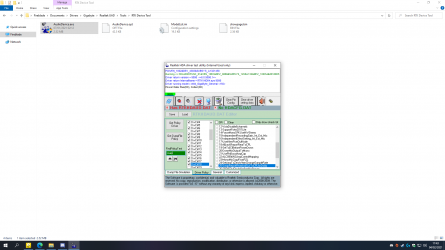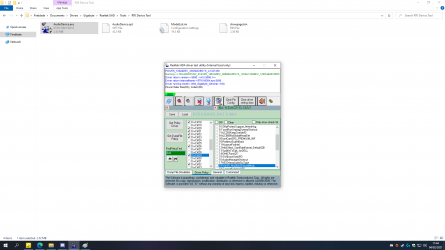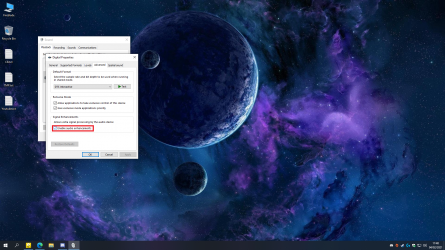Hello to all.
I have an unusual problem with multi-channel audio.
chip - Realtek 892
Sound from the center channel is duplicated to the rear left. Viceversa. (
What I have tried: Various operating systems (including Linux) And several different drivers. To no avail.
I tried the following. Through REGEDIT("windows) , I "moved" the rear left channel to another physical slot. And ... nothing has changed. Virtual Center and Rear Left are always mixed and it doesn't matter in which slot they are physically located.
Cables fine. Speakers fine.
In addition to the physical Chip malfunction, I assumed that it might be some kind of failure in the configuration of the audio chip itself, and perhaps reconfiguration (or reflash?) Could help me. I searched for a long time but all I found is this RtkTestTool. So..
I gues a suitable setting through this program could solve my problem. I understand the program poorly so I ask for help.
Perhaps someone will voice another Software solution.
I have an unusual problem with multi-channel audio.
chip - Realtek 892
Sound from the center channel is duplicated to the rear left. Viceversa. (
What I have tried: Various operating systems (including Linux) And several different drivers. To no avail.
I tried the following. Through REGEDIT("windows) , I "moved" the rear left channel to another physical slot. And ... nothing has changed. Virtual Center and Rear Left are always mixed and it doesn't matter in which slot they are physically located.
Cables fine. Speakers fine.
In addition to the physical Chip malfunction, I assumed that it might be some kind of failure in the configuration of the audio chip itself, and perhaps reconfiguration (or reflash?) Could help me. I searched for a long time but all I found is this RtkTestTool. So..
I gues a suitable setting through this program could solve my problem. I understand the program poorly so I ask for help.
Perhaps someone will voice another Software solution.
Last edited: