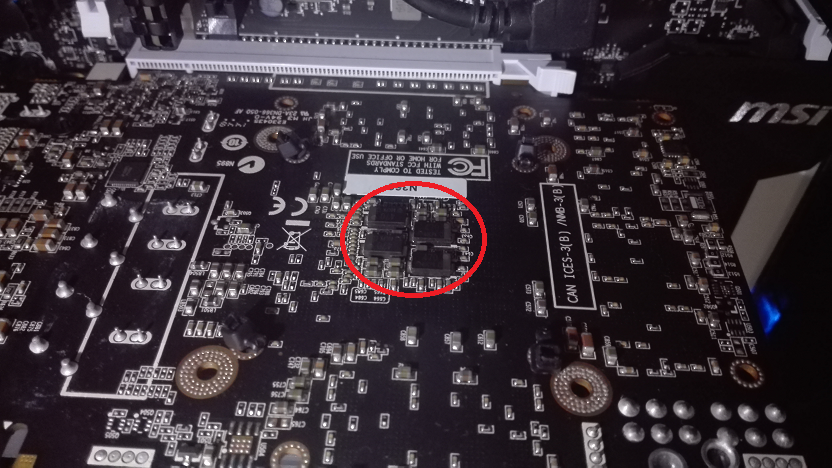- Joined
- Jun 7, 2016
- Messages
- 252 (0.08/day)
- Location
- Norway
| System Name | none |
|---|---|
| Processor | AMD R9 9950X |
| Motherboard | GIGABYTE B650E AORUS MASTER |
| Cooling | ARCTIC Liquid Freezer III 420 |
| Memory | 32GB G.SKILL @6400MT/s CL32-36-36-28-68 tweaked sub-timings |
| Video Card(s) | ASUS TUF 4090 |
| Storage | Samsung PM9A1 |
| Display(s) | SAMSUNG 32" IDK WHAT |
| Case | Corsair 7000D |
| Audio Device(s) | none |
| Power Supply | Corsair HX1500 |
| Mouse | Corsair |
| Keyboard | Corsair K95 Platinum |
| Software | Windows 11 |
| Benchmark Scores | Check out my YT channel, Technology Hive: https://www.youtube.com/channel/UCeHYX8NGoRj-kZiumUhUsJw |
Does anyone know what these chips are behind the GPU? I would like to install a few RAM heat sinks on these to keep them cool, since they do run pretty hot. I have looked everywhere but I can not find a satisfying answer. Thanks!