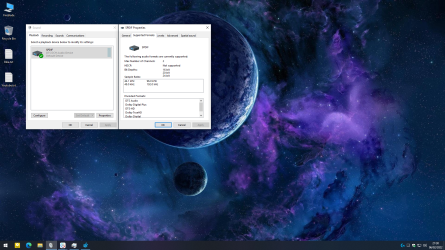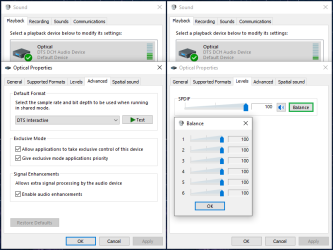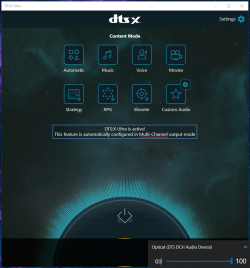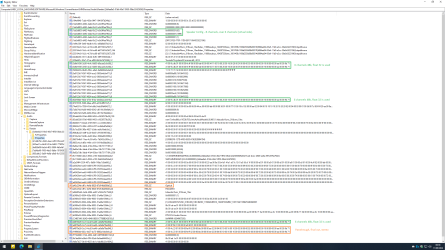Im a bit fed up with constant audio troubles with my PC > reciever setup, and wanted to buy something that is not tied to motherboard and working on delivering 5.1 sound in DTS or DD to my old reciever over S/PDIF.
I found this cheap polish THING ADA-71 USB 7.1 SOUNDbox | Axagon. It costs 33 euro here, and looks like it's not straight up using realtek chip or drivers.
Anywone have some advice what to buy here in europe with low budget?
My reciever is Yamaha RX-V463
Thanks
Oh it's not polish its czech lol, anyway
I found this cheap polish THING ADA-71 USB 7.1 SOUNDbox | Axagon. It costs 33 euro here, and looks like it's not straight up using realtek chip or drivers.
Anywone have some advice what to buy here in europe with low budget?
My reciever is Yamaha RX-V463
Thanks
Oh it's not polish its czech lol, anyway