- Joined
- Jan 22, 2020
- Messages
- 1,146 (0.59/day)
- Location
- Turkey
| System Name | MSI-MEG |
|---|---|
| Processor | AMD Ryzen 9 3900X |
| Motherboard | MSI MEG X570S ACE MAX |
| Cooling | AMD Wraith Prism + Thermal Grizzly |
| Memory | 32 GB |
| Video Card(s) | MSI Suprim X RTX 3080 |
| Storage | 500 GB MSI Spatium nvme + 500 GB WD nvme + 2 TB Seagate HDD + 2 TB Seagate HDD |
| Display(s) | 27" LG 144HZ 2K ULTRAGEAR |
| Case | MSI MPG Velox Airflow 100P |
| Audio Device(s) | Philips |
| Power Supply | Seasonic 750W 80+ Gold |
| Mouse | HP OMEN REACTOR |
| Keyboard | Corsair K68 |
| Software | Windows10 LTSC 64 bit |
Below you can see the comparision of two types of ram modules; one of them specified as 1600 MHZ with 11ns cas latency, the other one is 1333MHZ with 9ns cas latency. According to my test results, frequency is more important than the Cas latency, notwithstanding the performance difference merely impacting the daily process. The CPU tests were also in favour of 1600 MHZ version of ram but the difference was trivial.
As you can see the, 1600 MHZ version tests were on the left side of the panel.
Hope this information helps those who are delving into RAM specs but are struggling to decide which one to choose.
*** Many thanks to @S456 for kindly correcting me about CAS. please see : https://www.techpowerup.com/forums/...n-the-performance-of-rams.306436/post-4979032
*The two tests were carried out with the same computer (Sony Vaio sve15129cvb), with the same software. (Aida ver 6.75.6100)
**Ram modules were Kingston so-dimm DDR3
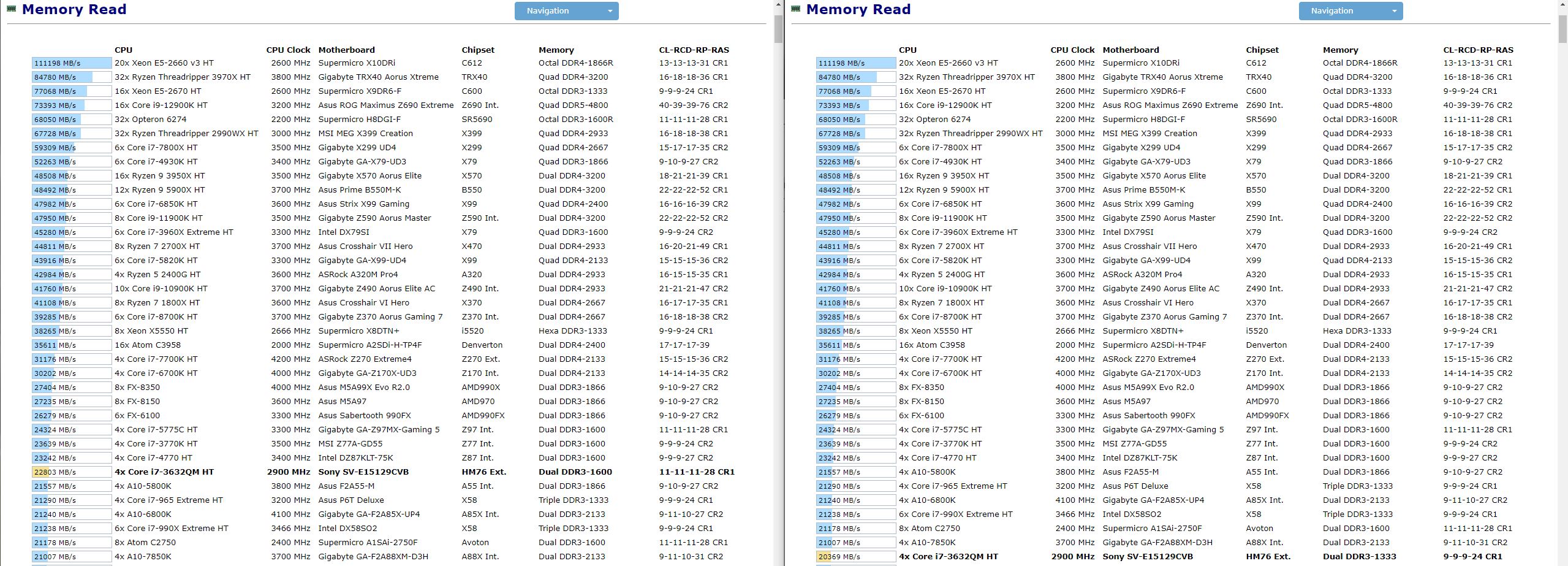
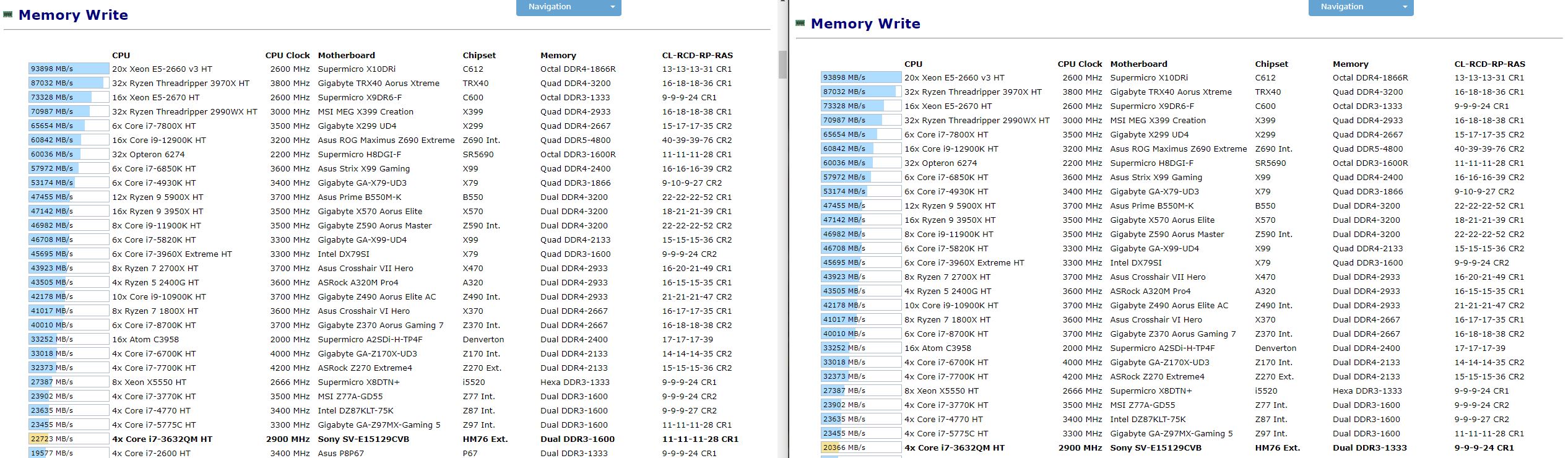
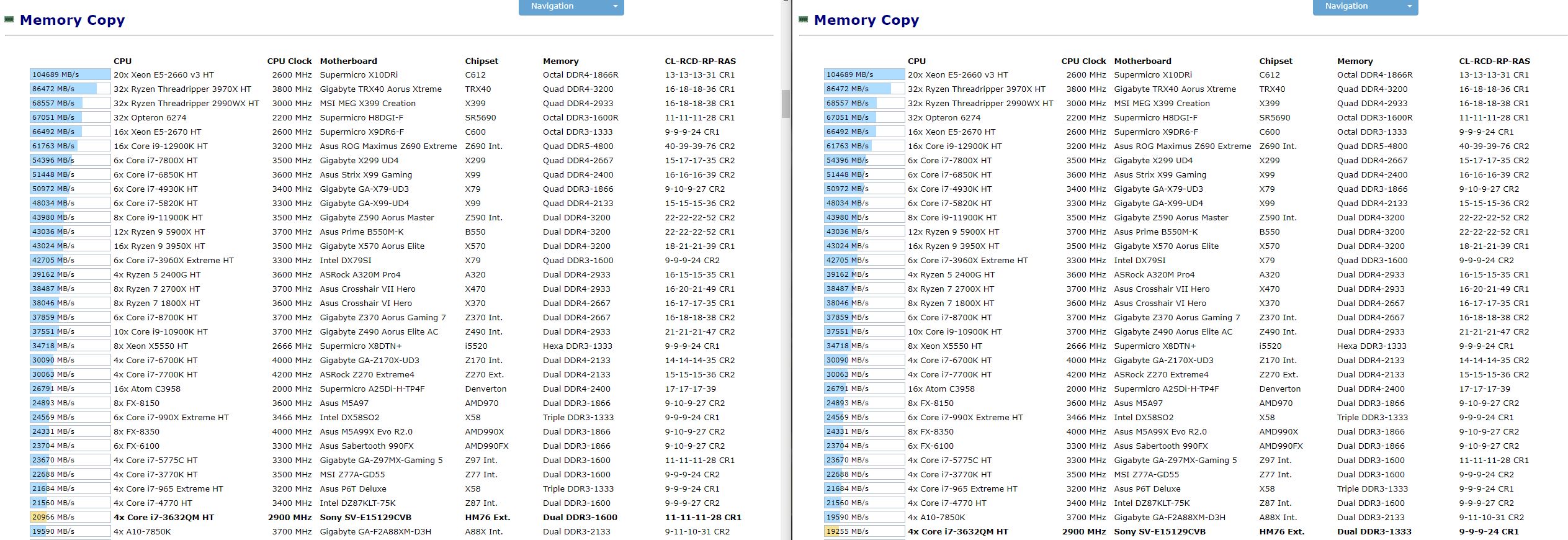
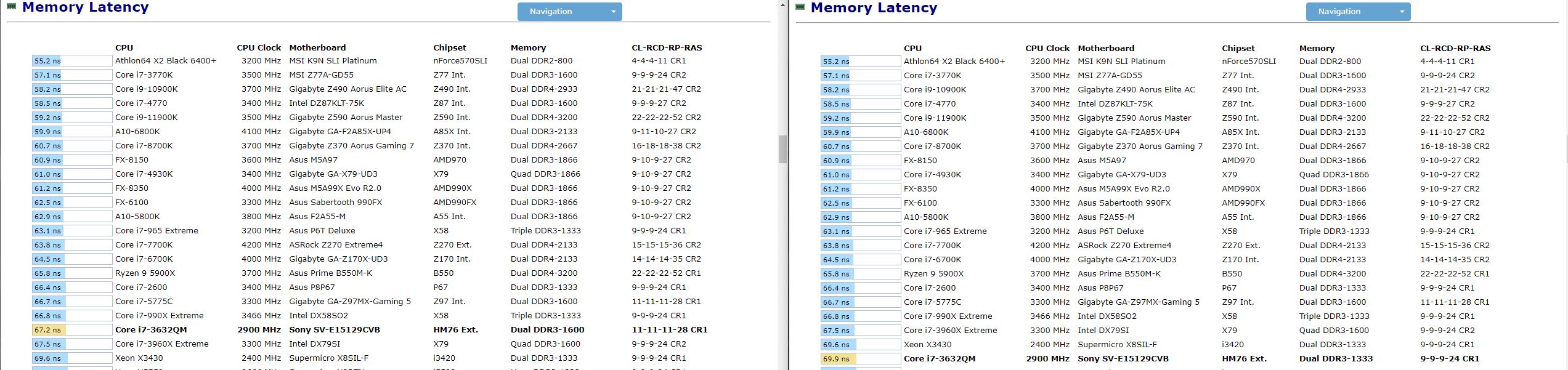
As you can see the, 1600 MHZ version tests were on the left side of the panel.
Hope this information helps those who are delving into RAM specs but are struggling to decide which one to choose.
*** Many thanks to @S456 for kindly correcting me about CAS. please see : https://www.techpowerup.com/forums/...n-the-performance-of-rams.306436/post-4979032
*The two tests were carried out with the same computer (Sony Vaio sve15129cvb), with the same software. (Aida ver 6.75.6100)
**Ram modules were Kingston so-dimm DDR3
Last edited:



