goslackware
New Member
- Joined
- Sep 18, 2022
- Messages
- 1 (0.00/day)
Any tips on how to know which vbios are compatible or not?
I specifically have this card below, and am looking for if there's a better vbios for it:
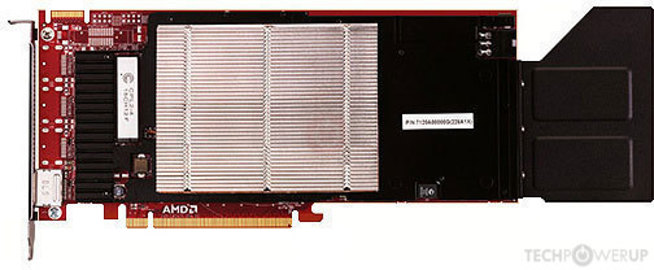
Such as, does the vbios ram size need to match up, etc?
I specifically have this card below, and am looking for if there's a better vbios for it:
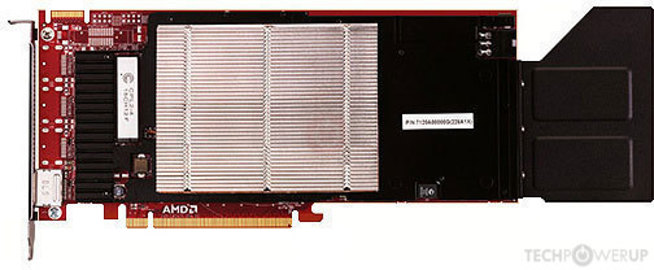
Such as, does the vbios ram size need to match up, etc?


