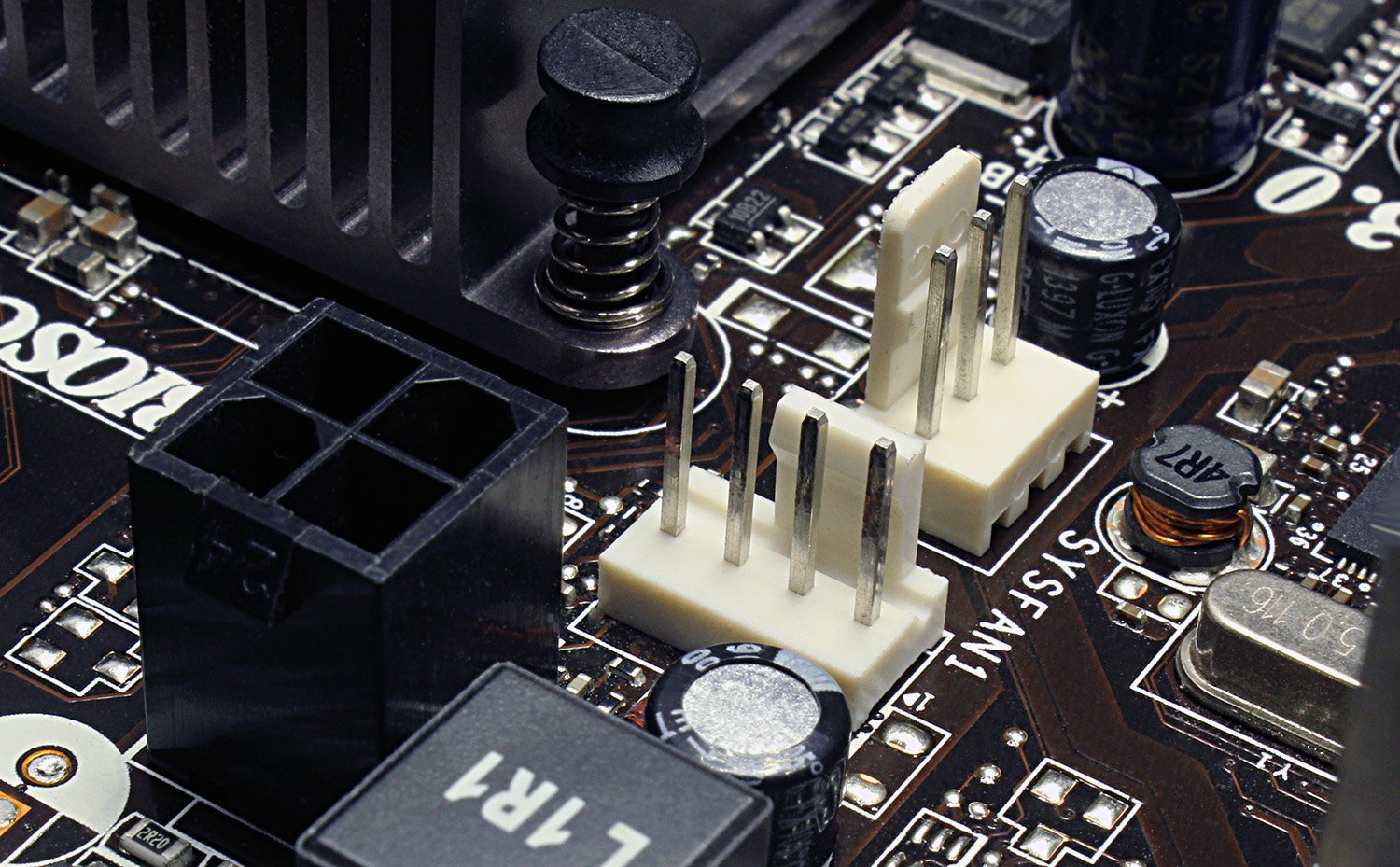ThrowawayAcc949824
New Member
- Joined
- Nov 21, 2020
- Messages
- 7 (0.00/day)
I've recently bought this pc around half a year ago and now it has suddenly started making clicking noises, here's a video of it. Can anyone help me with this? https://streamable.com/2wnrtj is the link.
Last edited: