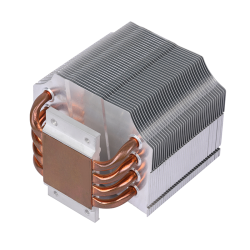Kloszard99
New Member
- Joined
- Apr 8, 2024
- Messages
- 9 (0.02/day)
Hello guys,
I unfortunately stumbled on a huge problem since today's morning. I booted my pc, at a certain point (let's say 10 minutes into using the browser) my pc started to work really slowly, laggy.
I checked the usage and it was at 2%.
I then proceeded to check the temperature and i saw it was reaching 97-99.5° Celsius.
I bought a thermal paste and applied it. Nothing has really changed since.
I thought, maybe it's a problem with my water cooling, but every fan works perfectly fine on it.
I checked the voltage with CPU-Z and it jumps from 0.640V to 1.230V all the time.
I took out one of the RAMS to see if anything changes, but no.
I reset the BIOS by taking out the battery.
I also did a factory reset on the whole PC.
The motherboard doesn't have any visible damage to it.
Anything is pretty much unusable on the pc at the moment, any ideas what could it be? Which programs could i use to test all the other hardware?
The PC parts that i'm using are:
PSU: Corsair CX750F RGB
CPU Intel I5 13600KF
GPU RTX 2060
RAM Kingston DDR5 6000 32GB
Motherboard Z790 PG RIPTIDE
I unfortunately stumbled on a huge problem since today's morning. I booted my pc, at a certain point (let's say 10 minutes into using the browser) my pc started to work really slowly, laggy.
I checked the usage and it was at 2%.
I then proceeded to check the temperature and i saw it was reaching 97-99.5° Celsius.
I bought a thermal paste and applied it. Nothing has really changed since.
I thought, maybe it's a problem with my water cooling, but every fan works perfectly fine on it.
I checked the voltage with CPU-Z and it jumps from 0.640V to 1.230V all the time.
I took out one of the RAMS to see if anything changes, but no.
I reset the BIOS by taking out the battery.
I also did a factory reset on the whole PC.
The motherboard doesn't have any visible damage to it.
Anything is pretty much unusable on the pc at the moment, any ideas what could it be? Which programs could i use to test all the other hardware?
The PC parts that i'm using are:
PSU: Corsair CX750F RGB
CPU Intel I5 13600KF
GPU RTX 2060
RAM Kingston DDR5 6000 32GB
Motherboard Z790 PG RIPTIDE