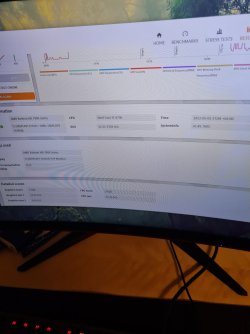mumenrider
New Member
- Joined
- May 6, 2022
- Messages
- 6 (0.01/day)
I've been trying to reach constant 144fps whilst playing Valorant or LoL but somehow I can't. I hover at around 120-130fps with constant frame drops. My GPU and CPU usage doesnt go over 50% whilst playing, so it cant be possibly bottlnecked by my CPU right? When playing other games like Tekken 7 and Naruto NInja Storm 4 I can push my GPU usage to 100%. Here are my PC specs, any help would be appreciated. Thanks in advance.
CPU: i7 4790
GPU: AMD HD7870 2GB
RAM: 2x 4GB 1600mhz DDR3 Hyper X Fury Dual Channel
PSU: 600W
CPU: i7 4790
GPU: AMD HD7870 2GB
RAM: 2x 4GB 1600mhz DDR3 Hyper X Fury Dual Channel
PSU: 600W