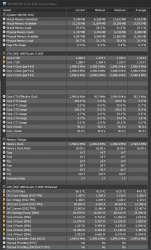- Joined
- Jan 25, 2006
- Messages
- 1,470 (0.21/day)
| Processor | Ryzen 1600AF @4.2Ghz 1.35v |
|---|---|
| Motherboard | MSI B450M PRO-A-MAX |
| Cooling | Deepcool Gammaxx L120t |
| Memory | 16GB Team Group Dark Pro Sammy-B-die 3400mhz 14.15.14.30-1.4v |
| Video Card(s) | XFX RX 5600 XT THICC II PRO |
| Storage | 240GB Brave eagle SSD/ 2TB Seagate Barracuda |
| Display(s) | Dell SE2719HR |
| Case | MSI Mag Vampiric 011C AMD Ryzen Edition |
| Power Supply | EVGA 600W 80+ |
| Software | Windows 10 Pro |
Not sure what's going on, had a couple of issues with my computer since I just transferred it's contents into a new case which makes 0 sense.... anyhow, this is the latest one, I'll be using the PC for browsing usually only having FF open and a few tabs, nothing strenuous and it's usually just sitting above idle and CPU temps are around 41-42c, nothing to worry about, and the only reason I found out this was happening is because I can hear my case fans spinning up like they are set to do when the CPU/system temps reach a certain point, so I'll be browsing the web, fans spin up and I open hwinfo and it shows that 2 of my CPU cores are loaded to 100%, the CPU temp is up at around 62-64c and the CPU package power is between 67w-77w where it is normally around 22w.... bear in mind I'm only using the browser, now.... this is where it gets really weird, when I run taskmgr to see what's using the CPU cores, the usage immediately drops and temps go back to normal so I can't see what app or process is using the CPU to cause the high usage and increased temps. Included a SS of hwinfo when the 2 cores in question (and it's always the same two) are being loaded and you can clearly see the temp and CPU package power are not what they should be for just running firefox.
I've downloaded CCleaner, Malwarebytes and Panda cloud virus and they have not found anything so I'm at a loss as to what is causing this behaviour.
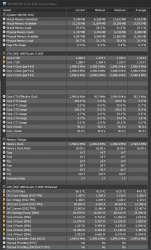
I've downloaded CCleaner, Malwarebytes and Panda cloud virus and they have not found anything so I'm at a loss as to what is causing this behaviour.