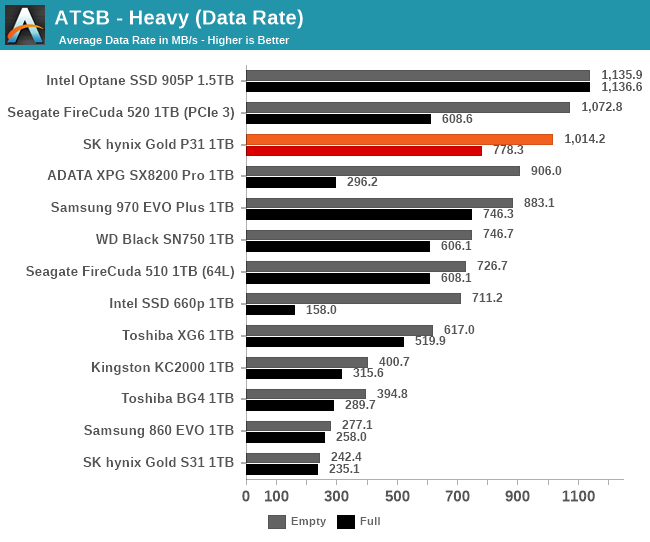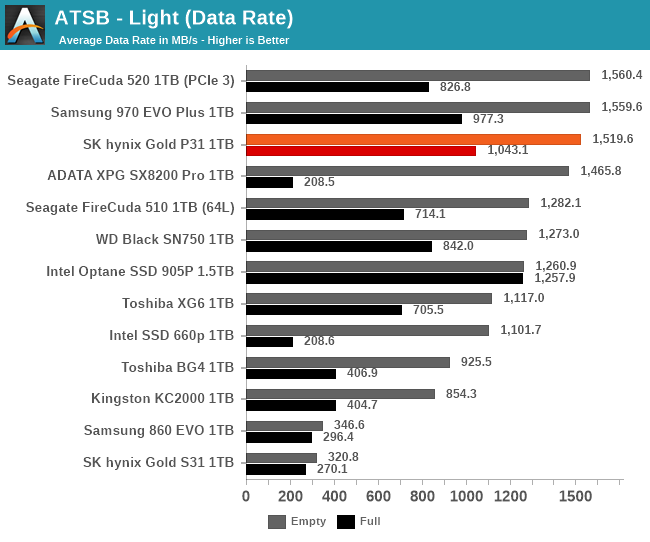- Joined
- May 14, 2004
- Messages
- 28,857 (3.74/day)
| Processor | Ryzen 7 5700X |
|---|---|
| Memory | 48 GB |
| Video Card(s) | RTX 4080 |
| Storage | 2x HDD RAID 1, 3x M.2 NVMe |
| Display(s) | 30" 2560x1600 + 19" 1280x1024 |
| Software | Windows 10 64-bit |
Crucial's P5 M.2 SSD is finally a design for the high-end NVMe market. The drive uses a completely new controller made by Micron we've never seen before. While synthetic results are just alright, the real-life performance numbers in our Crucial P5 review paint a much better picture.
Show full review
Show full review





 Thermal test is writing to a limited size test area, so that SLC cache is taken out of the equation
Thermal test is writing to a limited size test area, so that SLC cache is taken out of the equation