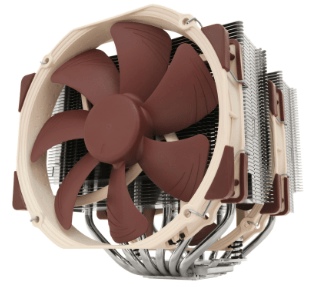- Joined
- Jun 20, 2008
- Messages
- 225 (0.04/day)
| System Name | The Beast |
|---|---|
| Processor | Intel C2Q Xeon X3380 @ 4.275ghz |
| Motherboard | Gigabyte GA-EP45-USB3.0 |
| Cooling | Corsair H100 with 4x120x120 fans |
| Memory | 2x4GB Corsair Dominator Platinum 2300 |
| Video Card(s) | Gainward 2xGTX660ti 3GB OC SLI |
| Storage | OCZ Vertex 4 SSD / WD SATAII 1TB / Seagate Barracuda SATAII 320GB / Maxtor SATAI 120GB |
| Display(s) | Dell 27" |
| Case | Corsair Obsidian 650D |
| Audio Device(s) | Mobo's built-in chip |
| Power Supply | CORSAIR HX620W MODULAR |
| Software | Windows 8 Pro X64 |
Hello gang,
I wanted to seek advice on a possible custom loop I'd like to put together.
Currently I have a H110i GT on an i7 4790k...I am not happy with the cooling performance though, and the cpu does tend to get hot like a beast. I'd like to keep this cpu for a couple more years though as it's doing pretty well in 4.6ghz.
I am thinking of selling the H110i GT and putting together a custom loop but I've been away from the custom loop world and unsure what the best parts to build one are.
Here are the criteria i'd like to follow:
1)It must be compact, and fit all in my NZXT S340 case.
2)It must be parts that I can reuse when eventually in a year or two from now I upgrade my system
3)I'd like advice on best waterblock that can fit LGA 1150 as well as future proof, Best 280mm rad with integrated pump (if such thing exists) , any way I can skip having a reservoir/pump just to reduce amount of parts that need to be fitted in the case?
4)at this stage i am only interested for CPU cooling and not GPU
Look forward to your tips.
I wanted to seek advice on a possible custom loop I'd like to put together.
Currently I have a H110i GT on an i7 4790k...I am not happy with the cooling performance though, and the cpu does tend to get hot like a beast. I'd like to keep this cpu for a couple more years though as it's doing pretty well in 4.6ghz.
I am thinking of selling the H110i GT and putting together a custom loop but I've been away from the custom loop world and unsure what the best parts to build one are.
Here are the criteria i'd like to follow:
1)It must be compact, and fit all in my NZXT S340 case.
2)It must be parts that I can reuse when eventually in a year or two from now I upgrade my system
3)I'd like advice on best waterblock that can fit LGA 1150 as well as future proof, Best 280mm rad with integrated pump (if such thing exists) , any way I can skip having a reservoir/pump just to reduce amount of parts that need to be fitted in the case?
4)at this stage i am only interested for CPU cooling and not GPU
Look forward to your tips.
Last edited: