Corsair Vengeance LPX 2X8 3600MHz
Asus TUF Faming X570-Pro
AMD Ryzen 5 3400G 4 Core 8 Threads APU
Asus GeForce RTX 3060 Strix Gaming OC V2
Ram does not hit 3600, keep getting 2100 and under.
Just realized, tested some things, got my ram to 3200 Motherboard supports 4000 and CPU 2933, what would be the best spot to overclock the ram.
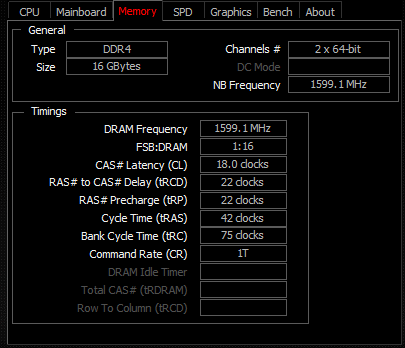
Asus TUF Faming X570-Pro
AMD Ryzen 5 3400G 4 Core 8 Threads APU
Asus GeForce RTX 3060 Strix Gaming OC V2
Ram does not hit 3600, keep getting 2100 and under.
Just realized, tested some things, got my ram to 3200 Motherboard supports 4000 and CPU 2933, what would be the best spot to overclock the ram.
Last edited:


