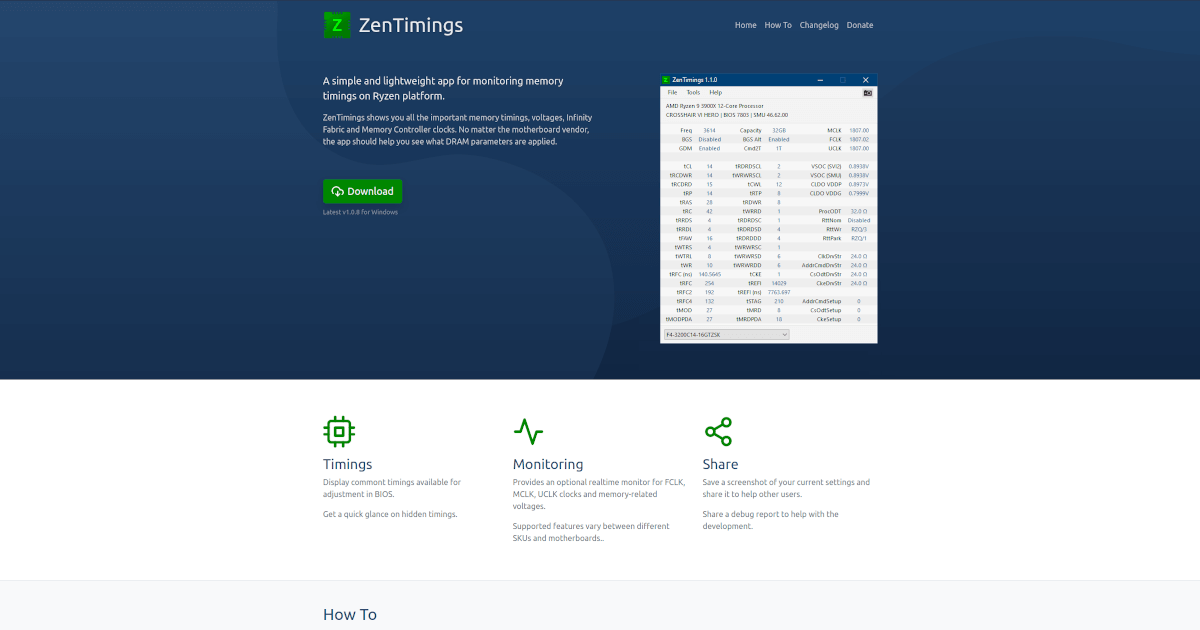- Joined
- Nov 23, 2020
- Messages
- 169 (0.10/day)
Do I have CPU bottleneck? 7900XTX OC + 7600X in game God Of War?
I play in 2K resolution all game ultra setting I am playing and see my gpu in some cases 95% and cpu 55% I have 6 cores CPU and he really new
but it can be CPU bottleneck here? because my GPU ins't 100% and game limit to 4 CPU or something like that?
How can I prof it?
edit: The game run ultra 2K 150-170FPS
the situation was on 150HZ and 95% usage GPU
another note: if I change graphic settings to lower i still get same FPS and same CPU usage

I play in 2K resolution all game ultra setting I am playing and see my gpu in some cases 95% and cpu 55% I have 6 cores CPU and he really new
but it can be CPU bottleneck here? because my GPU ins't 100% and game limit to 4 CPU or something like that?
How can I prof it?
edit: The game run ultra 2K 150-170FPS
the situation was on 150HZ and 95% usage GPU
another note: if I change graphic settings to lower i still get same FPS and same CPU usage
Last edited: