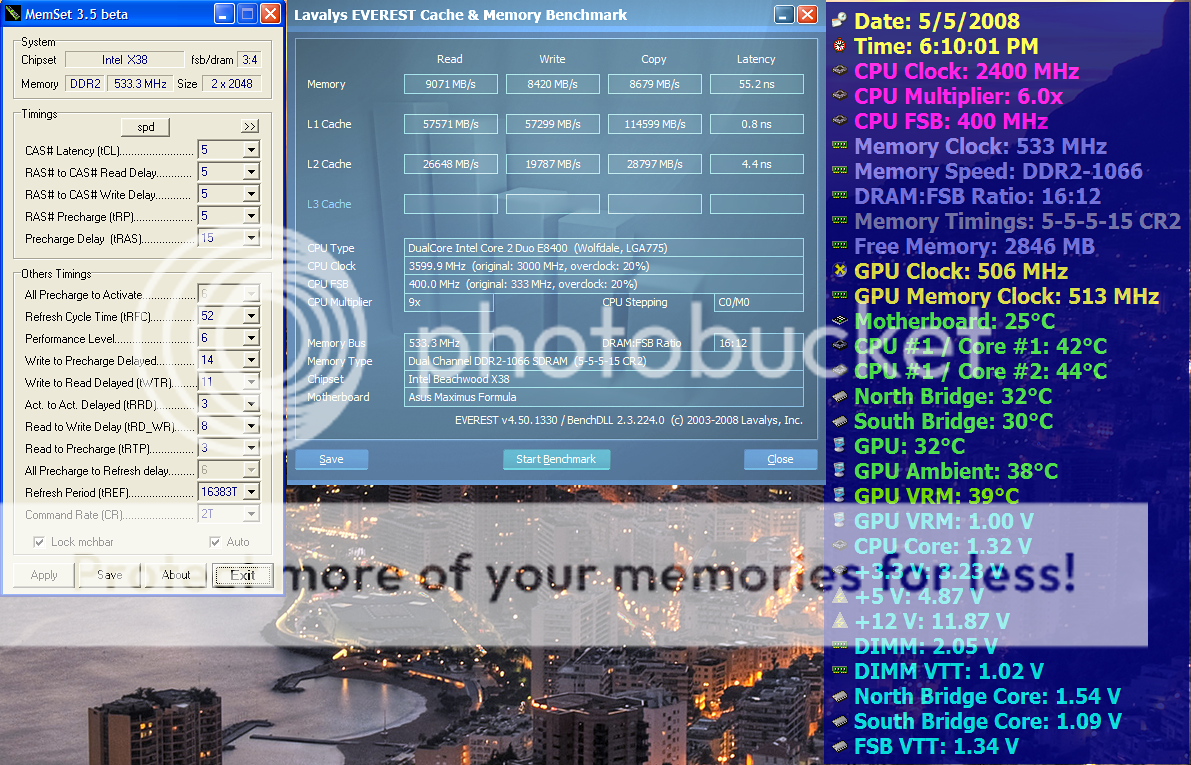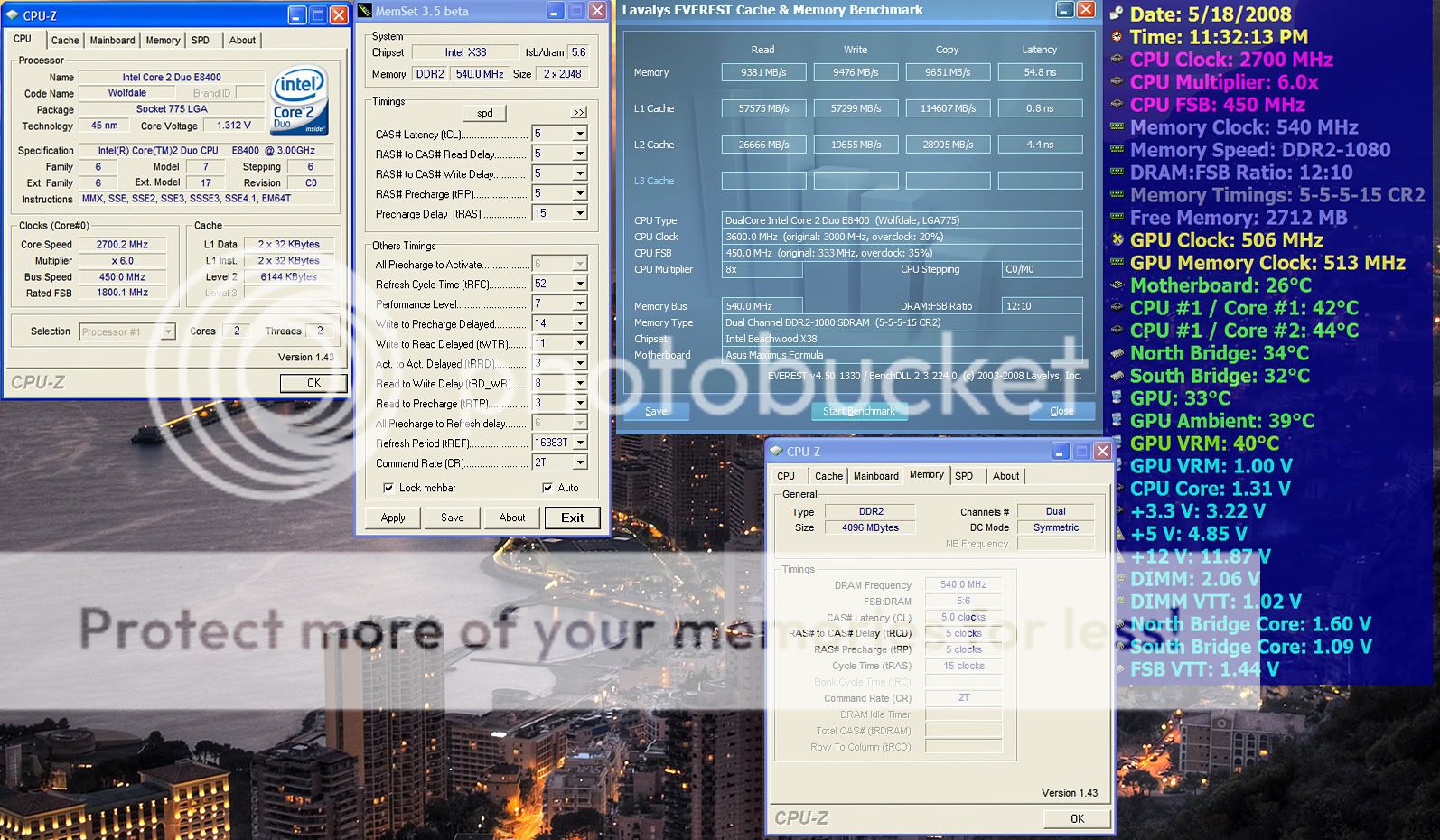EastCoasthandle
New Member
- Joined
- Apr 21, 2005
- Messages
- 6,885 (0.93/day)
| System Name | MY PC |
|---|---|
| Processor | E8400 @ 3.80Ghz > Q9650 3.60Ghz |
| Motherboard | Maximus Formula |
| Cooling | D5, 7/16" ID Tubing, Maze4 with Fuzion CPU WB |
| Memory | XMS 8500C5D @ 1066MHz |
| Video Card(s) | HD 2900 XT 858/900 to 4870 to 5870 (Keep Vreg area clean) |
| Storage | 2 |
| Display(s) | 24" |
| Case | P180 |
| Audio Device(s) | X-fi Plantinum |
| Power Supply | Silencer 750 |
| Software | XP Pro SP3 to Windows 7 |
| Benchmark Scores | This varies from one driver to another. |
For any who lowered you the multi of your CPU to increase the FSB to increase dram frequency /performance have you noticed an increase or decrease in the frame rate of games:
-COD4
-BF2
-Grid
-Assassins Creed
-Company of Heroes: Opposing Forces
-Medal of Honor:Airborne
-and other games
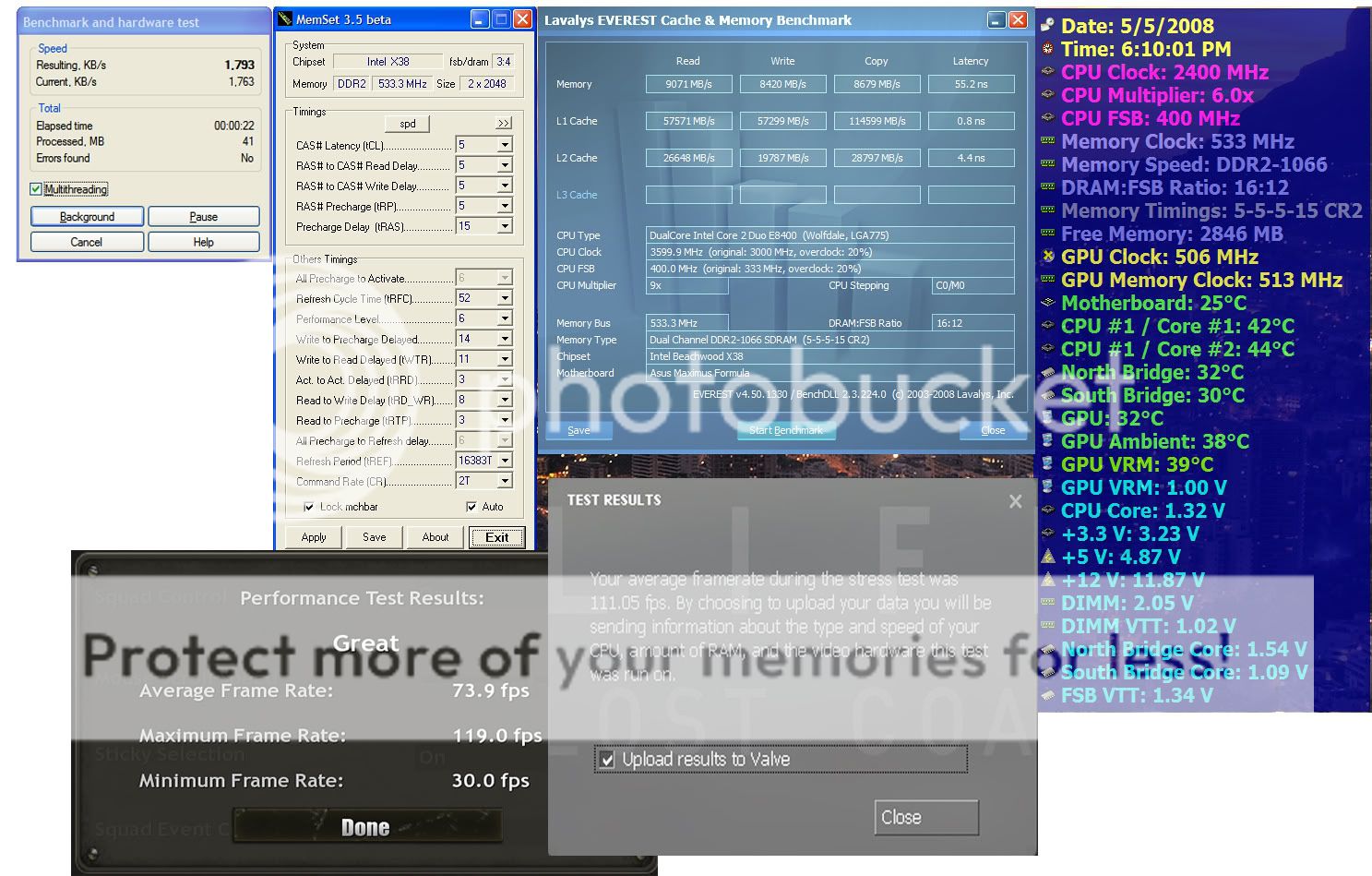
400x9 PL6 = 1793
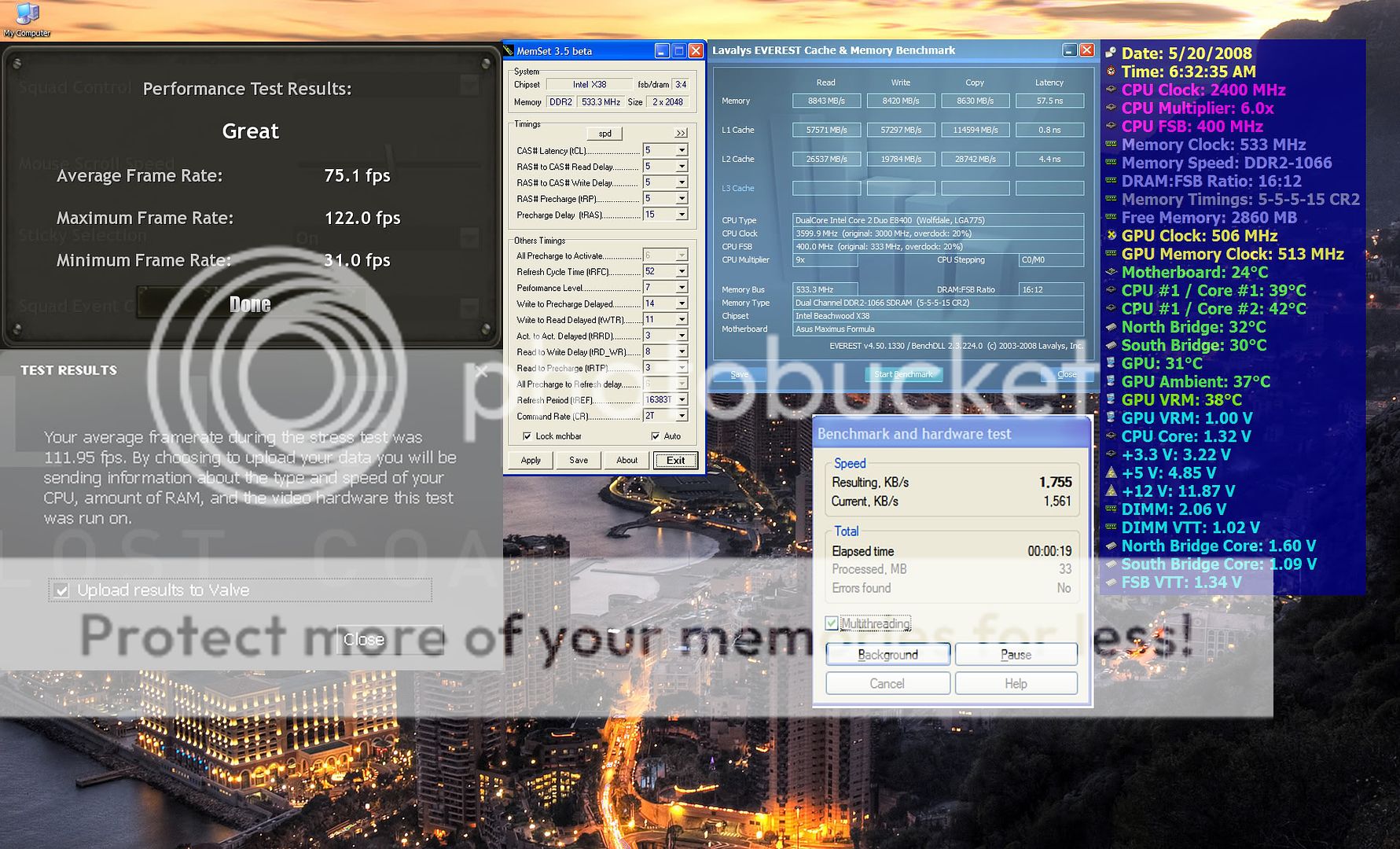
400x9 PL7 = 1755
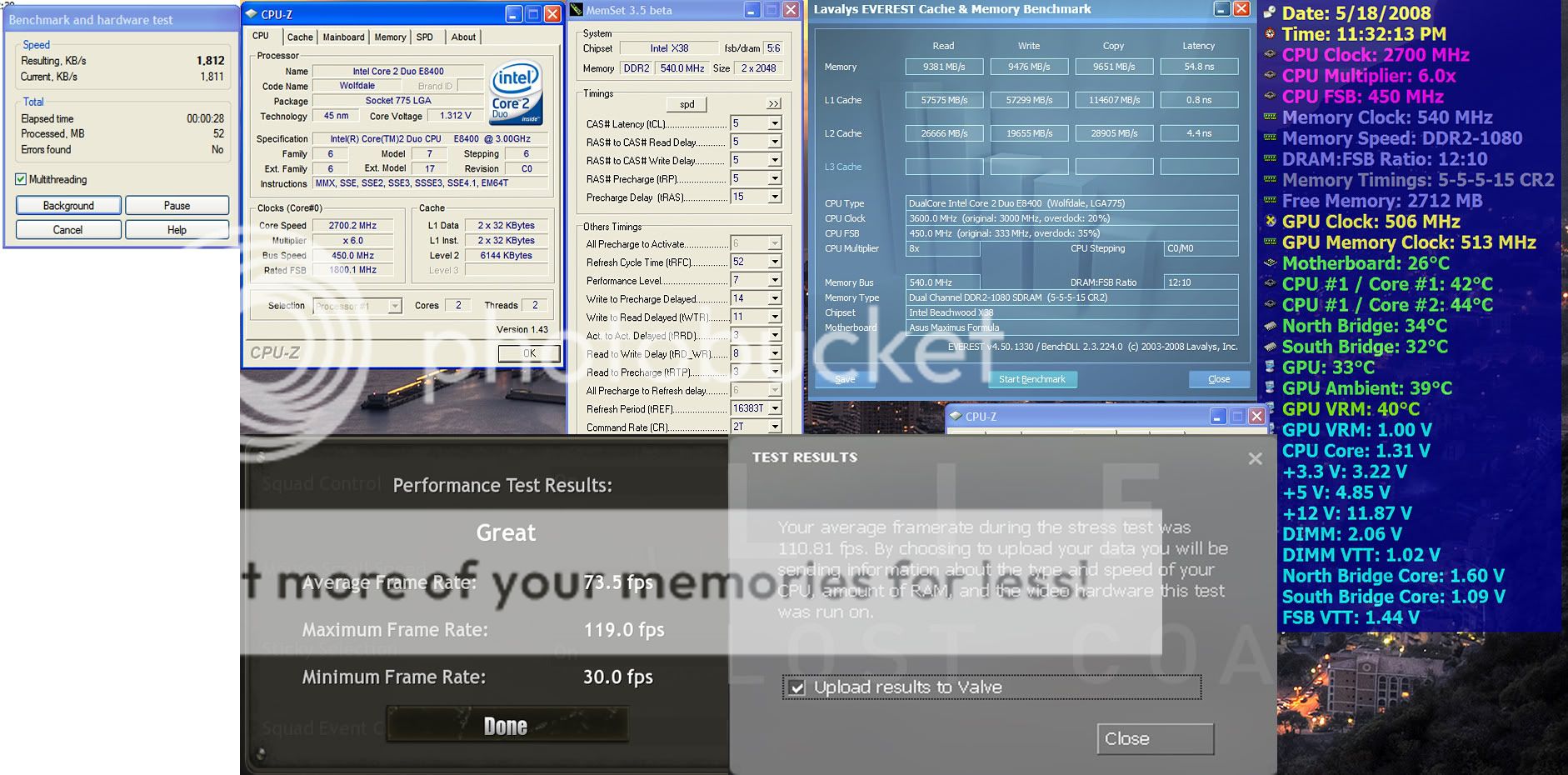
450x8 @ 1080 = 1812 using
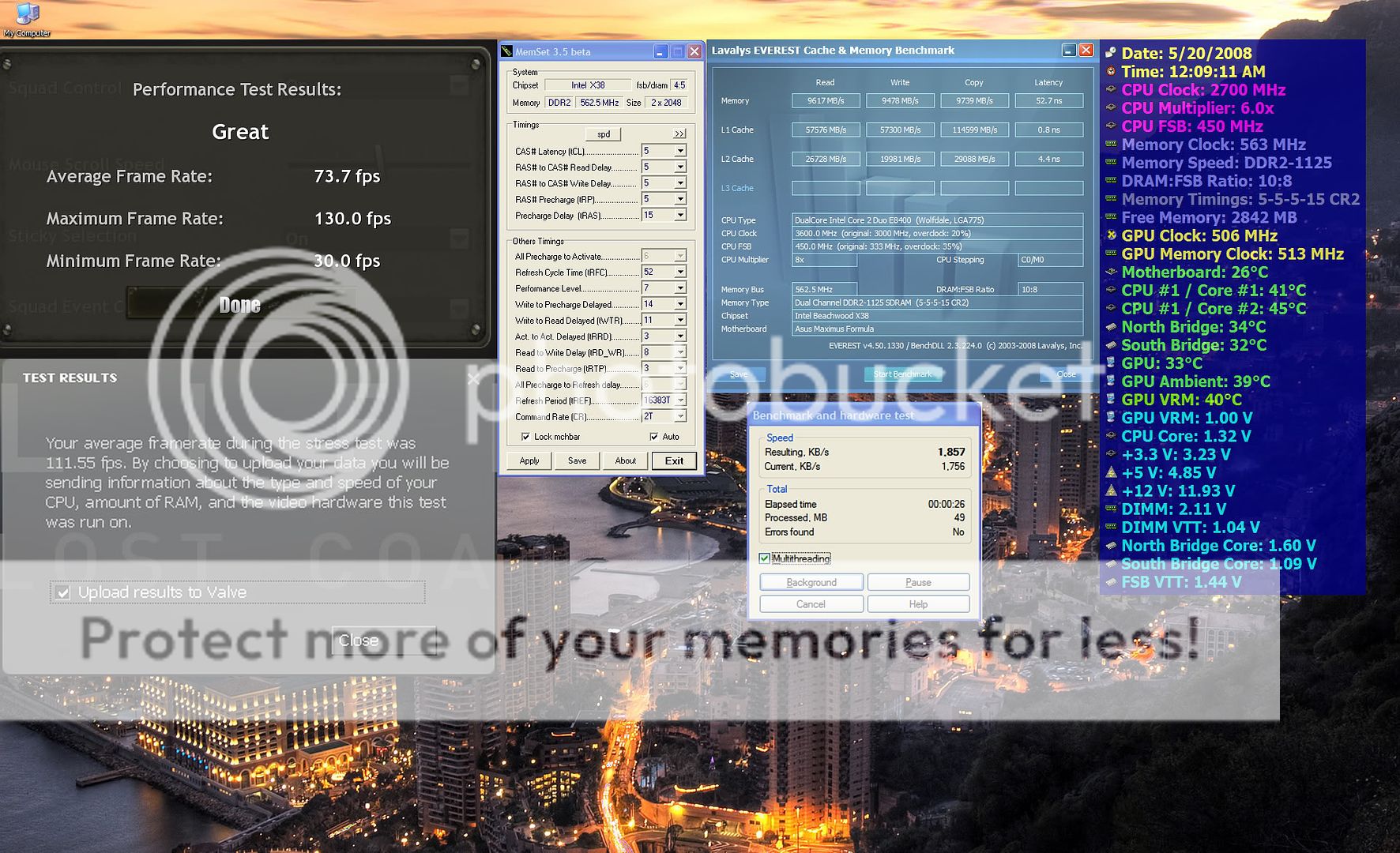
450x8 @ 1128 = 1857
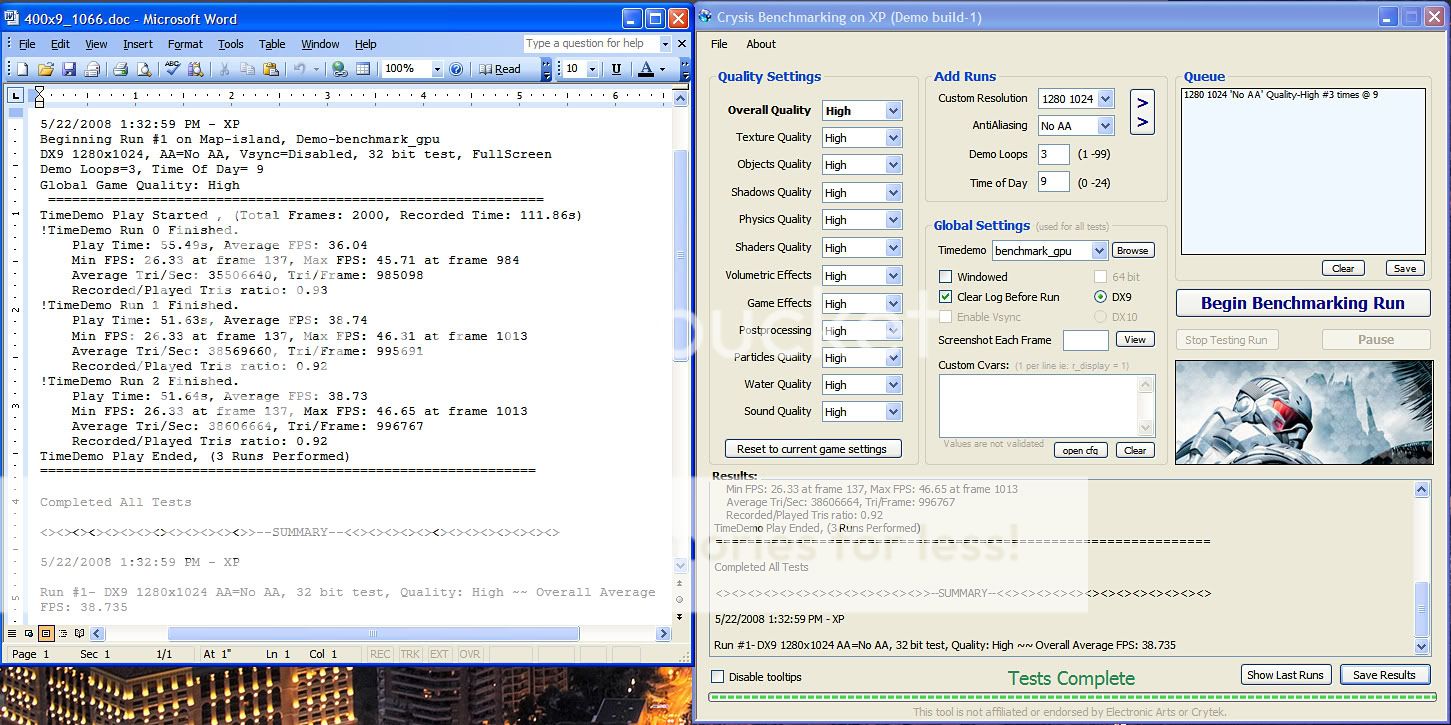
400x9 @ 1066
Min 26.33 FPS
Max 46.65 FPS
Avg 38.735 FPS
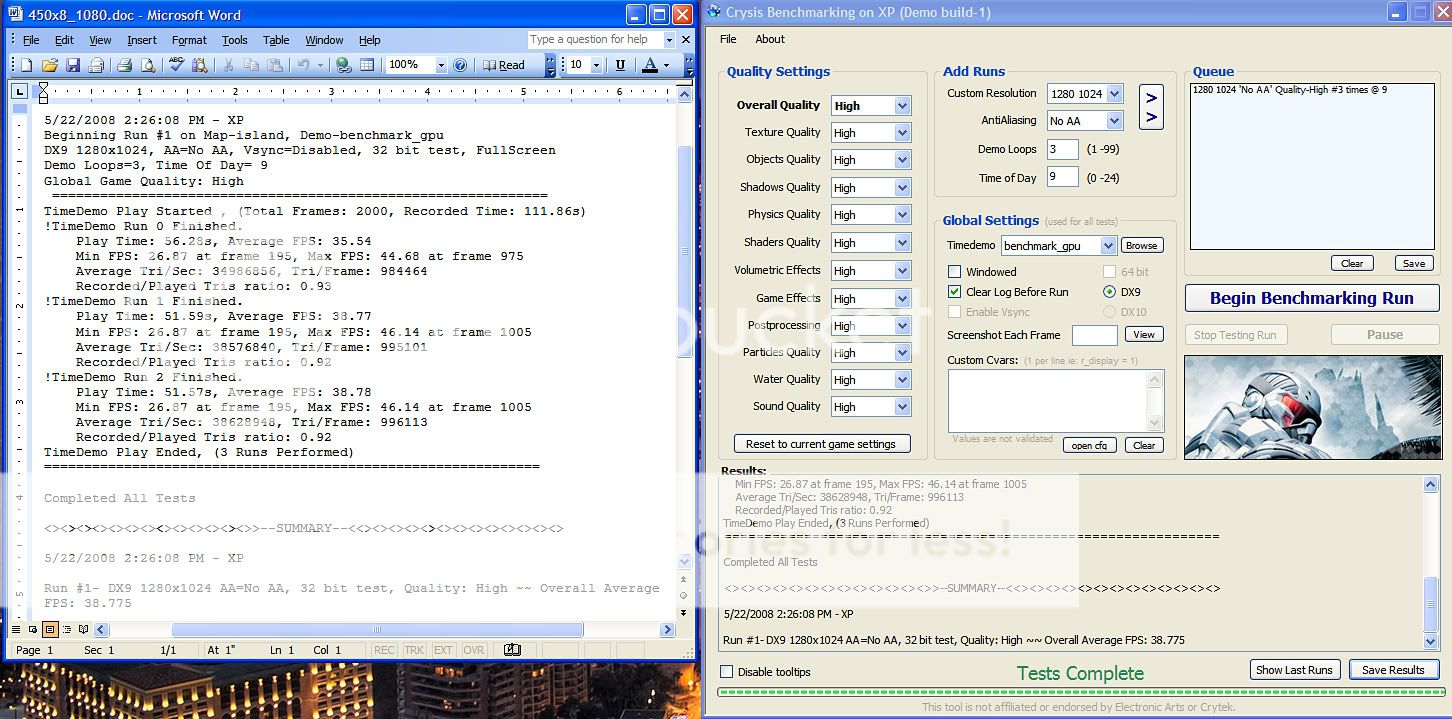
450x8 @ 1080
Min 26.87 FPS
Max 46.68 FPS
Avg 38.775
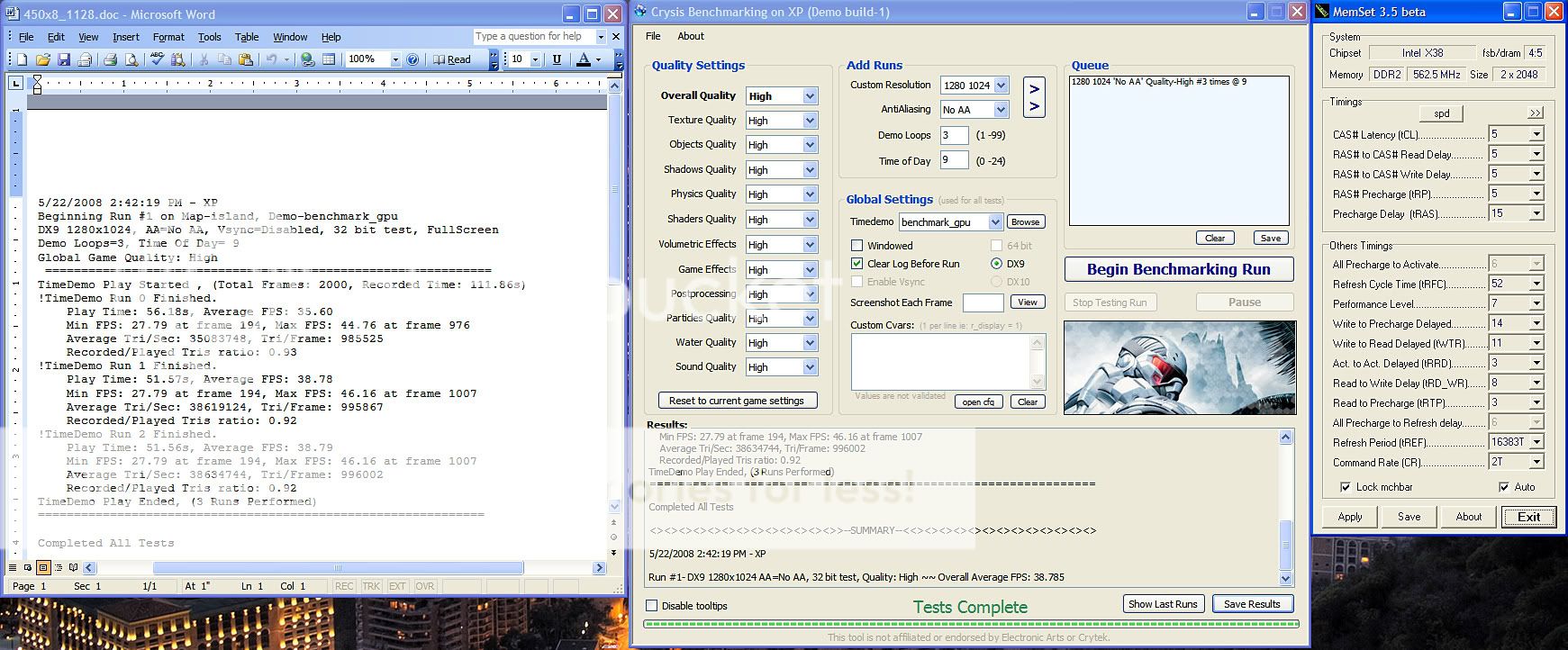
450x8 @ 1128
Min 27.79 FPS
Max 46.16 FPS
Avg 38.785
Sorry, I forgot to scroll the doc up but the score is found on the benchmark tool itself.
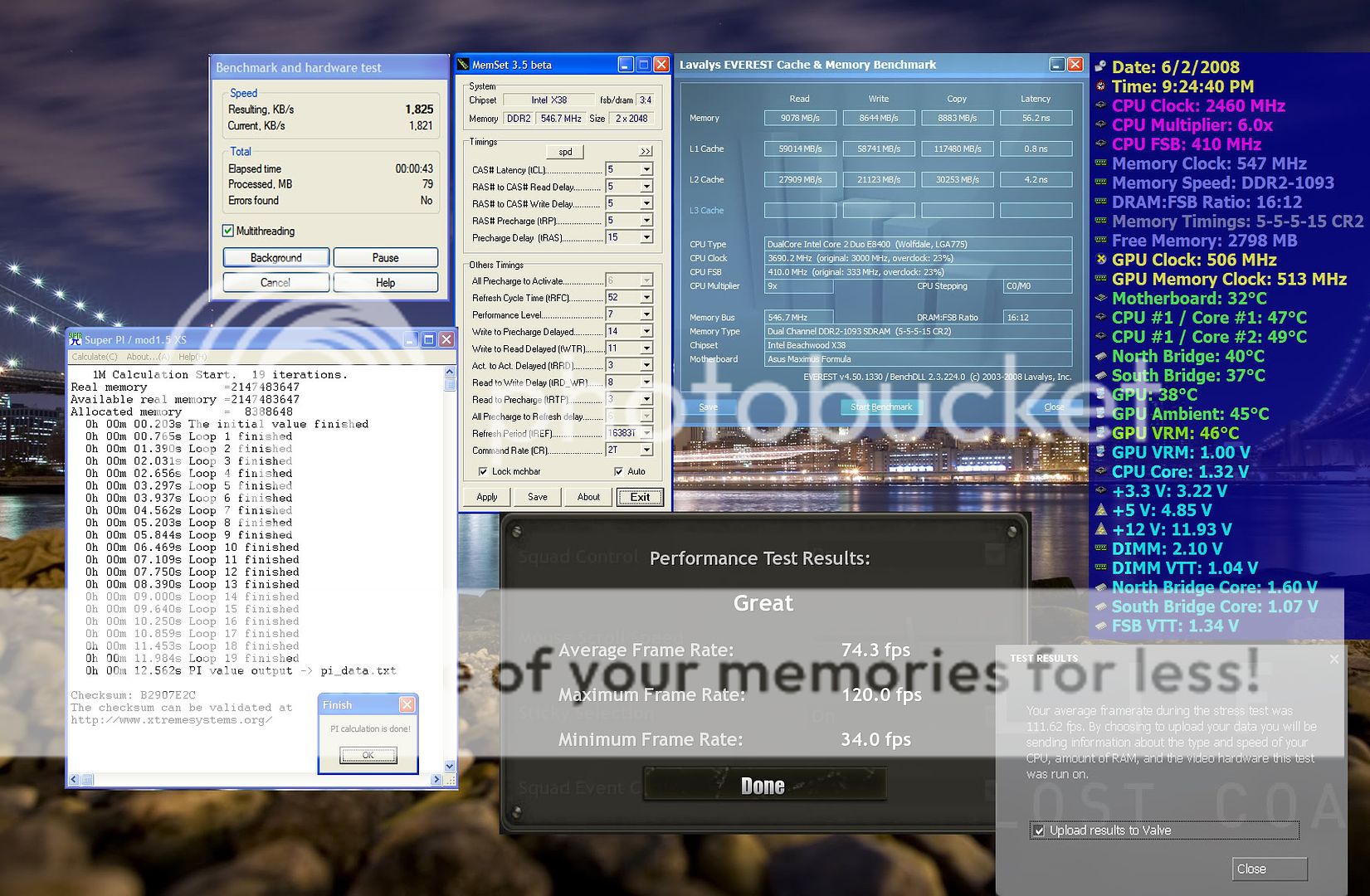
PL7
9x multi
1093 Dram Frequency
All settings are the same as before.
(summary from other posts in this thread)
-COD4
-BF2
-Grid
-Assassins Creed
-Company of Heroes: Opposing Forces
-Medal of Honor:Airborne
-and other games
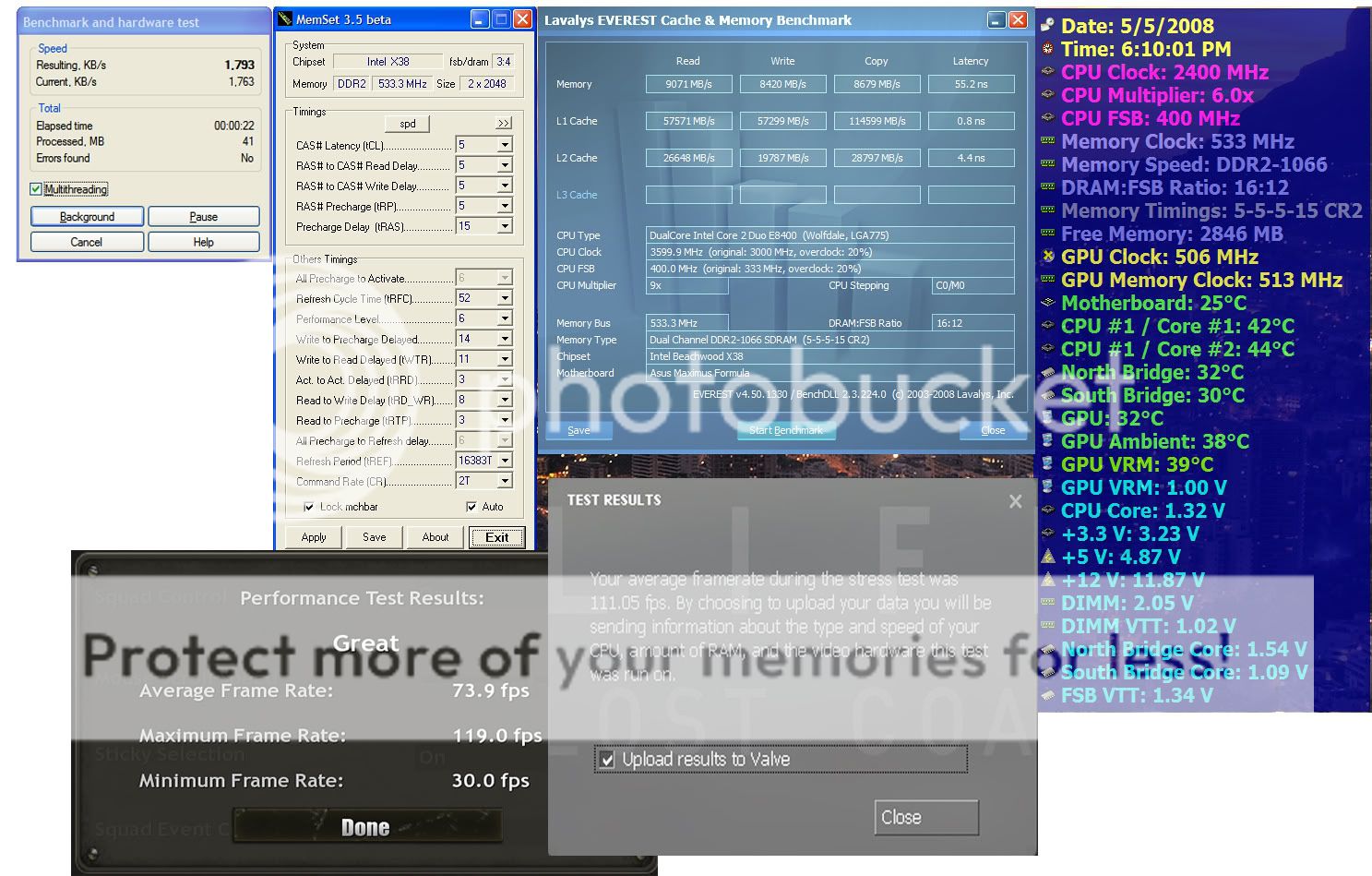
400x9 PL6 = 1793
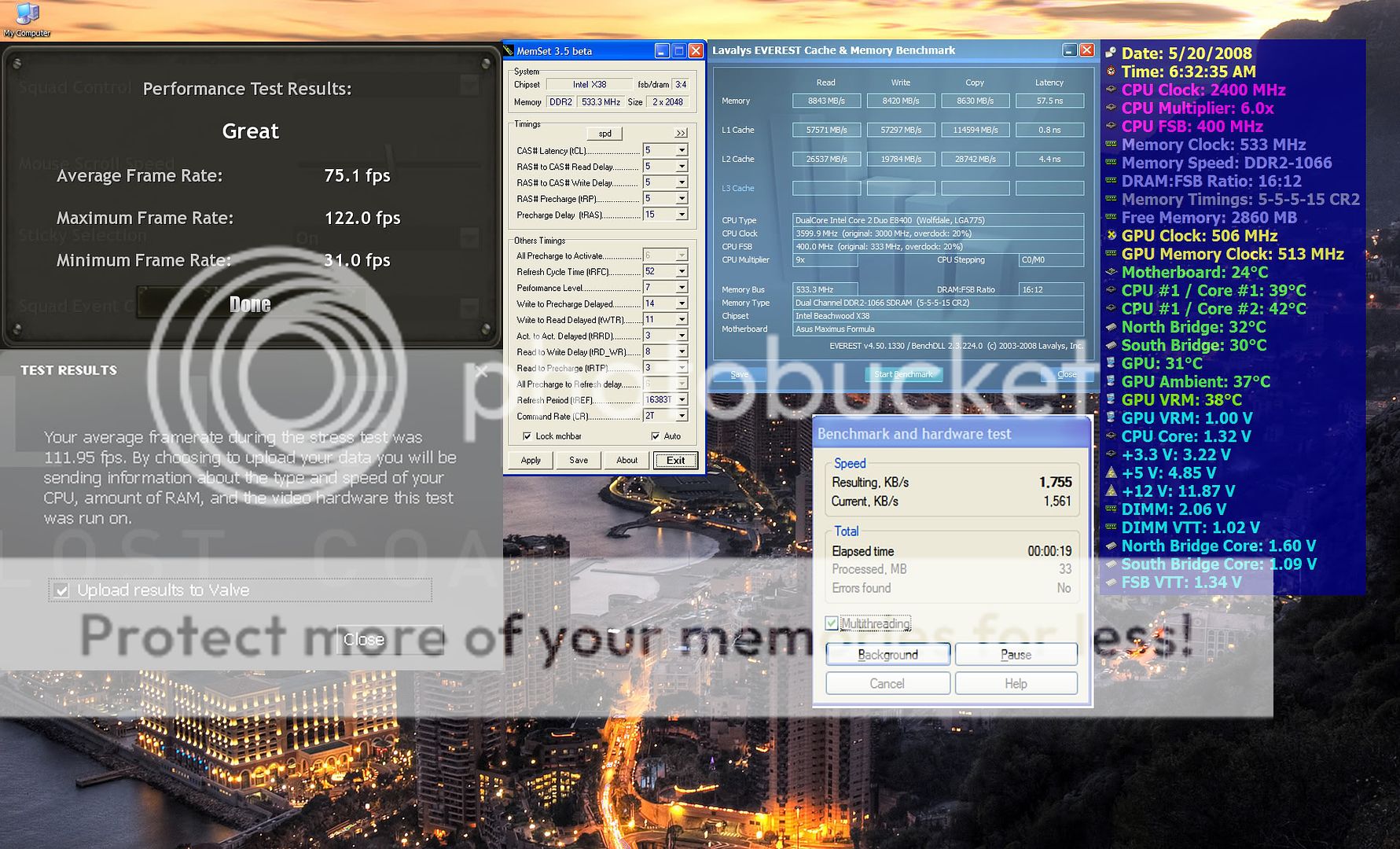
400x9 PL7 = 1755
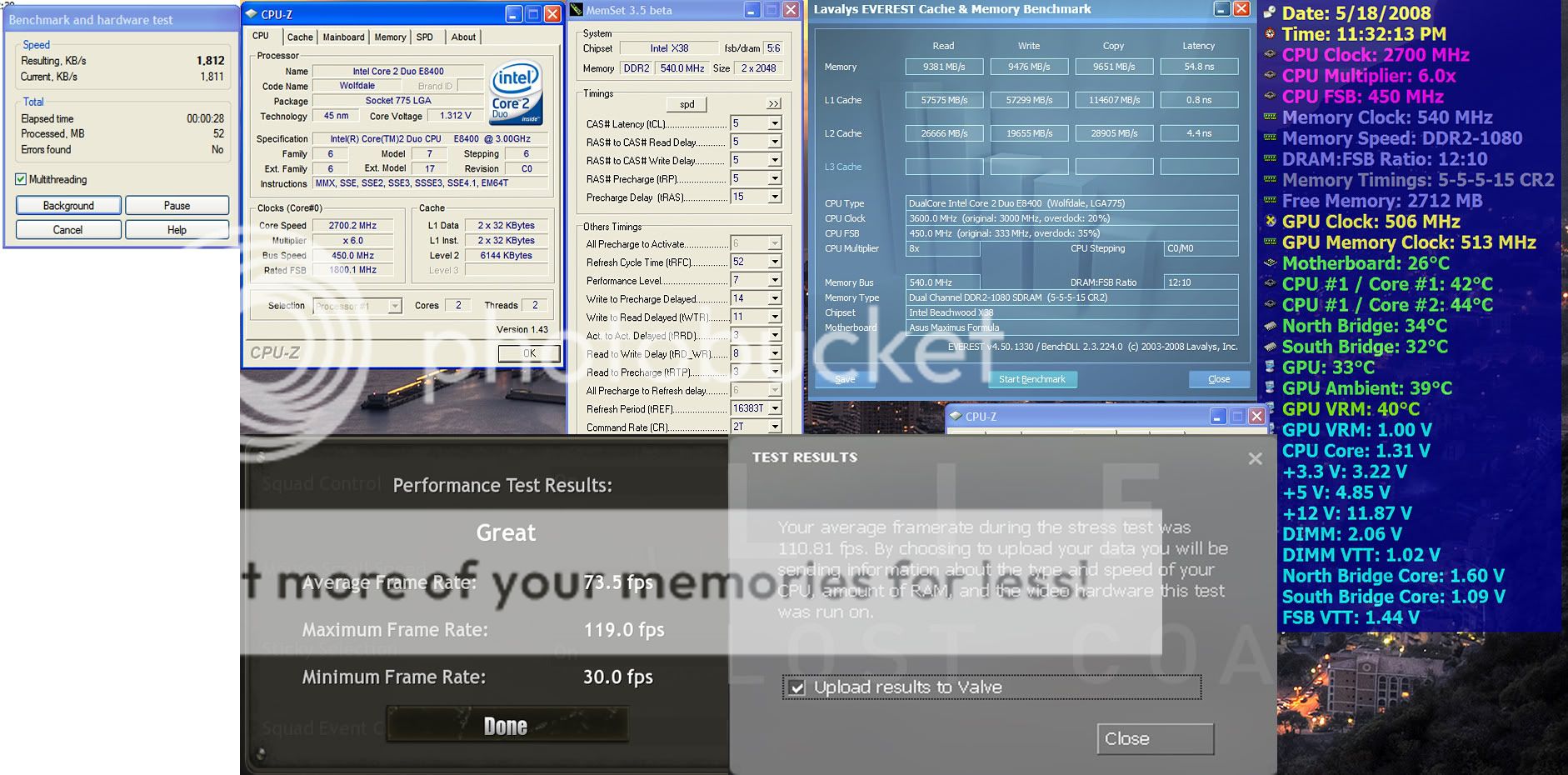
450x8 @ 1080 = 1812 using
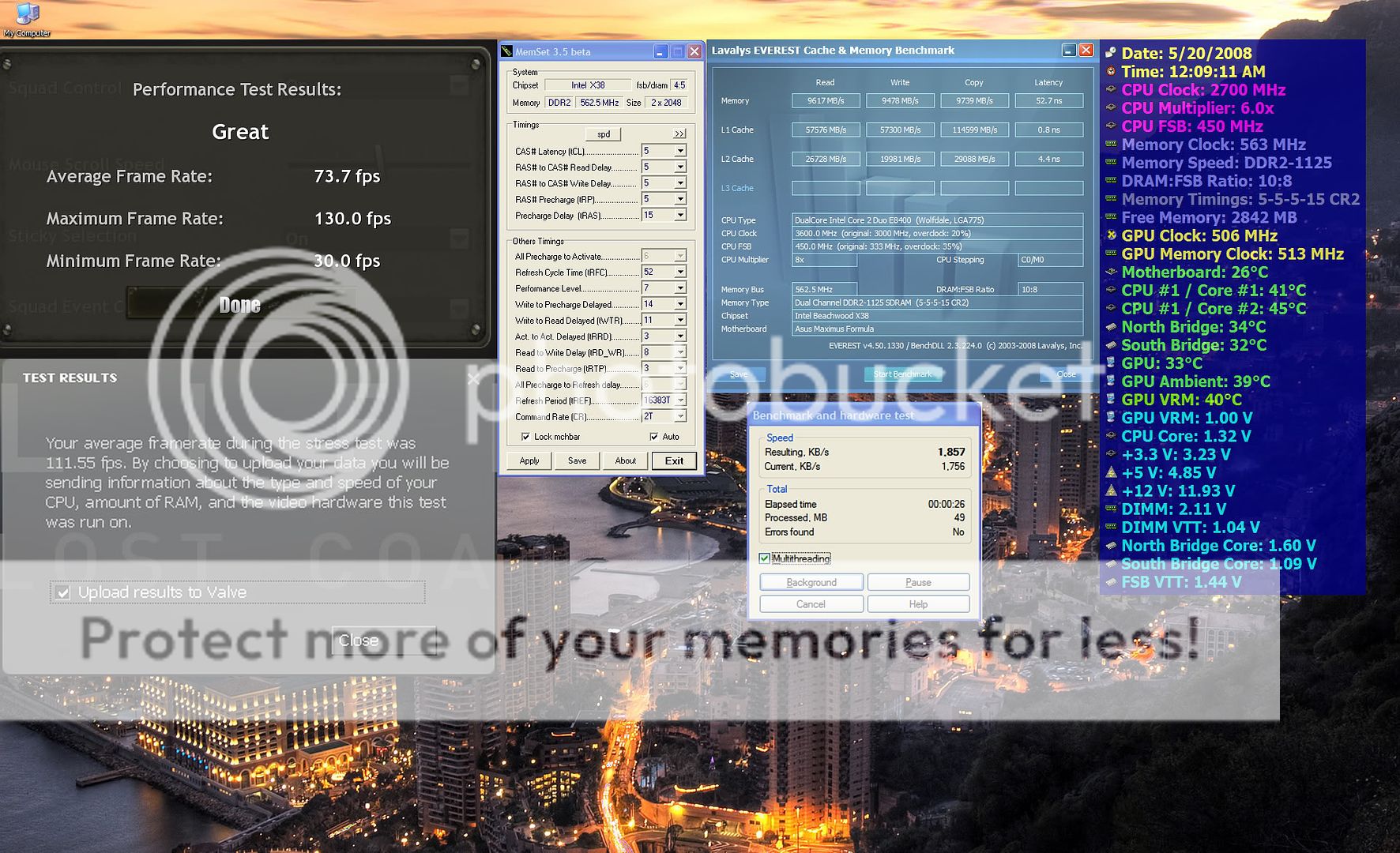
450x8 @ 1128 = 1857
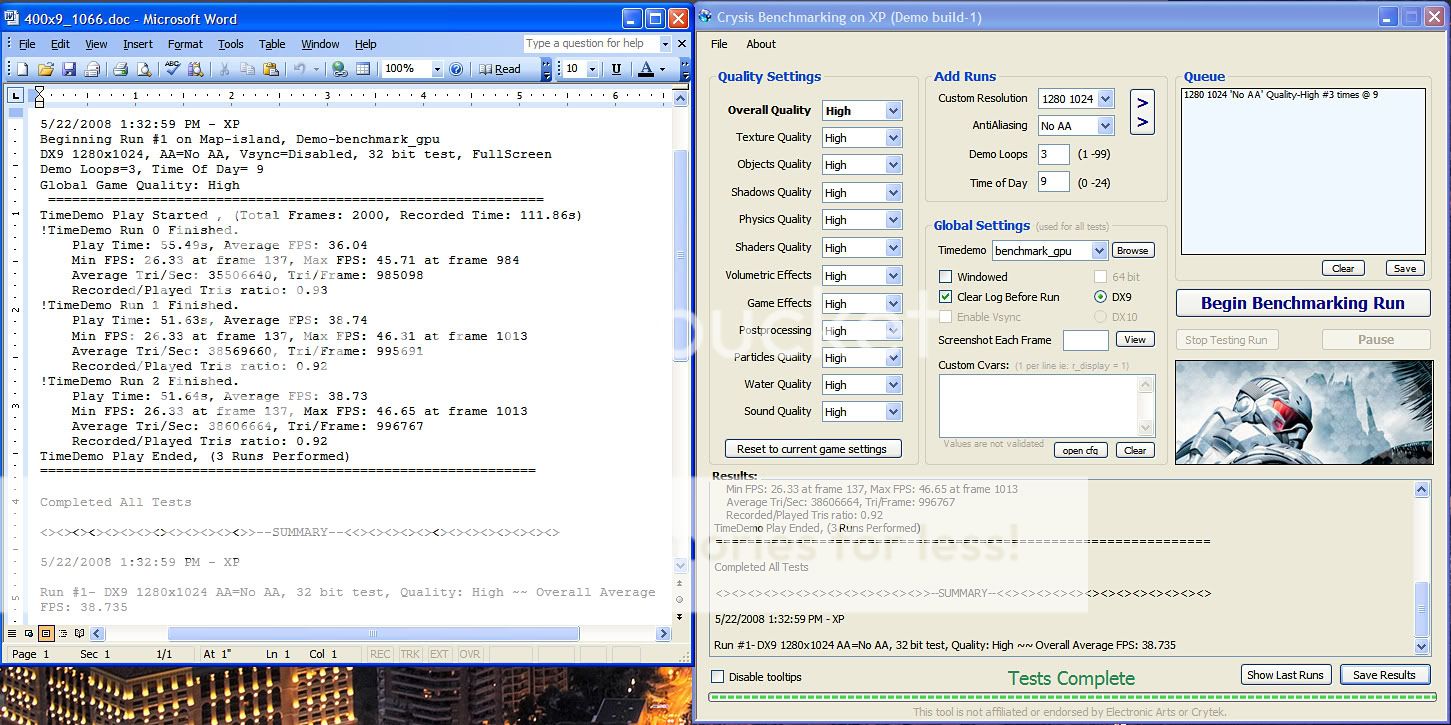
400x9 @ 1066
Min 26.33 FPS
Max 46.65 FPS
Avg 38.735 FPS
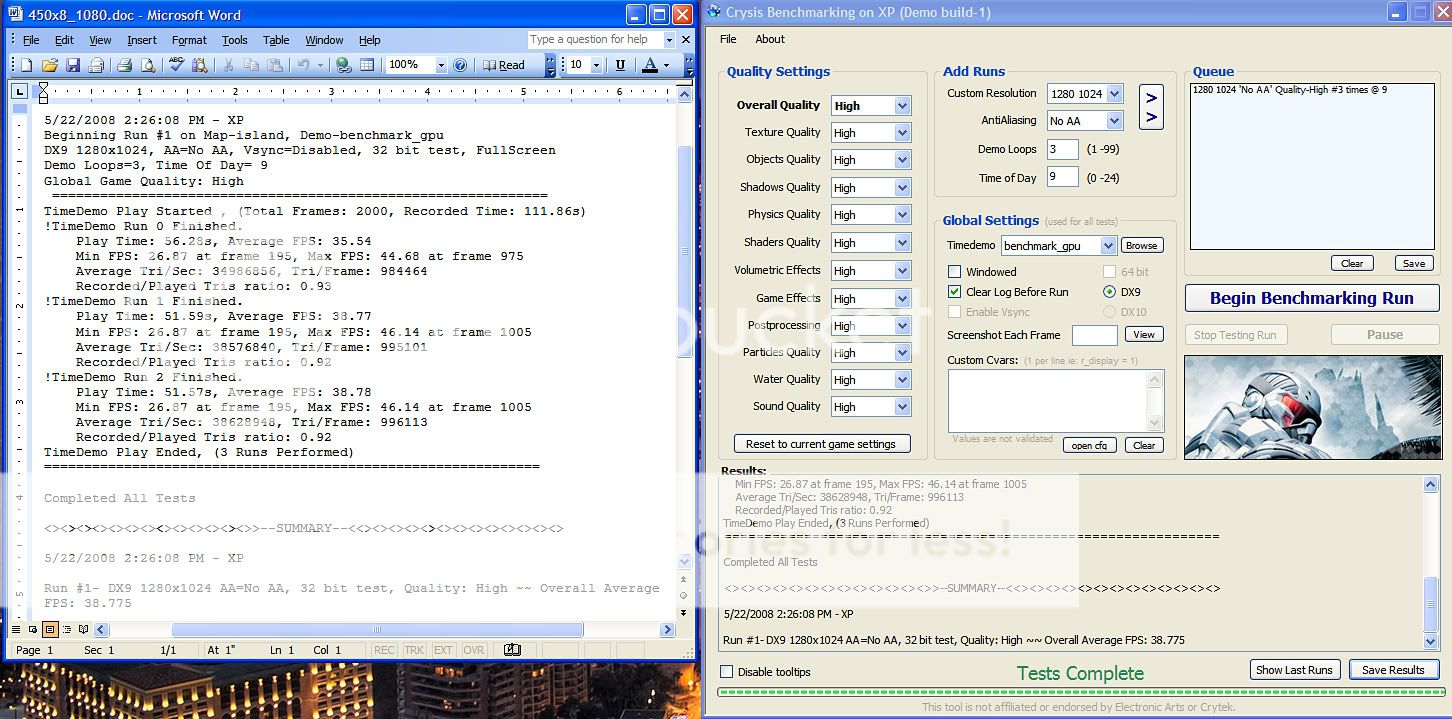
450x8 @ 1080
Min 26.87 FPS
Max 46.68 FPS
Avg 38.775
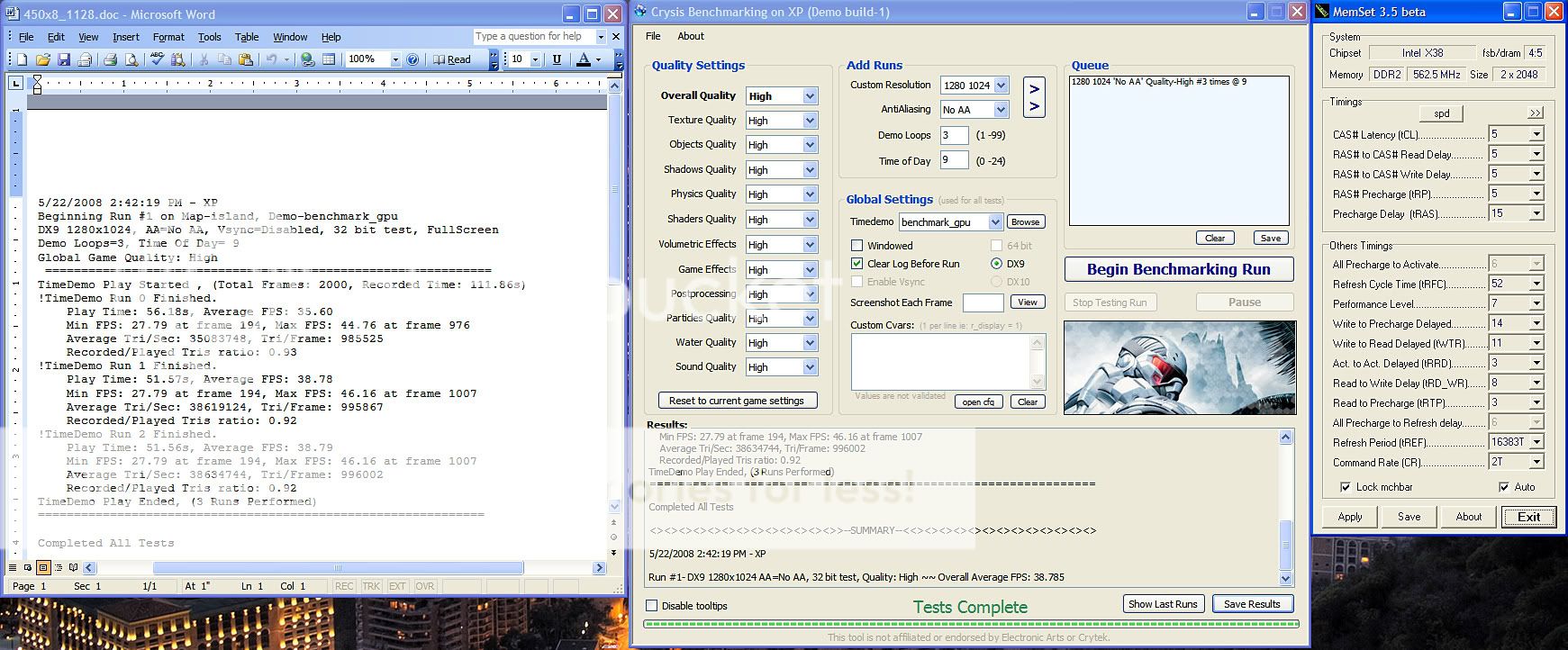
450x8 @ 1128
Min 27.79 FPS
Max 46.16 FPS
Avg 38.785
Sorry, I forgot to scroll the doc up but the score is found on the benchmark tool itself.
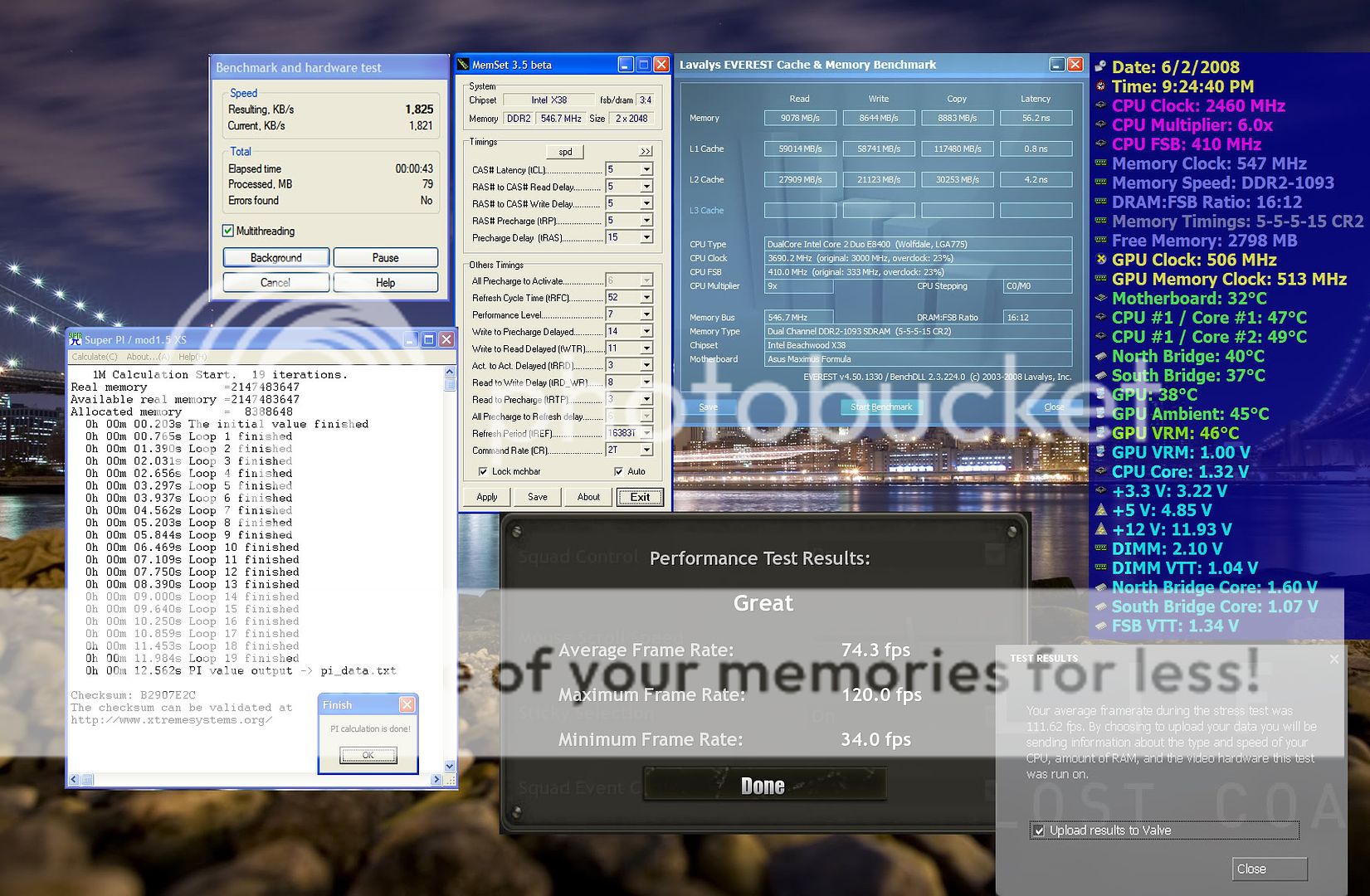
PL7
9x multi
1093 Dram Frequency
All settings are the same as before.
(summary from other posts in this thread)
Last edited: