Hello 
CPU: Ryzen 9 4950X3D + Corsair H150i Link
GPU: MSI Geforce RTX 4090 SUPRIM LIQUID X
I've seen some claims that a GPU radiator should be set as intake. But on the MSI page for sample configurations, they set the GPU radiator as exhaust on the side:
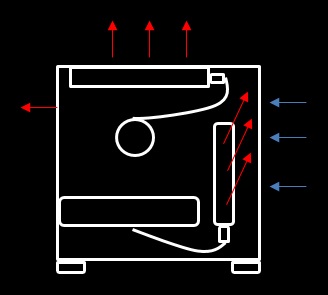
I would prefer to put the GPU radiator on top and the CPU radiator on the side. Something like this (excuse the paint skills):
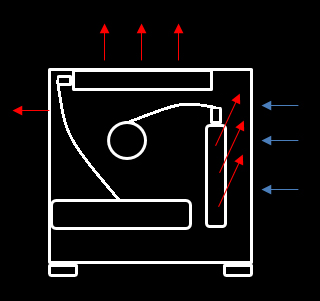
Would this work? Or is there any reason not to do this? Thanks.

CPU: Ryzen 9 4950X3D + Corsair H150i Link
GPU: MSI Geforce RTX 4090 SUPRIM LIQUID X
I've seen some claims that a GPU radiator should be set as intake. But on the MSI page for sample configurations, they set the GPU radiator as exhaust on the side:
I would prefer to put the GPU radiator on top and the CPU radiator on the side. Something like this (excuse the paint skills):
Would this work? Or is there any reason not to do this? Thanks.




