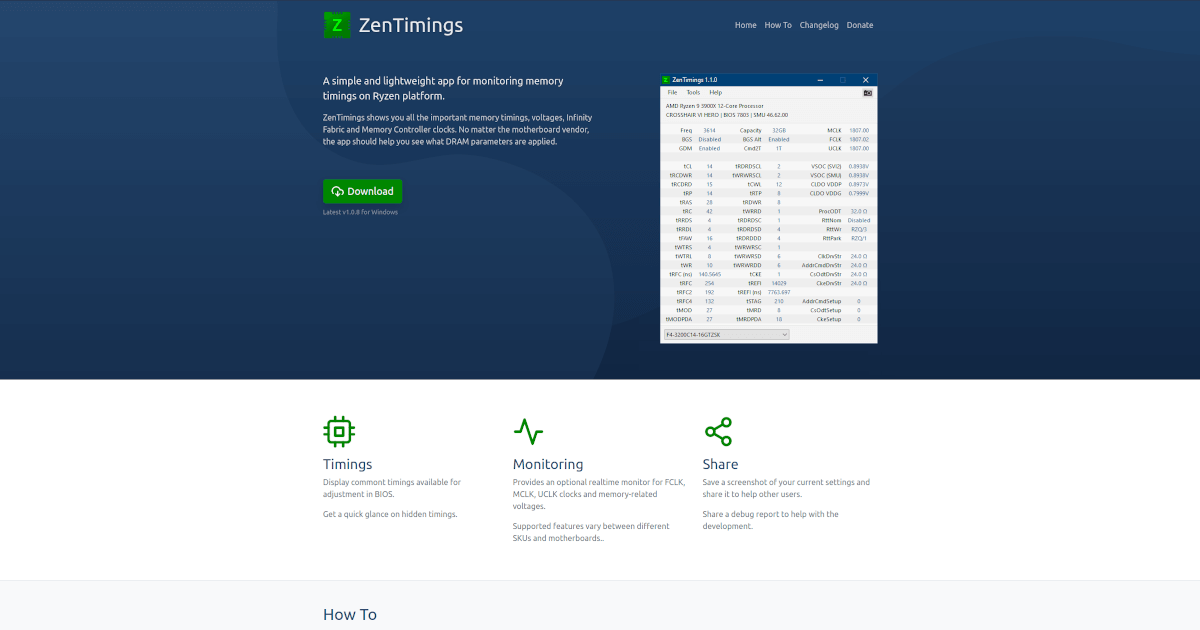Hey guys,
You've probably had this question 2 million times but i am newbie and need some help please.
this is the first time I have attempted to set timings and properly over clock my RAM. i have used the Auto setting on my M/B but i can't get anything over 3000 M/T's even then the stability isn't 100%.
Anyways my issue I don't know what to set my memory type to in DRAM Calc. I think it is Hynix CJR / DJR because of whats in the part number, can someone either confirm or point me in the right direction. I appreciate any help, thank you.


You've probably had this question 2 million times but i am newbie and need some help please.
this is the first time I have attempted to set timings and properly over clock my RAM. i have used the Auto setting on my M/B but i can't get anything over 3000 M/T's even then the stability isn't 100%.
Anyways my issue I don't know what to set my memory type to in DRAM Calc. I think it is Hynix CJR / DJR because of whats in the part number, can someone either confirm or point me in the right direction. I appreciate any help, thank you.