- Joined
- Jun 8, 2021
- Messages
- 48 (0.03/day)
Another thing many users do to help with latency issues is to assign the gpu driver (and optionally its pcie bridge) to a specific core, like described by Calypto here:
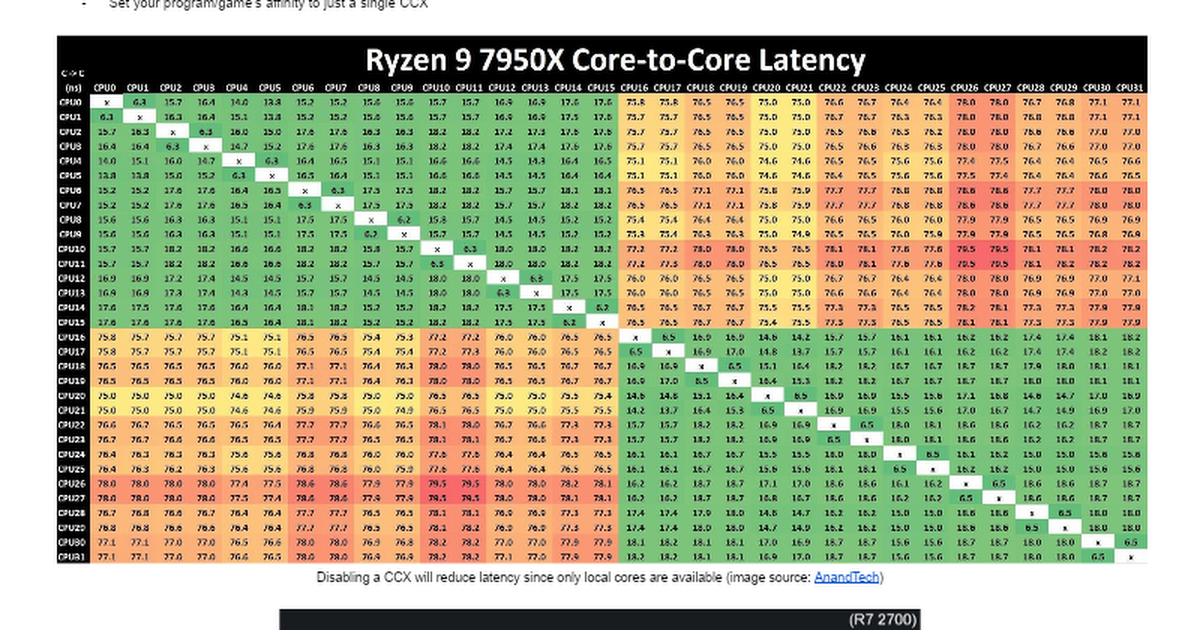
 docs.google.com
docs.google.com
Very briefly, it helps alleviating the stress on core 0.
This is achieved by Microsoft’s Interrupt-Affinity Policy Tool which is tedious.
An integration would be a big time saver.
Note that users with HT/SMT enabled would have to proceed differently.
Calypto's Latency Guide
Calypto’s Windows Latency Guide Smoother, more responsive gameplay and input Latency is the time between a cause and an effect. An example of latency is input lag, or the time between moving your mouse and the cursor moving on the screen. A good portion of latency comes from the operating system...
Very briefly, it helps alleviating the stress on core 0.
This is achieved by Microsoft’s Interrupt-Affinity Policy Tool which is tedious.
An integration would be a big time saver.
Note that users with HT/SMT enabled would have to proceed differently.




